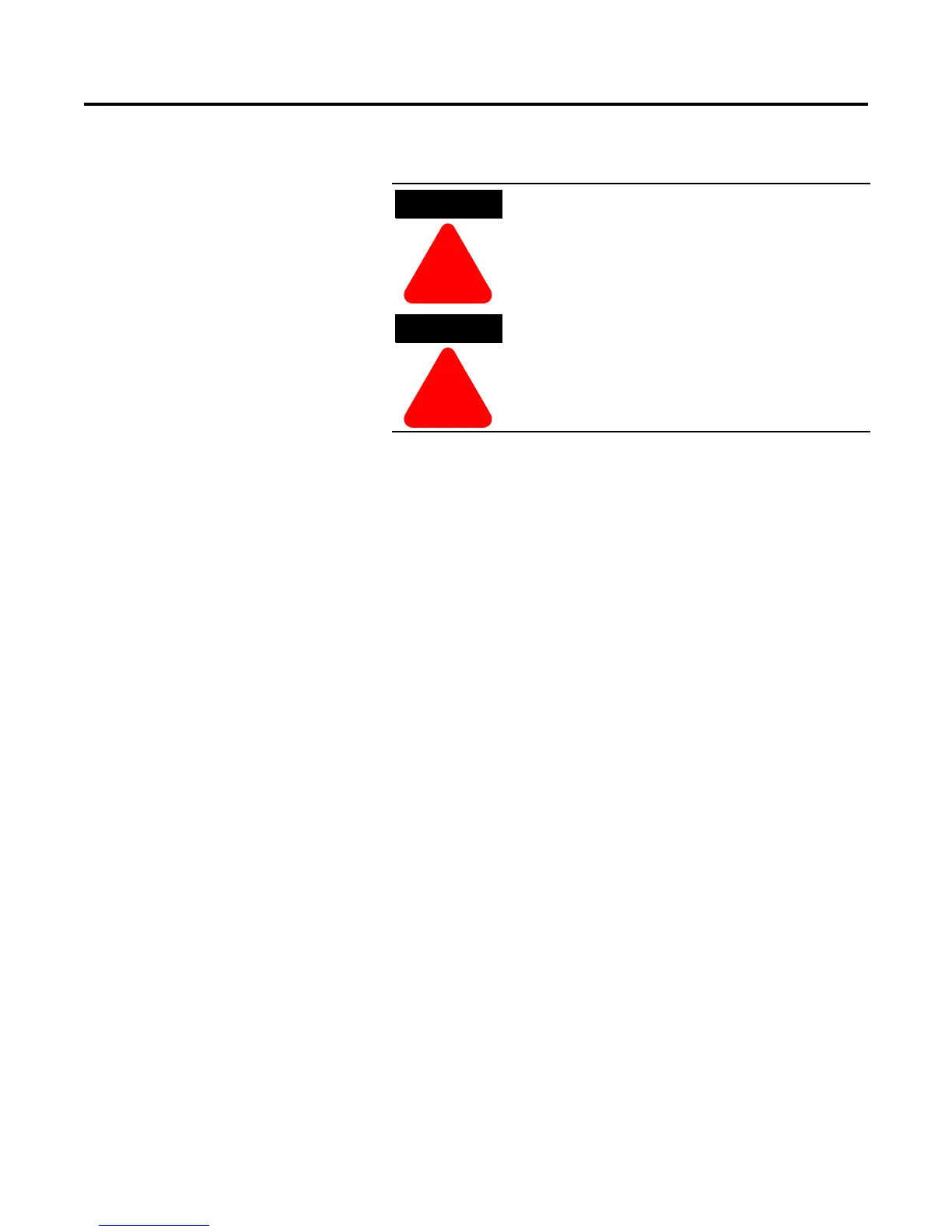Troubleshooting 9-7
Power Module Check If a power module needs to be checked, use the applicable procedure
that follows.
Shorted SCR Test
1. Using an ohmmeter, measure the resistance between the line and
load terminals of each phase on the controller. (L1-T1, L2-T2, &
L3-T3)
The resistance should be greater than 10,000 ohms.
To avoid shock hazard, disconnect main power
before working on the controller, motor, or control
devices such as Start/Stop push buttons.
Make sure that wires are properly marked and
programmed parameter values are recorded.
