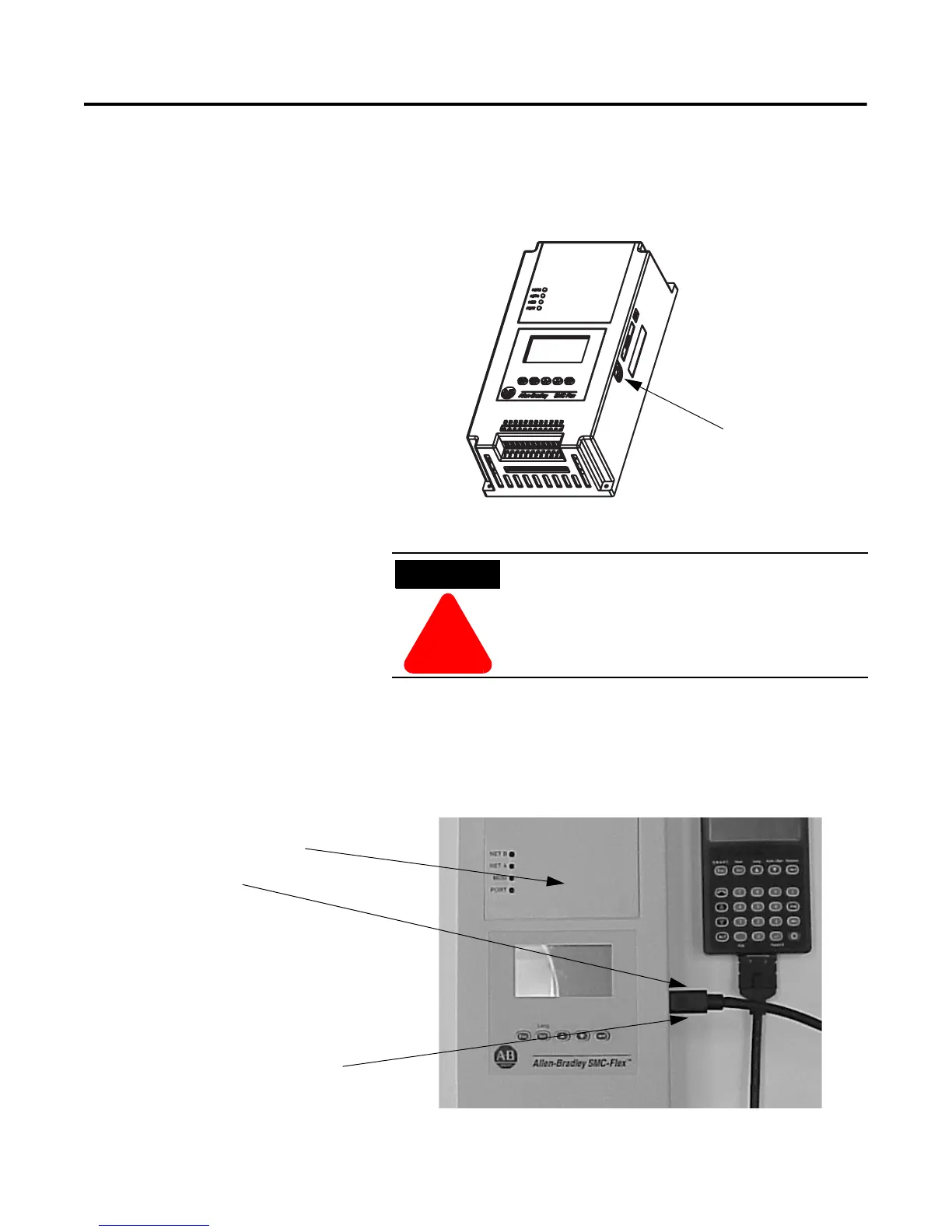1-20 Product Overview
Communication A serial interface port (DPI) is provided as standard, which allows
connection to the Bulletin 20-HIM LCD interface modules.
Figure 1.19 DPI Location
Programming Setup is easy with the built-in keypad and three-line, sixteen character
backlit LCD. Parameters are organized in a three-level menu
structure, using a text format for straightforward programming.
Figure 1.20 Built-in Keypad and LCD
Two peripheral devices can be connected to the DPI.
The maximum output current through the DPI is
280 mA.
Port 5 — DPI
Communications
Port 2
Ports 2 and 3 when two
HIMs are connected with
a splitter
