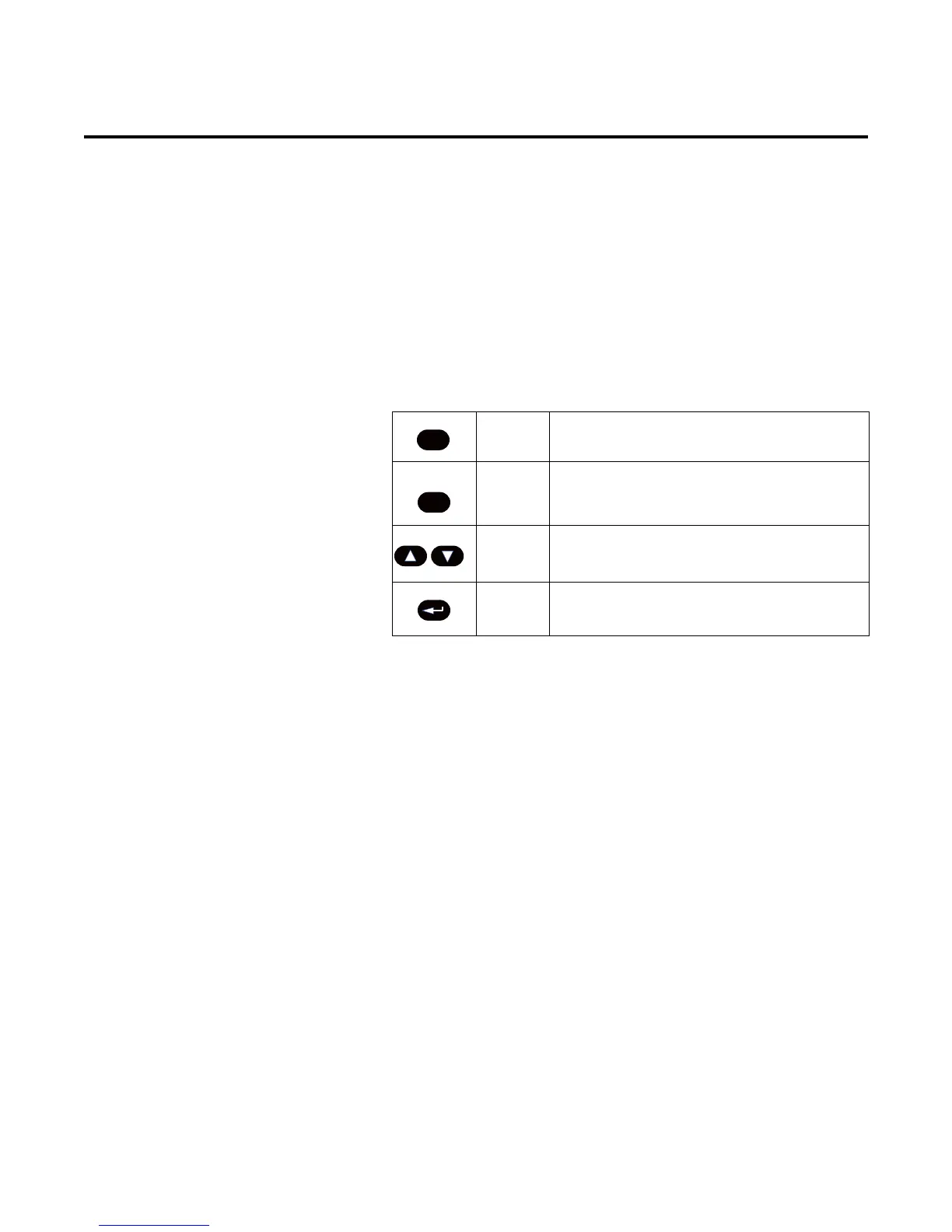Chapter 4
Programming
Overview This chapter provides a basic understanding of the programming
keypad built into the SMC-Flex controller. This chapter also describes
programming the controller by modifying the parameters.
Keypad Description The keys found on the front of the SMC-Flex controller are described
below.
Note: For ease of programming values, after using the Enter key to
edit, use the Sel key to jump to the digit that needs to be
modified, then use the arrow keys to scroll through the digits.
Programming Menu Parameters are organized in a three-level menu structure for
straightforward programming. Figure 4.1 details the programming
menu structure and the three-level hierarchy.
In order to change parameters, the controller must be in the STOP
mode, and the control voltage must be present.
Escape Exit a menu, cancel a change to a parameter value, or
acknowledge a fault/alarm.
Select Select a digit, select a bit, or enter edit mode in a
parameter screen.
Will get to menu to change the language being displayed.
Up/Down
Arrows
Scroll through options increase/decrease a value, or
toggle a bit.
Enter Enter a menu, enter edit mode in a parameter screen, or
save a change to a parameter value.
Esc
Sel
