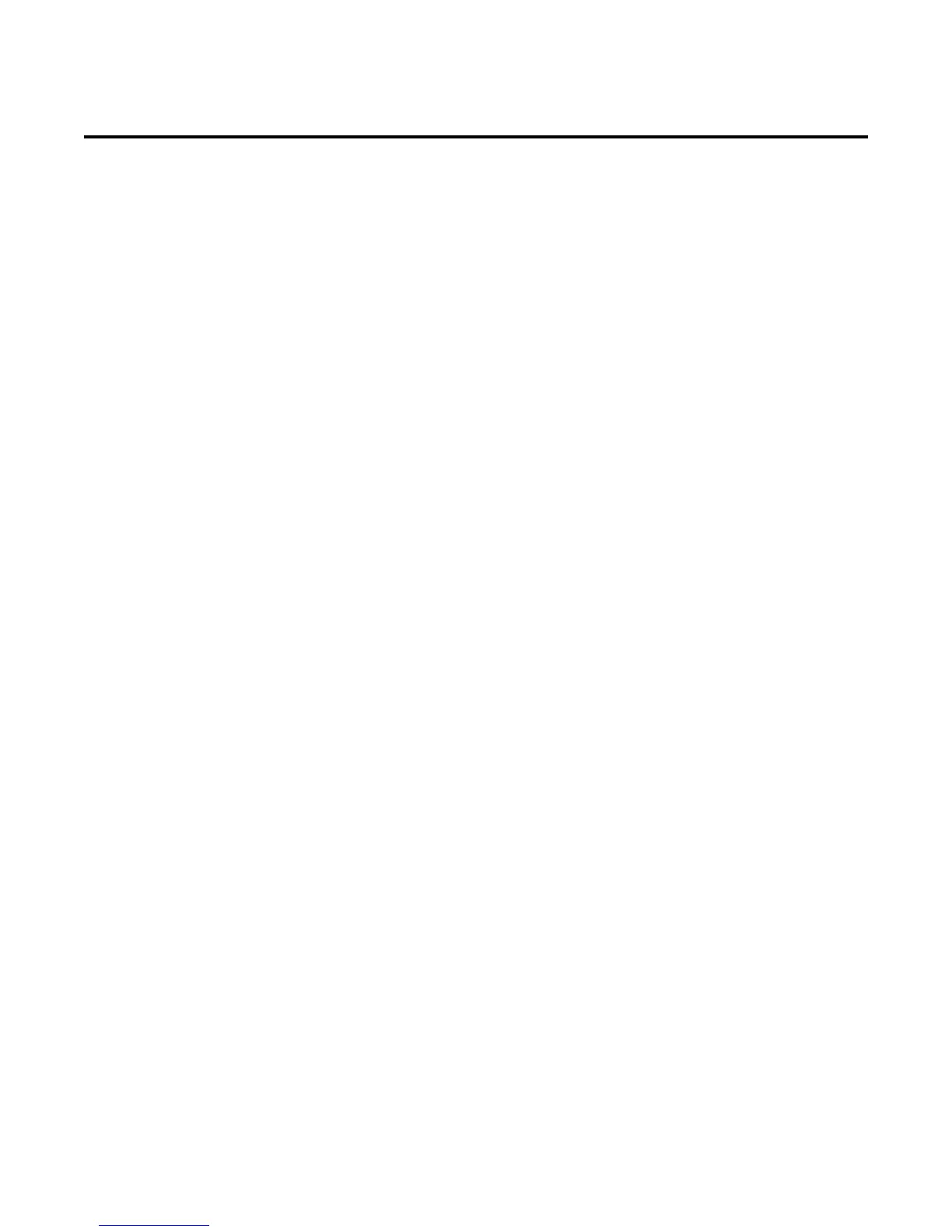Chapter 1
Product Overview
Other Related Documents • Quick Start — Publication 150-QS001_
①
-EN-P
• Renewal Part Instructions — 41053-277-01 (5…85 A)
41053-328-01 (108…135 A)
41053-228-01 (201…480 A)
41053-367-01 (625…1250 A)
• Selection Guide — Publication 150-SG009_
①
-EN-P
• Application Guide — Publication 150-AT002_
①
-EN-P
Description The SMC™-Flex controller offers a full range of starting modes as
standard:
• Soft Start with Selectable Kickstart
• Current Limit with Selectable Kickstart
• Dual Ramp Start with Selectable Kickstart
• Full Voltage Start
• Preset Slow Speed
• Linear Speed Acceleration with Selectable Kickstart (requires
Tach feedback)
• Soft Stop
Other features that offer further user benefit include:
• Expanded protective features
• Metering
•I/O
• Communication capability
Innovative starting and stopping options provide enhanced
performance:
• Pump Control
• Braking Control
• Smart Motor Braking (SMB™)
• Accu-Stop™
• Slow Speed with Braking
These modes, features, and options are further described in this
chapter.
➀ Latest revision
