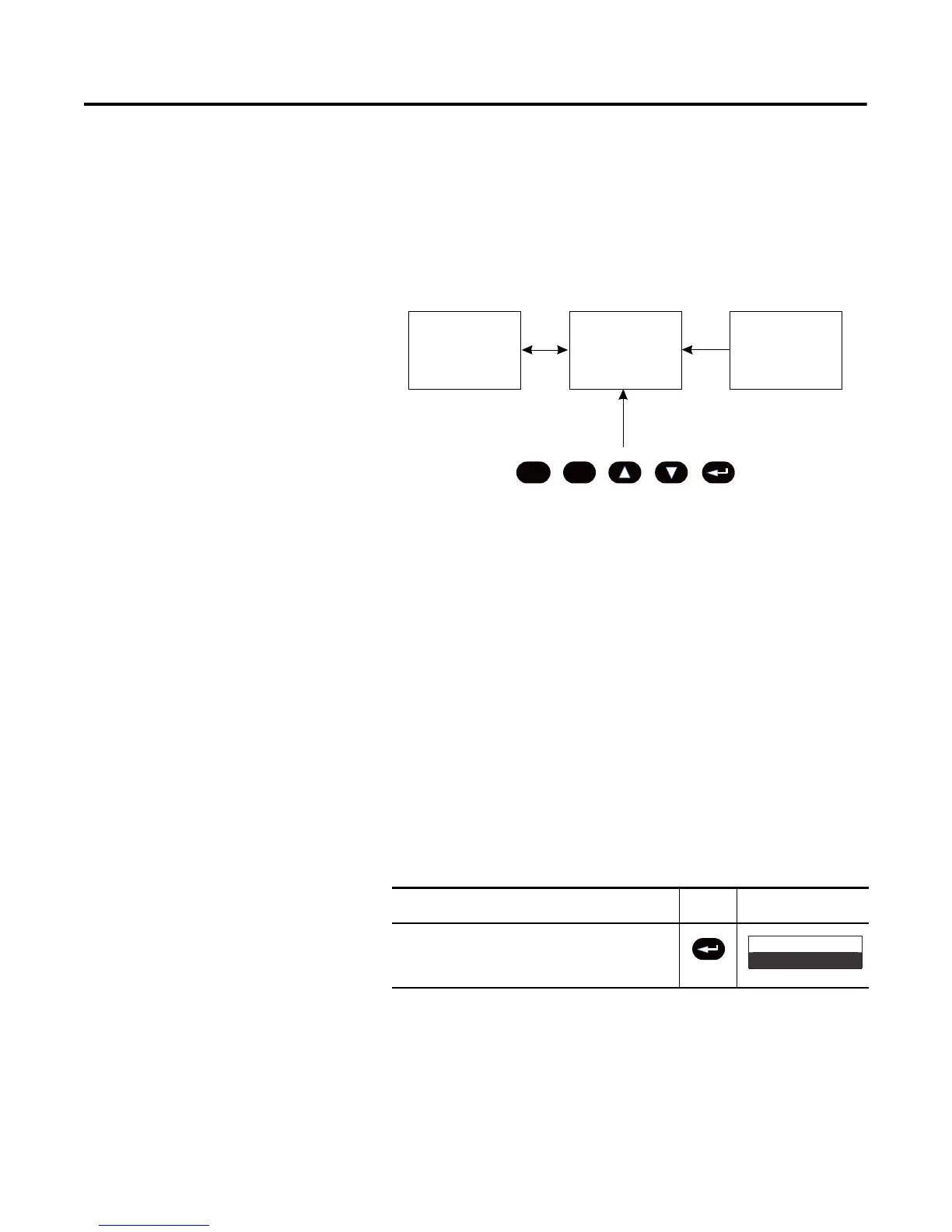4-6 Programming
Parameter Management Before you begin programming, it’s important to understand how the
controller memory is:
• structured within the SMC-Flex controller
• used on power-up and during normal operation
Refer to Figure 4.3 and the explanations below.
Figure 4.3 Memory Block Diagram
Random Access Memory (RAM)
This is the work area of the controller after it is powered up. The
SMC-Flex uses an Auto Store feature when programming parameters.
When parameters are modified in the program mode, the new values
are stored immediately in RAM and then in EEPROM, once the enter
key has been pressed. If control power is lost prior to the enter key
being pressed, these values will be lost. When the device first powers
up, the values from the EEPROM area of memory are copied into
RAM.
Read-only Memory (ROM)
The SMC-Flex controller comes with factory default parameter
values. These settings are stored in non-volatile ROM and are
displayed the first time you enter the Program mode. At any time you
can restore defaults by accessing the memory storage menu.
Electrically Erasable Programmable Read-only Memory
(EEPROM)
The SMC-Flex controller provides a non-volatile area for storing
user-modified parameter values in the EEPROM.
Sel
Description Action Display
Recalling Defaults
After parameter values have been modified,
factory default settings can still be re-initialized.
Memory Storage:
Reset to Defaults
