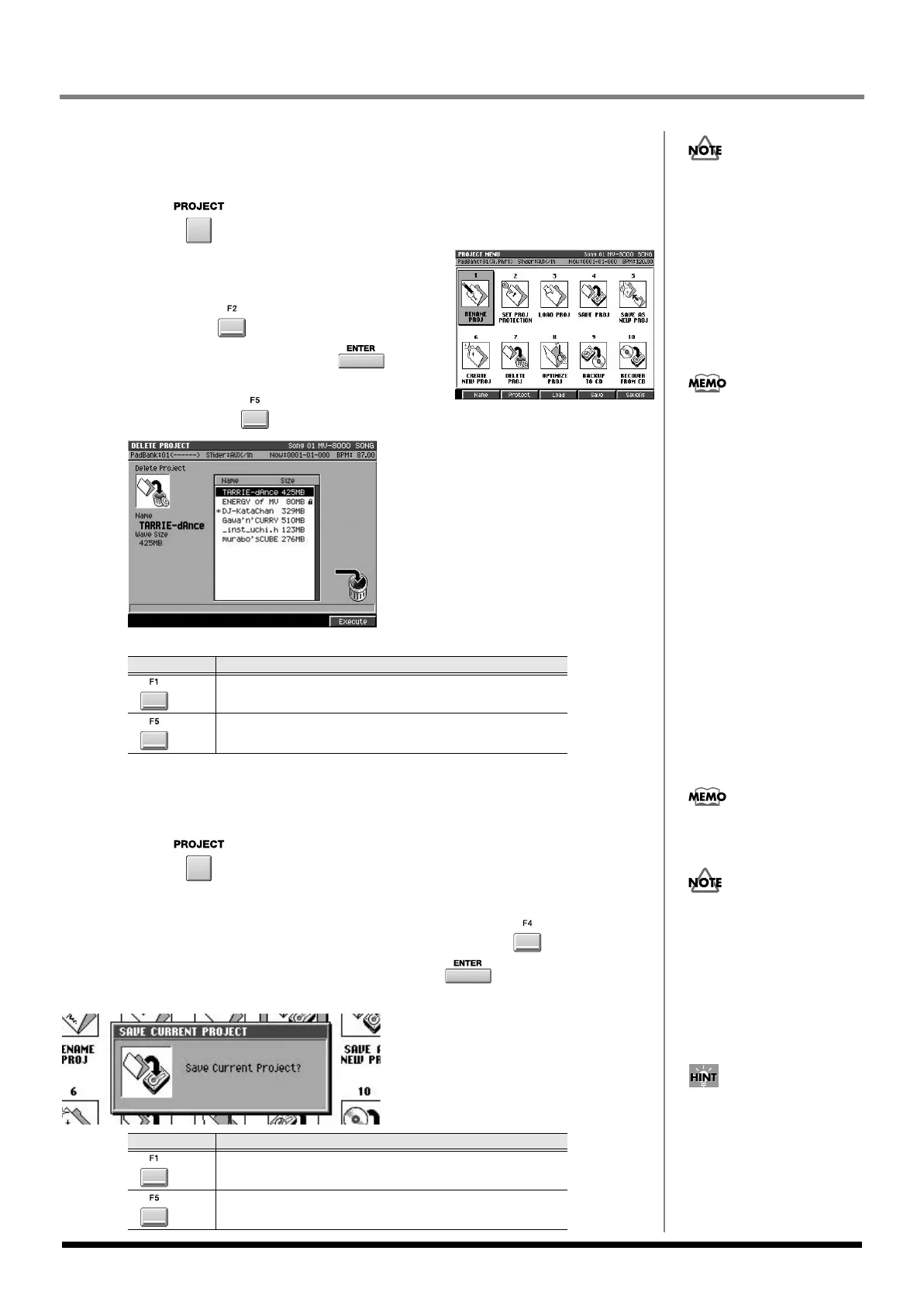138
Project and disk management
Deleting a project
Here's how a project that is no longer necessary can be deleted from the disk.
1.
Press .
The
PROJECT MENU screen
(p. 308) will appear.
2.
With the cursor located in the lower row of
icons, press (Delete). Alternatively,
select the DELETE and press .
Move the cursor to the project that you want to
delete and
press
(Execute).
A message of “Delete Project. Are you sure?” will appear.
Saving a project
Here's how to save the current project you're editing to the hard disk.
1.
Press .
The
PROJECT MENU screen
(p. 308) will appear.
2.
With the cursor located in the upper row of icons, press (Save).
Alternatively, select the SAVE icon and press .
A message of “Save current project?” will appear.
F-button
Action
(No)
Cancels the Delete operation.
(Yes)
Deletes the project selected by the cursor.
F-button
Action
(No)
Cancels the Save operation.
(Yes)
Saves the current project.
There is no way to recover
data that has been deleted.
(Unless, of course, you
have previously made a
ackup of that data.)
Roland Corporation can
accept no responsibility for
any loss of data or any
damages you incur as a
result of such loss.
You cannot delete the current
project.
The length of time required to
save a project is proportionate
to the size of the project.
While the project is being
saved, the DISK indicator
(red) will light. Never
strike the pads or otherwise
subject the MV-8000 to
vibration during this time.
Doing so will cause
malfunctions.
You can also save the current
project by pressing [SHIFT] +
[SHUTDOWN].
ECS05_manual_e.book 138 ページ 2005年11月30日 水曜日 午前11時14分
