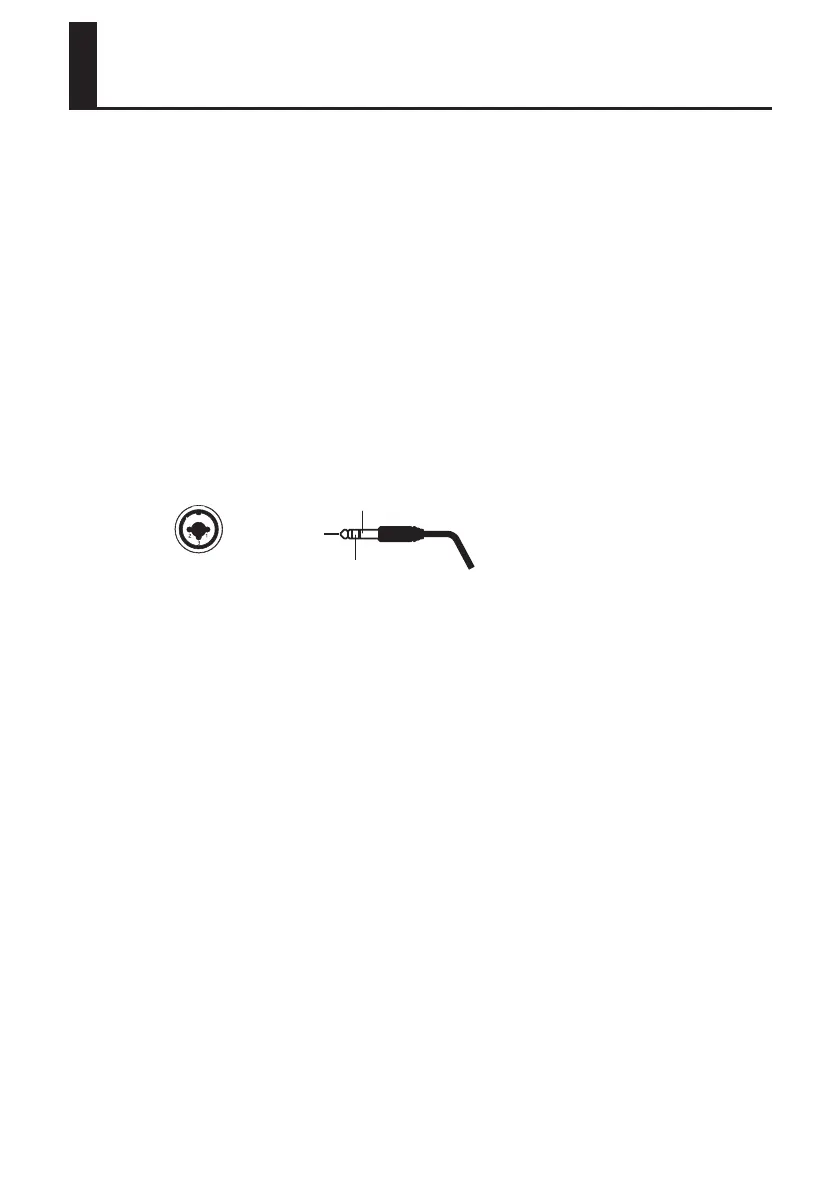29
This section explains the basic connections and data ow for the OCTA-CAPTURE.
Refer also to the block diagram, which is provided as a separate leaet.
You’ll need software in order to record on your computer
• If you’re using Windows, use the included Cakewalk Production Plus Pack.
For details on settings and operation, refer to the installation guide included on the Cakewalk
Production Plus Pack DVD-ROM.
• If you’re using Macintosh, you’ll need to have software such as Garage Band or Logic.
For details on using the software, refer to the owner’s manual for your software.
921 edit
* To prevent malfunction and/or speaker damage, make sure to minimize the volume on all your
equipment before you make connections.
922 edit
* This device is equipped with balanced (XLR/TRS) type jacks. Wiring diagrams for these jacks are
shown below. Make connections after rst checking the wiring diagrams of other equipment you
intend to connect.
1: GND
2: HOT
3: COLD
GND (SLEEVE)
HOT (TIP)
COLD (RING)
926a
* When connection cables with resistors are used, the volume level of equipment connected to the
inputs 1–8 may be low. If this happens, use connection cables that do not contain resistors.
983
* Howling could be produced depending on the location of microphones relative to speakers. This
can be remedied by:
1. Changing the orientation of the microphone(s).
2. Relocating microphone(s) at a greater distance from speakers.
3. Lowering volume levels.
* When you connect the OCTA-CAPTURE to your computer, sound will no longer be output from
your computer’s speakers or headphone jack.
• Connect your headphones or audio playback system (external monitors) to the OCTA-CAPTURE.
• If you want to hear sound from your computer’s speakers, turn o the power of the OCTA-
CAPTURE.
Basic Operation
