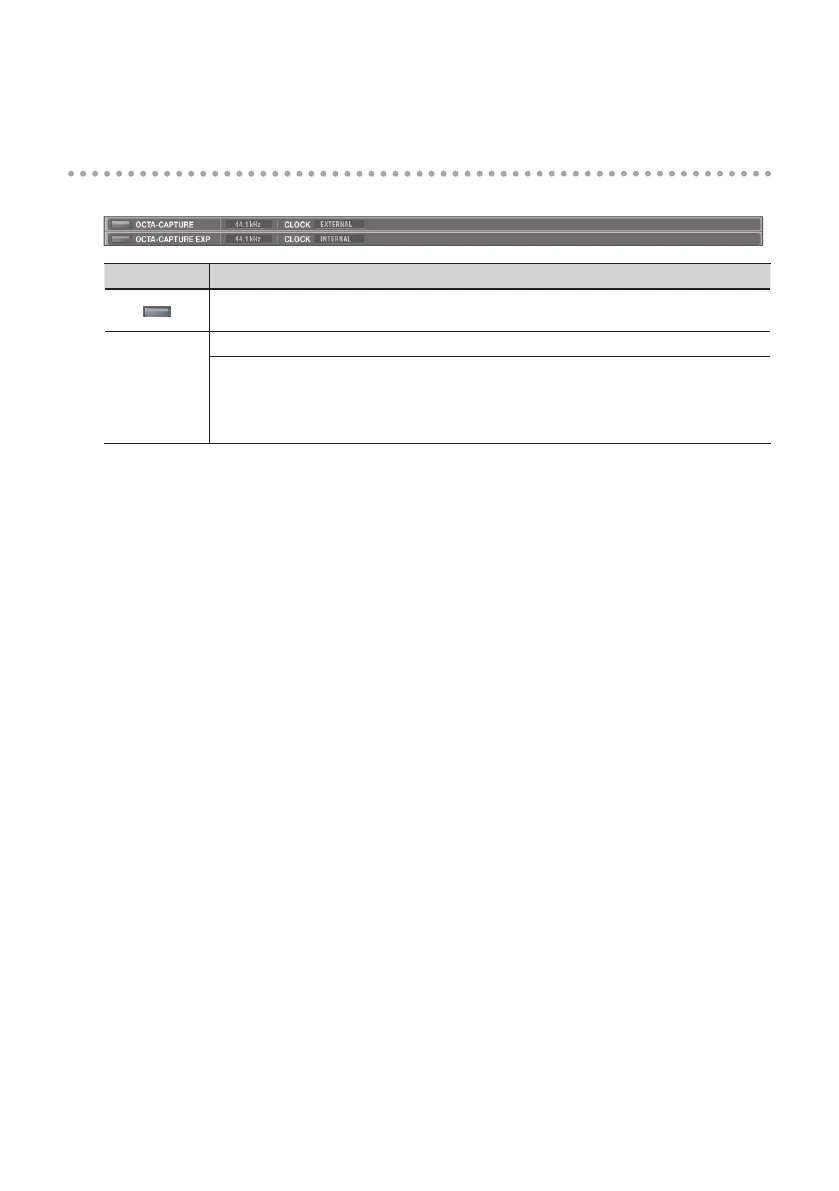48
Device panel
Here you can view the status of the OCTA-CAPTURE’s settings.
Item Explanation
Selects which unit’s mixer will be shown when two OCTA-CAPTURE units are connected.
When you click this button, the display of the OCTA-CAPTURE unit itself will be highlighted.
CLOCK
Indicates the sampling frequency.
Indicates the clock source.
INTERNAL: The OCTA-CAPTURE’s internal clock is used.
EXTERNAL: The OCTA-CAPTURE is operating in synchronization with the digital signal
being input to INPUT jack 9/10.
