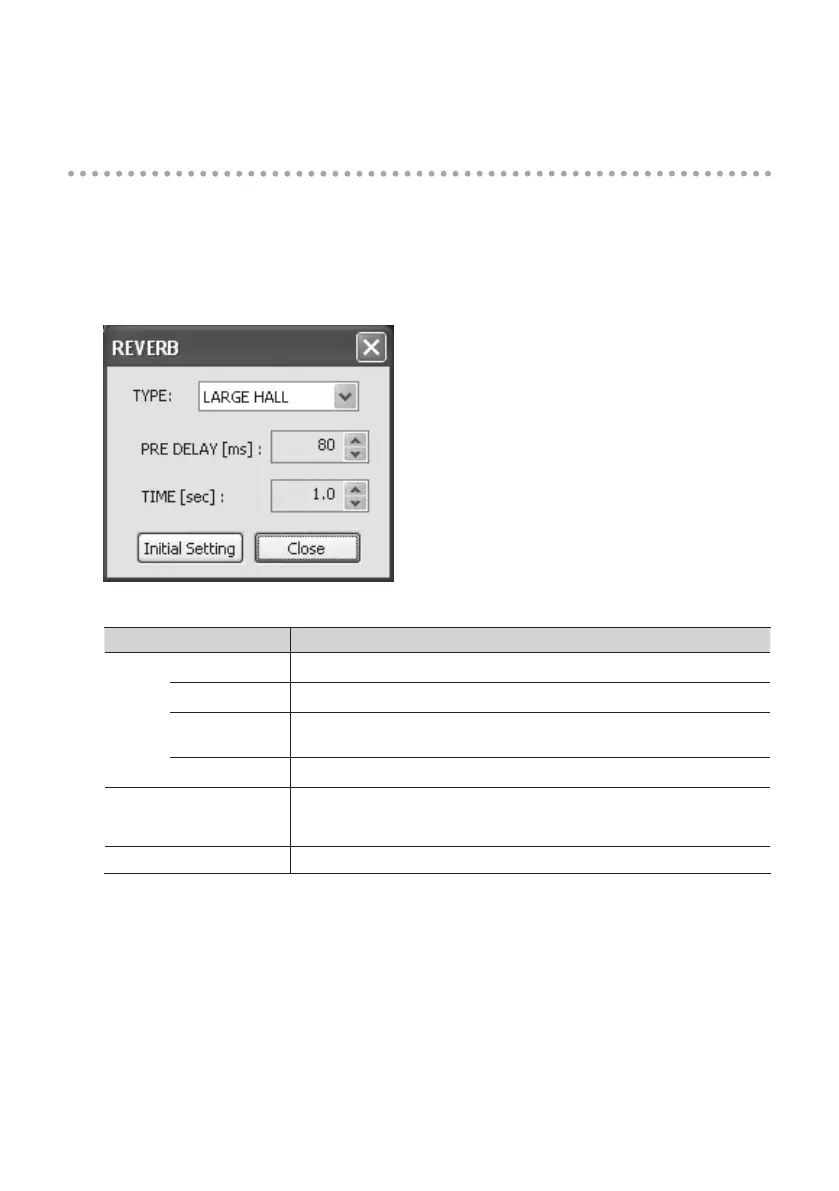49
Reverb
The reverb dialog box will appear when you click the control panel’s [REVERB] button. Here you can
specify settings such as the reverb type and the delay time.
* Reverb is not available when operating at a sampling frequency of 192 kHz.
* Reverb features are only available on Input Mixer A.
The reverb can also be controlled from the OCTA-CAPTURE itself (p. 59).
Setting Explanation
TYPE
ECHO: Echo will be applied.
ROOM: Reverb that simulates the reverberation of a room.
SMALL HALL,
LARGE HALL:
Reverb that simulates the reverberation of a hall; produces a more spacious
reverberation than ROOM.
OFF: No reverb will be applied.
PRE-DELAY
Adjusts the time from when the direct sound is output until the eect sound
is output. Lengthening the pre-delay will create an eect in which multiple
sounds are heard.
TIME Adjusts the time over which the reverberation decays to silence.
You can adjust the PRE-DELAY and TIME parameters for each TYPE.
If you click the [Initial Setting] button, the settings will return to their factory-set state.
