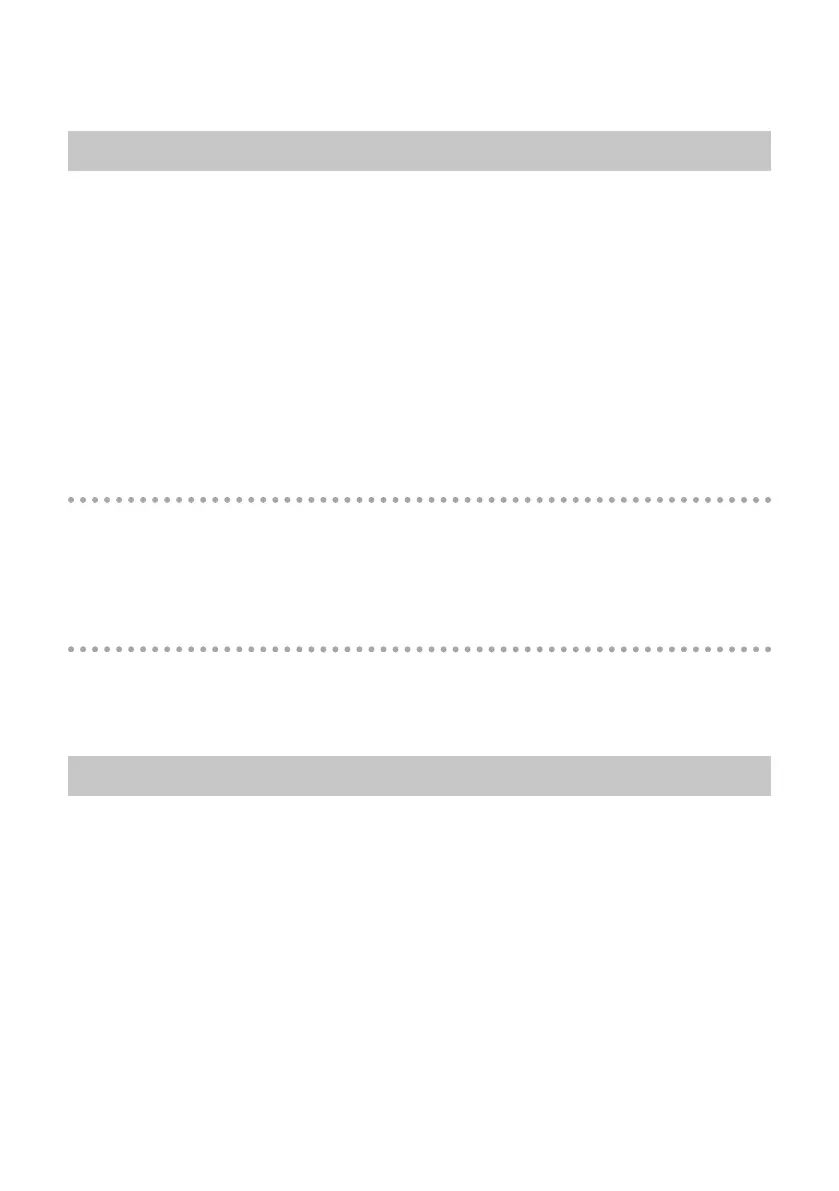52
Saving and Loading Your Settings
From the OCTA-CAPTURE’s control panel, you can save the current settings as a le, or load
previously saved settings from a le.
The following settings are saved.
• Compressor settings (p. 45)
• Preamp settings (p. 45)
• Direct mixer A–D settings (p. 46)
• Reverb settings (p. 49)
• Patch bay settings (p. 50)
* If you’re using two connected OCTA-CAPTURE units, you can save the settings for each unit
individually. To save settings for both units, select each in the device panel and its settings.
Saving settings
1. From the “Device” menu, choose [Save settings].
2. Specify the le in which the settings are to be saved.
Loading settings
1. From the “Device” menu, choose [Load settings].
2. Specify the le that contains the settings you want to load.
Initializing the Settings
The OCTA-CAPTURE allows you to initialize each setting independently.
* Settings can also be initialized from the OCTA-CAPTURE itself (p. 60).
1. From the “Device” menu, choose [Initialize].
