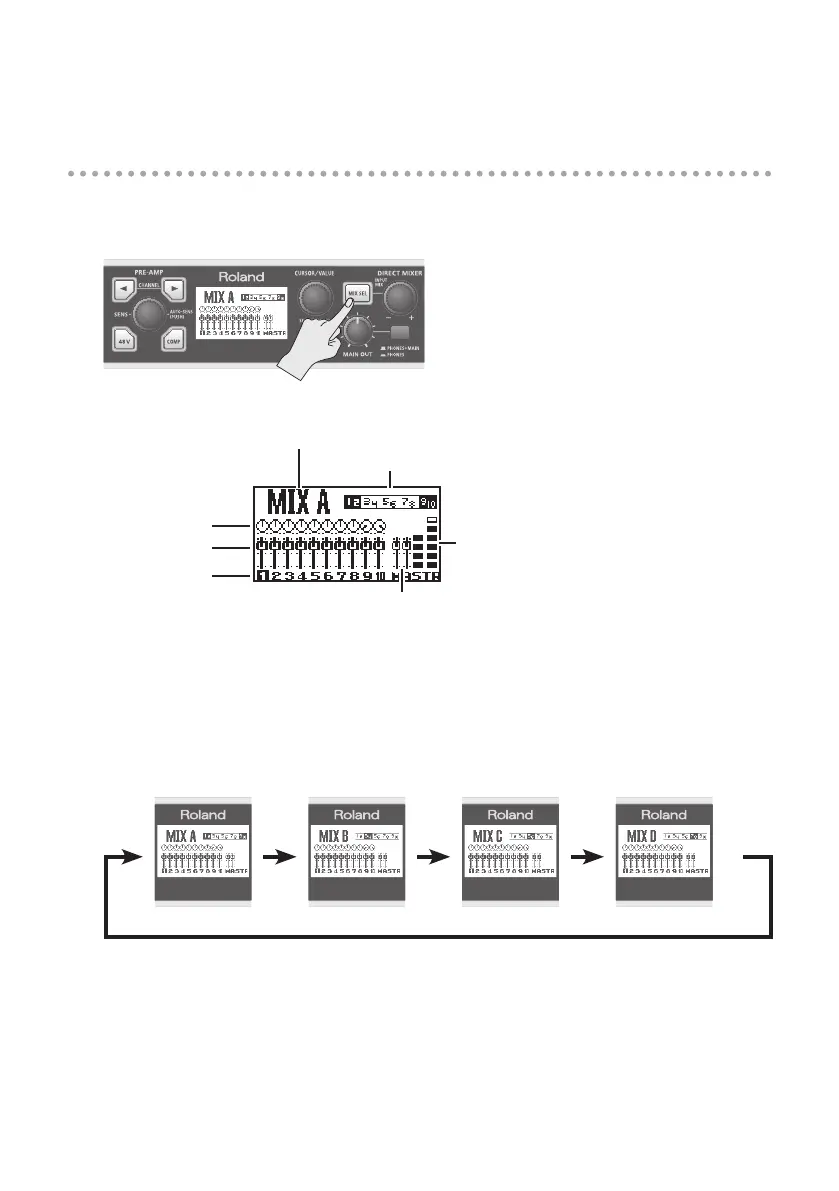55
Input Mixer
[MIX SEL] Button
Press the [MIX SEL] button to access the INPUT MIXER screen.
INPUT MIXER screen
Name of the selected mixer
Output destination
Channel Number
Level
Pan
Input mixer
master volume
Output level meter of the
input mixer
If Mixer B, C, or D is assigned as the output destination in the patch bay (p. 50), you can press the [MIX
SEL] button to cycle through the INPUT MIXER screens.
Mixer screens not assigned as an output destination will not be shown.
INPUT MIXER A INPUT MIXER B INPUT MIXER C INPUT MIXER D
