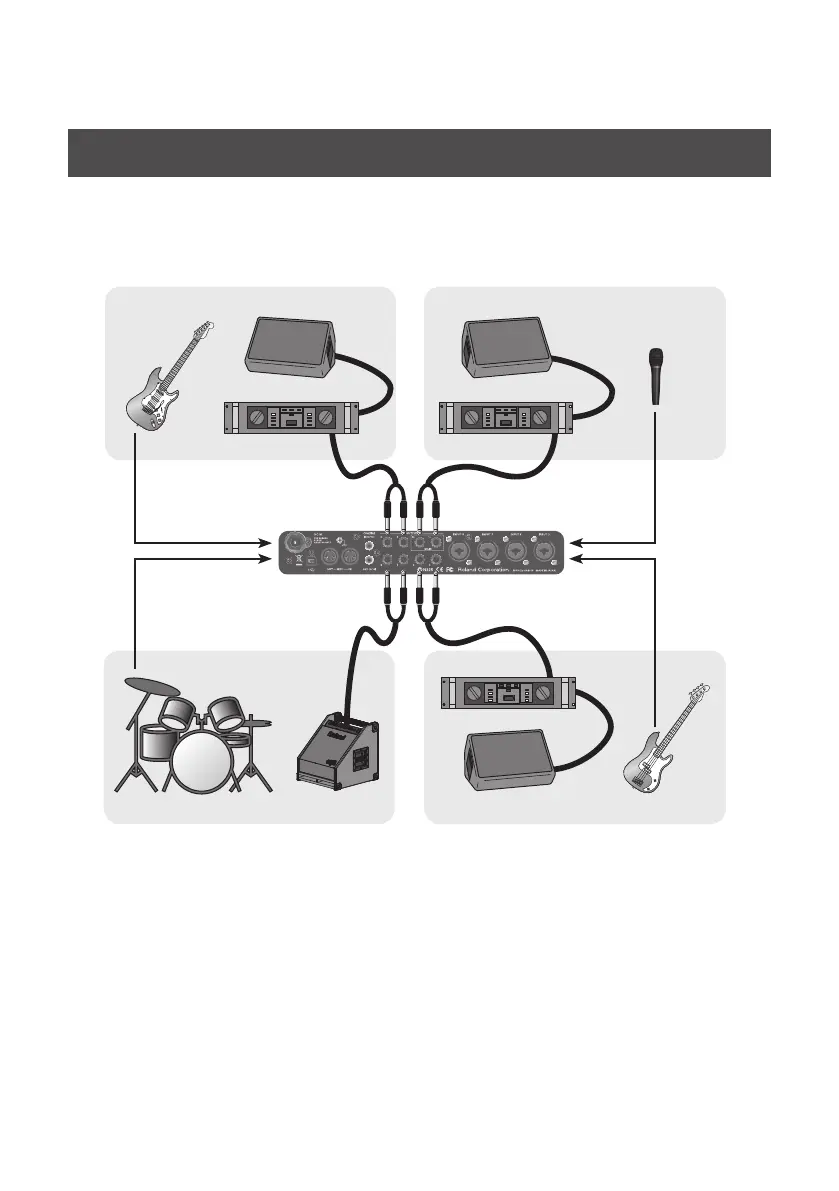62
Live Set-up with Four Stage Monitors
The sounds being input to INPUT 1–8 can be mixed independently by the four direct mixers, and
sent from each mixer to a dierent output destination.
For example, this is convenient when you want to provide each member of a band with their own
monitor mix.
Drum Monitor
Drum Set
Bass
Monitor speakers
Power amp
Monitor speakers
Power amp
Guitar
Microphone
Monitor speakers
Power amp
OUTPUT 1-2
OUTPUT 3-4
OUTPUT 5-6OUTPUT 7-8
×2 ×2
×2
×2
Connect your monitor speakers as shown in the illustration, and make patch bay settings as follows
(p. 50, p. 59).
1. As the source for OUTPUT 1-2, choose “DIRECT MIX A” and use it as the monitor mix for
the vocalist.
2. As the source for OUTPUT 3-4, choose “DIRECT MIX B” and use it as the monitor mix for
the guitarist.
3. As the source for OUTPUT 5-6, choose “DIRECT MIX C” and use it as the monitor mix for
the bassist.
4. As the source for OUTPUT 7-8, choose “DIRECT MIX D” and use it as the monitor mix
for the drummer.
If desired, you can choose the same source for all OUTPUT jacks.
