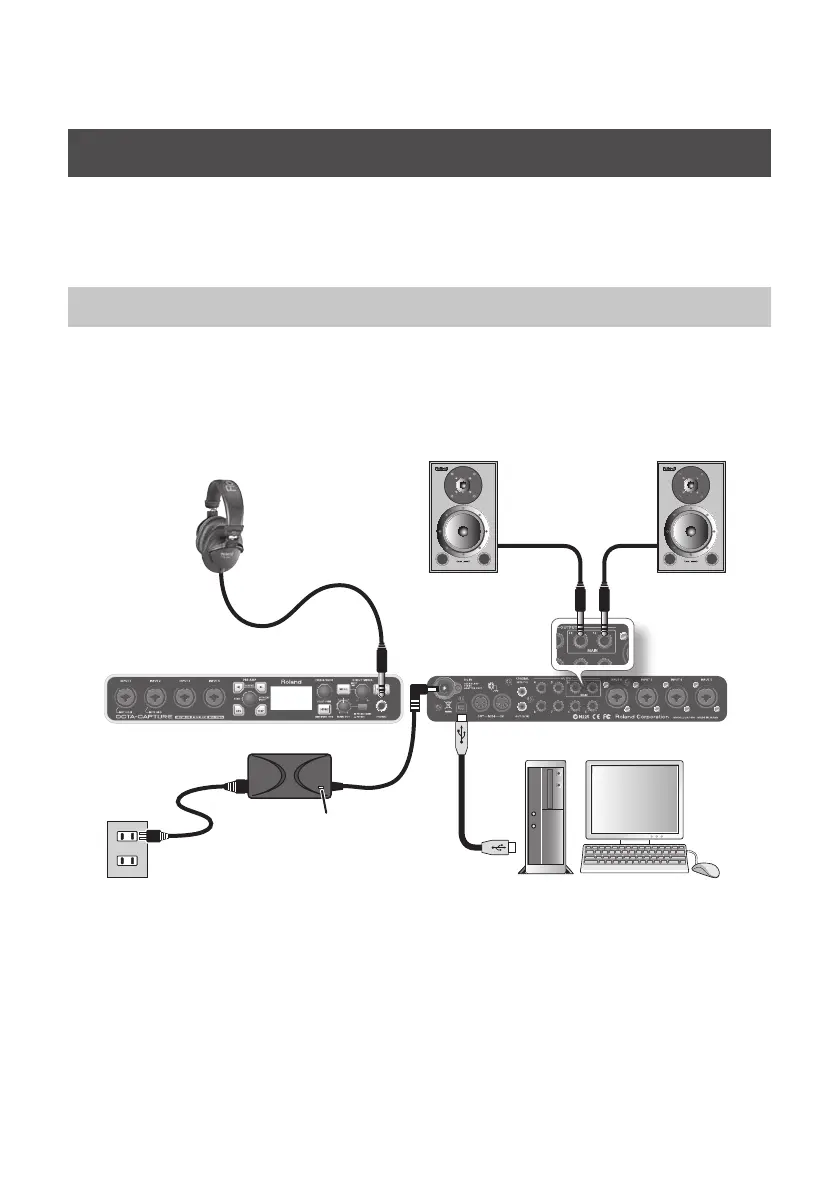27
Verifying That You Hear Sound
Now let’s play back some sample data to verify that the connections and settings are correct.
921 edit
* To prevent malfunction and/or speaker damage, make sure to minimize the volume on all your
equipment before you make connections.
Connecting Your Audio Playback System
As shown in the illustration, connect your headphones or monitor speakers so that you can hear the
sound played back from the computer.
* When you connect the OCTA-CAPTURE to your computer, sound will no longer be output from your computer’s
speakers or headphone jack.
Front panel Rear panel
Amplied Speakers
Headphones
AC outlet
Indicator
Computer
AC adaptor
