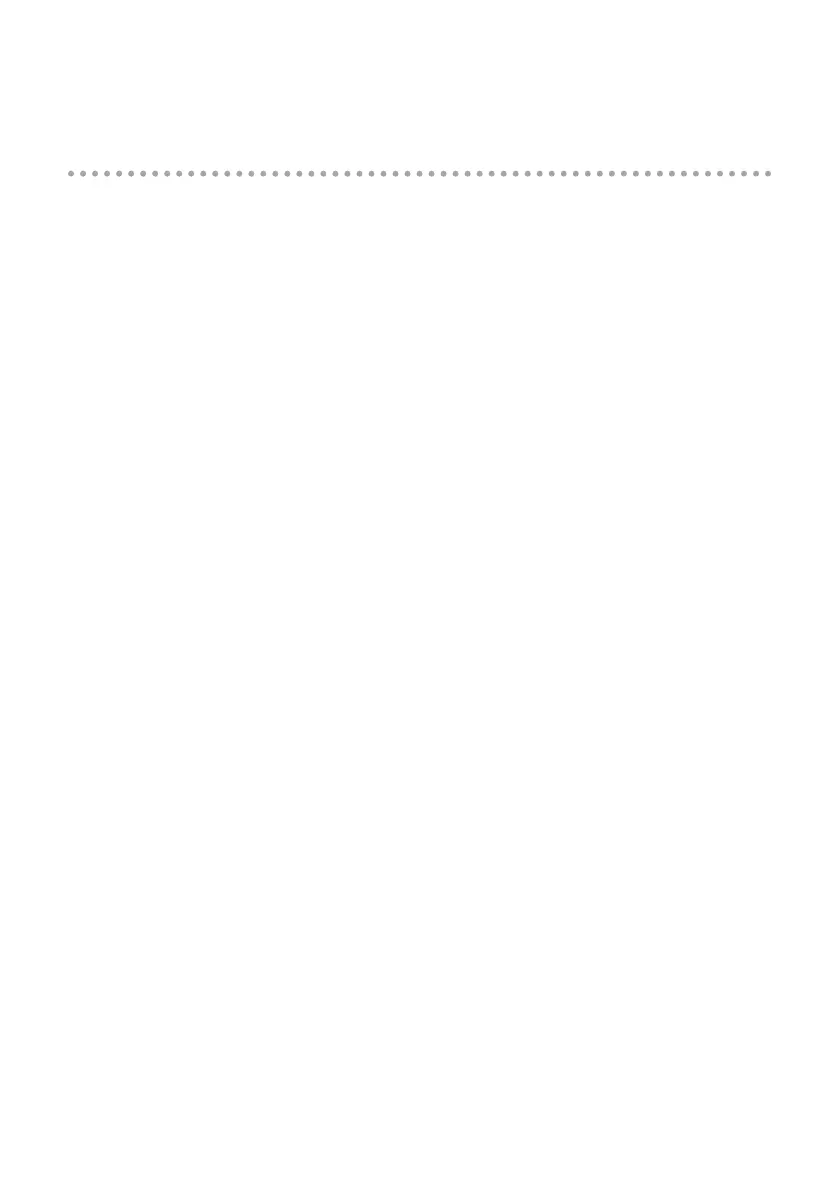76
Windows XP users
1. Open the “Control Panel,” click [Performance and Maintenance], and click [Power
Options].
* If you’re using the Classic view, double-click the [Power Options] icon.
2. Click the [Power Schemes] tab, and in the “Power Schemes” eld, select [Always On].
3. Click [OK] to close “Power Options Properties.”
