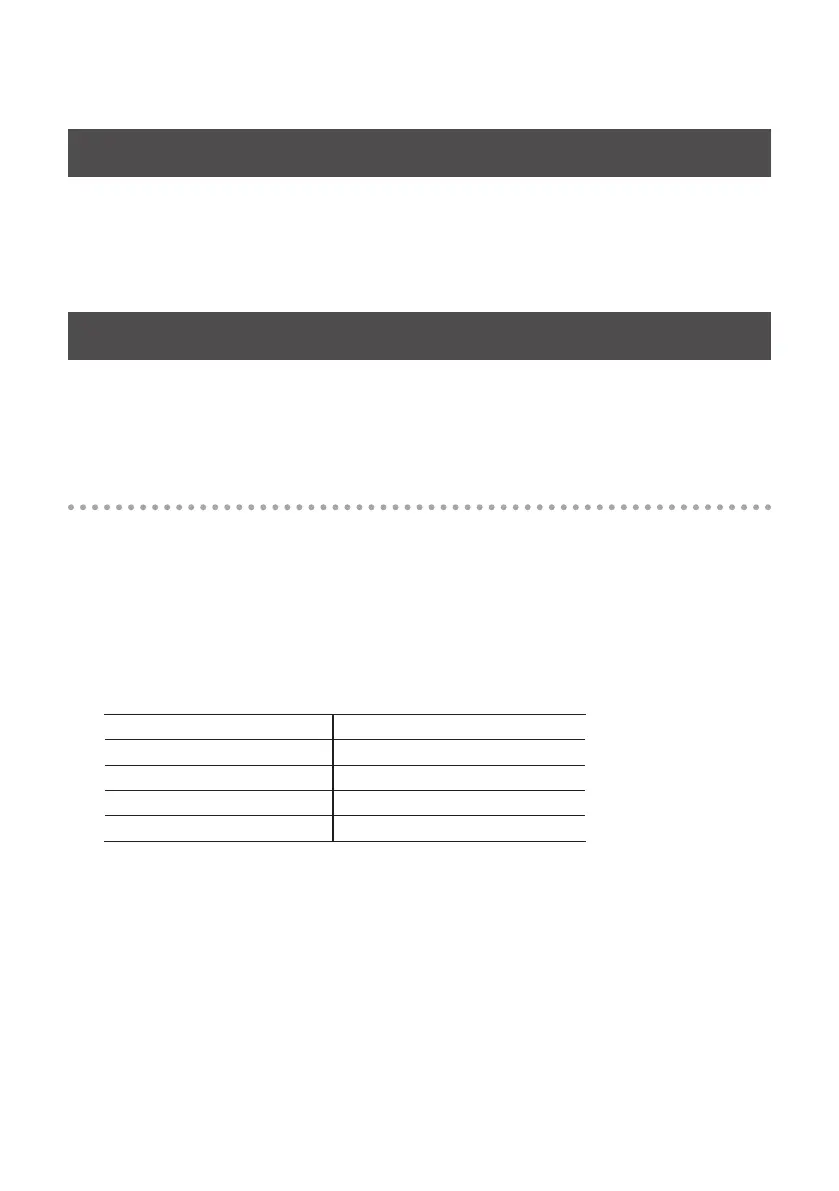73
Reinstalling the Driver
If a problem occurred while installing the driver, use the following procedure to reinstall it.
1. Uninstall the OCTA-CAPTURE driver as described in “Removing the Driver” (p. 73).
2. Install the driver once again as described in “Driver Installation and Settings” (p. 14).
Removing the Driver
Your computer may fail to correctly recognize the OCTA-CAPTURE if the driver could not be installed
according to the specied procedure. If so, you’ll need to delete the driver that was detected by
mistake. Use the following procedure to remove the driver, and then install the driver once again
according to the procedure given in “Driver Installation and Settings” (p. 14).
Windows users
* The displayed content may dier depending on your system.
1. Start up your Windows with all USB cables other than those for a USB keyboard and
USB mouse disconnected.
* Log on using a user name whose account type is computer administrator (such as Administrator).
2. Insert the included “OCTA-CAPTURE Driver CD-ROM” into your computer’s CD-ROM
drive.
3. On the CD-ROM, navigate to the following folder and double-click [Uninstal.exe].
Windows 7: Driver¥Win7¥Uninstal.exe
Windows Vista: Driver¥Vista¥Uninstal.exe
Windows XP: Driver¥XP¥Uninstal.exe
Windows 7 64-bit edition: x64Driver¥Win7¥Uninstal.exe
Windows Vista 64-bit edition: x64Driver¥Vista¥Uninstal.exe
4. A message regarding “User Account Control” will appear; click [Yes] on Windows 7, or
click [Continue] on Windows Vista.
5. The screen will indicate “The installed OCTA-CAPTURE Driver will be uninstalled.” Click
[OK].
* If any other message appears, proceed as directed by the message.
6. The screen will indicate “Uninstallation was completed.” Click [OK] to restart Windows.
