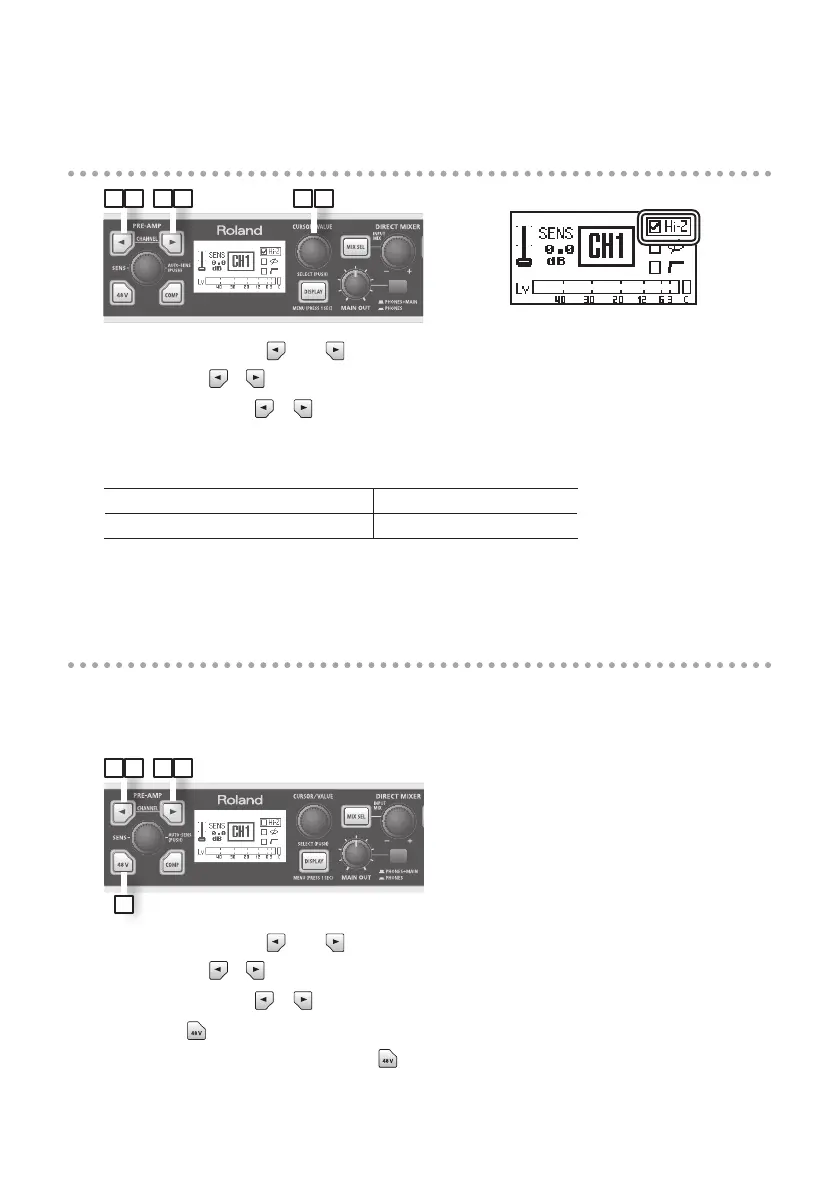36
Input impedance setting (CH 1 and CH 2 only)
1 2 21 3 4
1. Press the CHANNEL [ ] or [ ] button.
The CHANNEL [ ] [ ] buttons will light, and the preamp setting screen will appear.
2. Use the CHANNEL [ ] [ ] buttons to select the channel that you want to adjust.
3. Turn the [CURSOR/VALUE] knob to move the cursor to “Hi-Z.”
4. Use the [CURSOR/VALUE] knob to change the setting.
Connect the microphone to the INPUT 1 Lo-Z (clear the check box)
Connect the guitar to the INPUT 2 Hi-Z (select the check box)
The sound will be momentarily muted when you switch the input impedance.
Phantom power on/o
If you’re using a condenser microphone, turn the phantom power switch on.
* You must turn the phantom power switch o if you’ve connected a device that does not require
phantom power. Supplying phantom power to such a device will cause malfunctions.
21 2
3
1
1. Press the CHANNEL [ ] or [ ] button.
The CHANNEL [ ] [ ] buttons will light, and the preamp setting screen will appear.
2. Use the CHANNEL [ ] [ ] buttons to select the channel that you want to adjust.
3. Press the [
] button.
When phantom power is turned on, the [ ] button will light.
