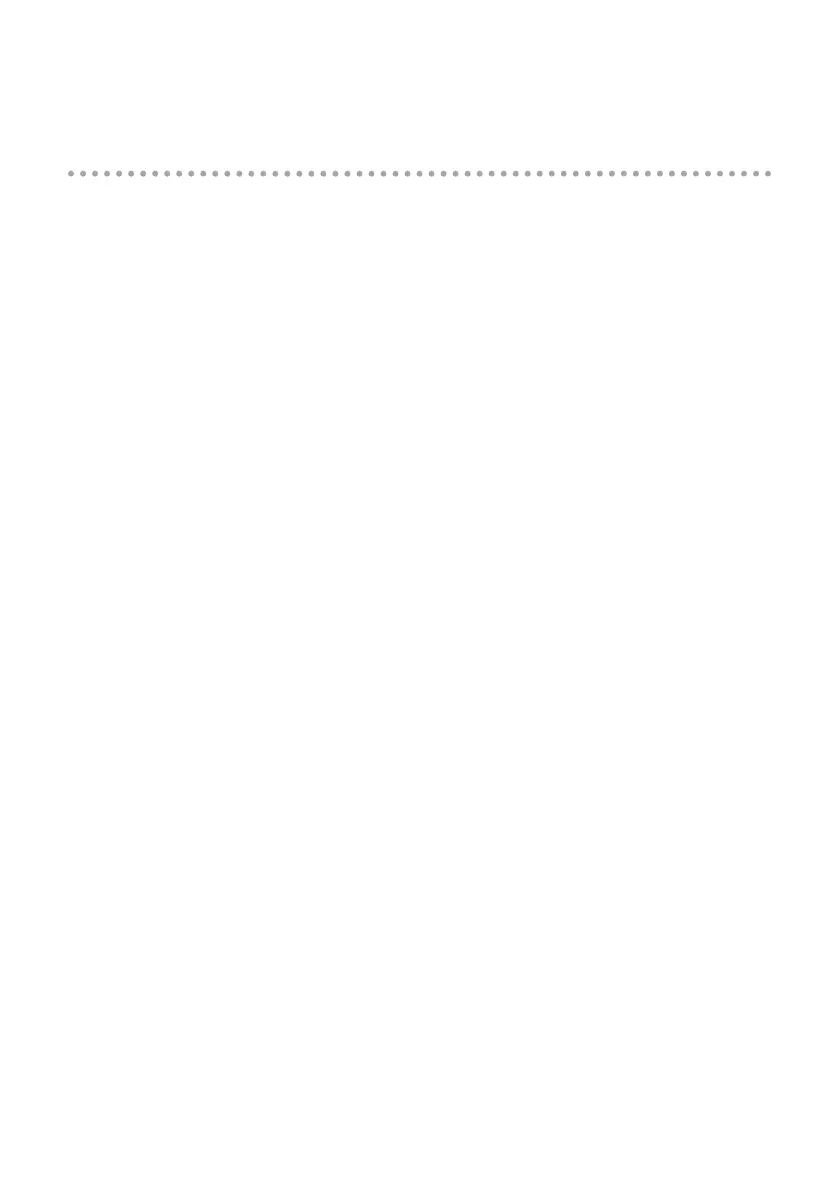79
Macintosh users
1. In “System Preferences,” click [Sound].
2. Click the [Output] tab.
3. In the “Choose a device for sound output eld,” make sure that the [OCTA-CAPTURE] is
selected, and use the “Output volume slider” to adjust the volume.
* If Mute is checked, clear the check mark.
