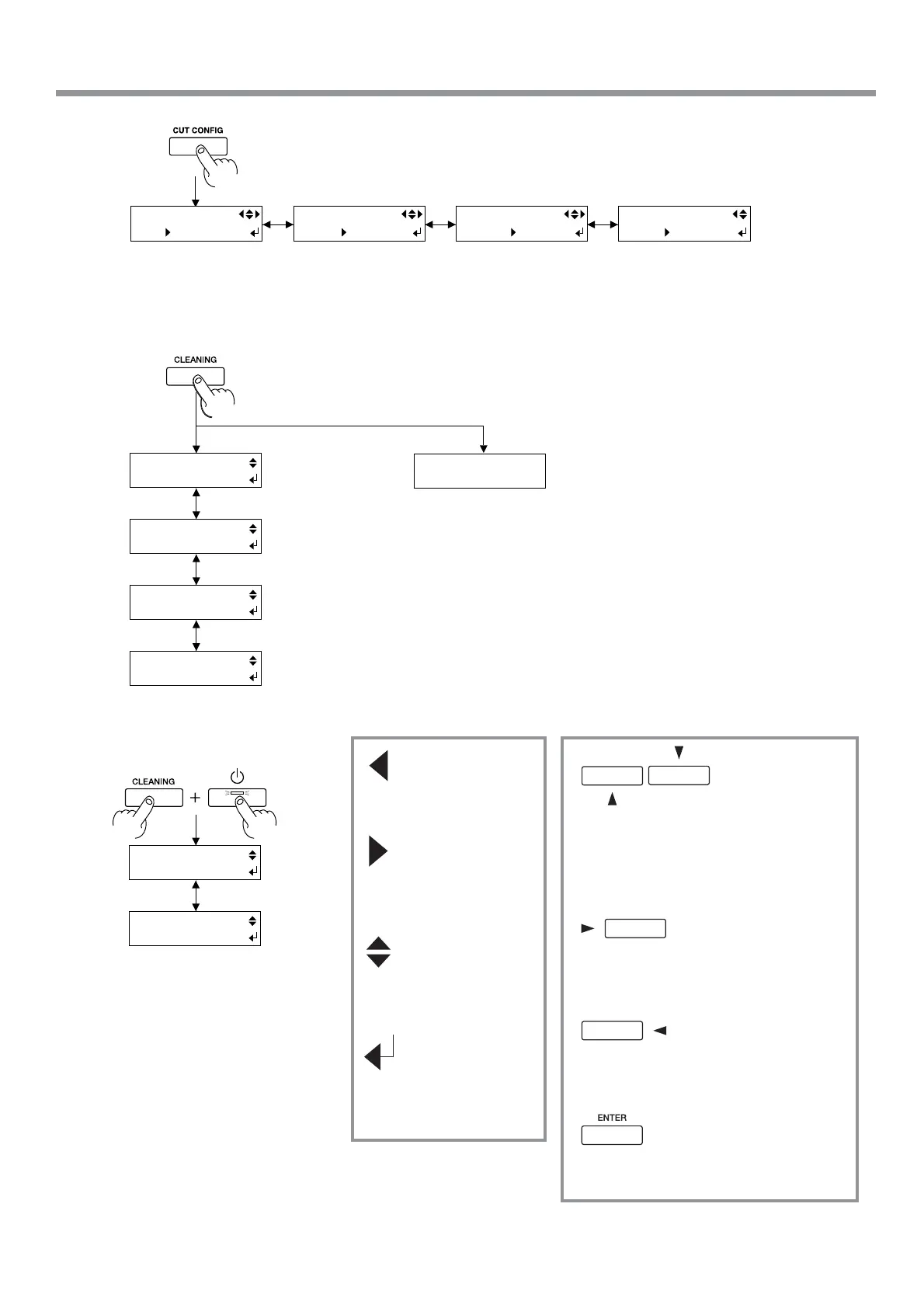99
Chapter 6: Menus and Keys
• Go back to the previous
menu screen.
• Advance to the next menu
screen (or move down
one level).
• Select an item.
• Select the value for a set-
ting
• Executes the menu
• Locks in the value for a
setting
Press the [ENTER] key
to perform head cleaning
of A Group.
CLEANING
ALL
CLEANING
A GROUP
Press the [ENTER] key
to perform head cleaning
of B Group.
CLEANING
B GROUP
Press the [ENTER] key
to perform head cleaning
of C Group.
CLEANING
C GROUP
CLEANING
ALL
Press the [CLEANING] key
to perform all head cleaning.
Press the [ENTER] key
to perform head cleaning.
6-1 Menus Flowchart
MAINTENANCE
CLEANING
MAINTENANCE
WIPER REPLACE
• Move to the previous menu screen or the
next menu screen
• Select the value for a setting
• Moves the media (when specifying the print-
ing location)
• Move to a submenu screen
• Moves the print-head carriage (when speci-
fying the printing location)
• Move to the previous menu screen
• Moves the print-head carriage (when speci-
fying the printing location)
• Executes the menu
• Locks in the value for a setting
FORCE
50gf 50gf
SPEED
40cm/s 40cm/s
OFFSET
0.250mm 0.250mm
UP - SPEED
60cm/s 60cm/s
0gf to 300gf
In steps of 5gf)
1cm/s to 60cm/s
(In steps of 1cm/s)
0.000mm to 1.500mm
(In steps of 0.025mm)
1cm/s to 60cm/s
(In steps of 1cm/s)
