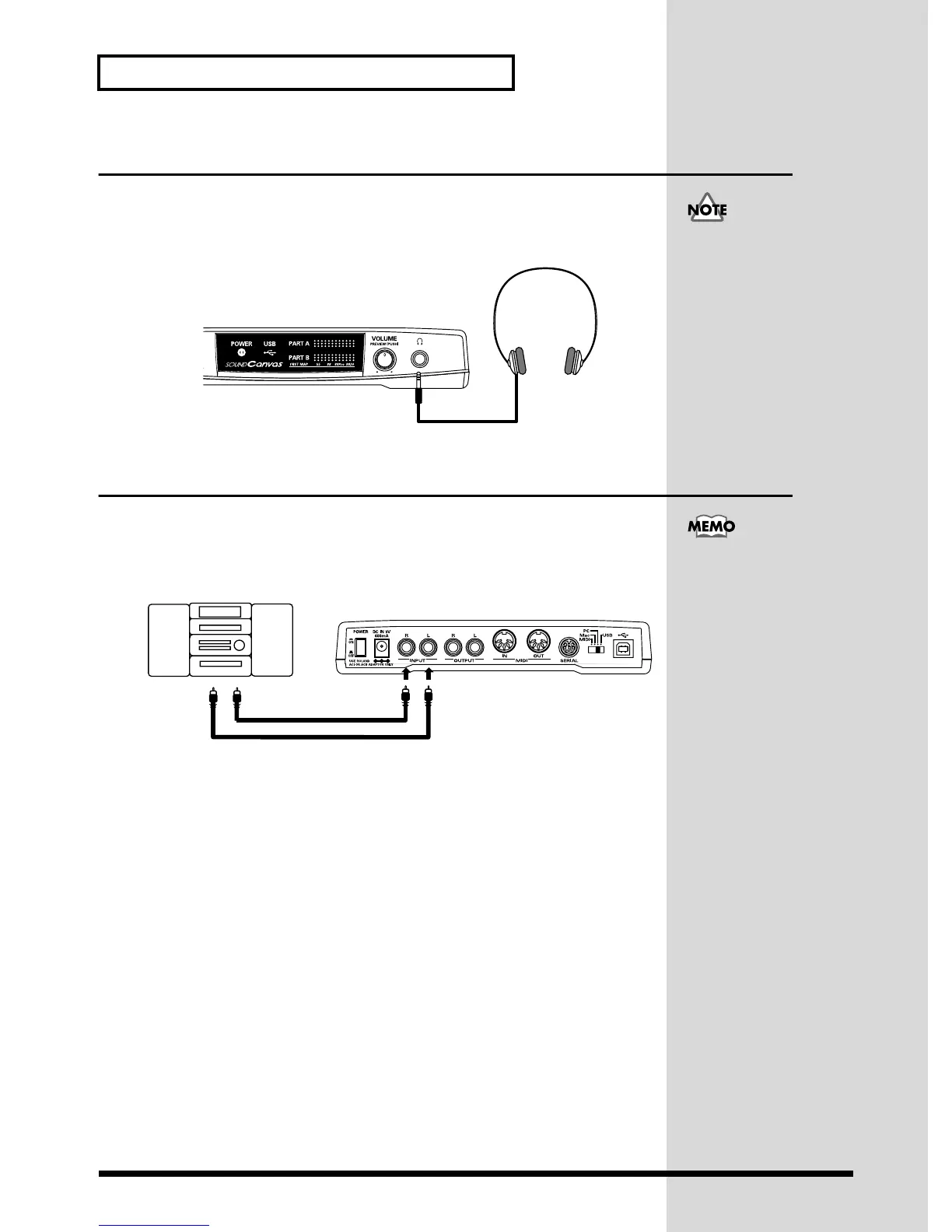16
Connecting to Your Computer/MIDI Keyboard
Connecting to Headphones
Use headphones of 8 – 150 ohms impedance. Sound will be output from the audio
output jacks even when headphones are connected.
fig.1-12e
Connecting to an Audio Input Jacks
You can connect the output jacks of other MIDI sound sources to these jacks. The au-
dio signal that is input here will be mixed with this unit’s sound and output from the
audio output jacks.
fig.1-13e
Stereo Headphones
Even with headphones
connected, the output from
the audio output jacks will
not be muted.
SC-8820
OUT PUT
INPUT
Audio (Sound Card, CD player etc)
To adjust the level of the
audio input, make adjust-
ments on your audio
device.
