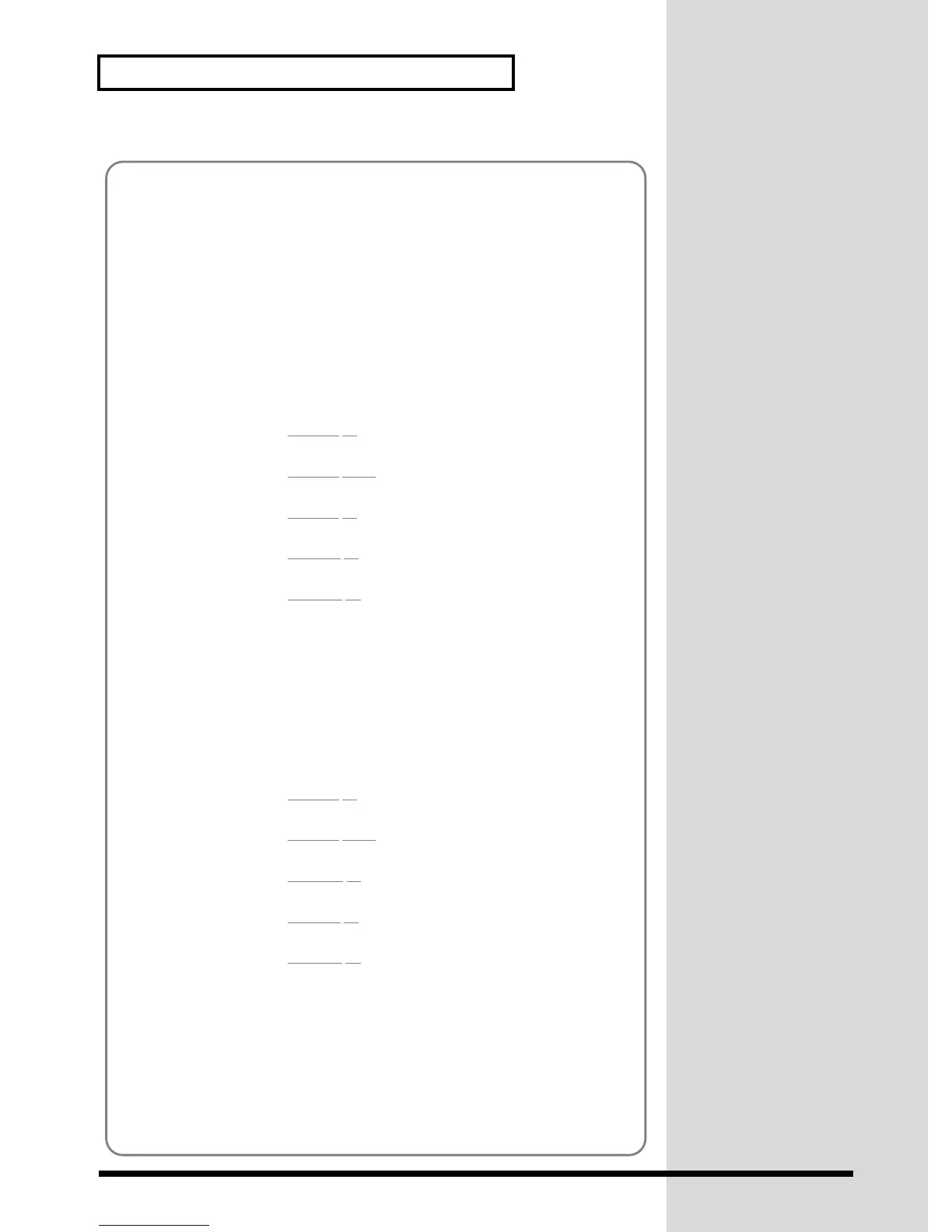86
Effects
Examples of Using Effect Controllers
Here are some examples of how effect controllers can be used.
In these examples MIDI messages are used to modify the settings.
Hexadecimal values in the < Settings > sections denote Exclusive messages, and hexa-
decimal values in the < Modifying the value > sections denote control change messages.
The Exclusive messages are given with device ID 17 (10H) (the factory setting). After the
settings in < Settings > have been made, the control change messages described in <Mod-
ifying the value> can be transmitted to modify the parameters to the desired value.
For the correspondence between the hexadecimal values and the parameter values, refer
to p.173.
■ Using Control Change 16 to modify the Drive value of 06: Distortion
< Settings >
1 Turn EFX (address: 40H 41H 22H) on for Part 1.
F0 41 10 42 12 40 41 22 01 5C F7
2 Set the effect type to 6: Distortion (value: 01H 11H)
F0 41 10 42 12 40 03 00 01 11 2B F7
3 Set Drive (address: 40H 03H 03H) to 0 (00H).
F0 41 10 42 12 40 03 03 00 3A F7
4 Set Effect Control Source 1 (address: 40H 03H 1BH) to CC16 (10H).
F0 41 10 42 12 40 03 1B 10 12 F7
5 Set Effect Control Depth 1 (address: 40H 03H 1CH) to +100% (7FH).
F0 41 10 42 12 40 03 1C 7F 22 F7
< Modifying the value >
CC#16 0 Drive → 0
1 Drive → 1
::
126 Drive → 126
127 Drive → 127
■ Using Control Change 16 to modify the Speed value of 9: Rotary
< Settings >
1 Turn EFX (address: 40H 41H 22H) on for Part 1.
F0 41 10 42 12 40 41 22 01 5C F7
2 Set the effect type to 9: Rotary (value: 01H 22H)
F0 41 10 42 12 40 03 00 01 22 1A F7
3 Set Speed (address: 40H 03H 0DH) to Slow (00H).
F0 41 10 42 12 40 03 0D 00 30 F7
4 Set Effect Control Source 1 (address: 40H 03H 1BH) to CC16 (10H).
F0 41 10 42 12 40 03 1B 10 12 F7
5 Set Effect Control Depth 1 (address: 40H 03H 1CH) to +100% (7FH).
F0 41 10 42 12 40 03 1C
7F 22 F7
< Modifying values >
Since the Speed parameter has only two values, Slow and Fast, the lower half of the
range (0–63) will select Slow, and the upper half (64–127) will select Fast.
CC#16 0 Speed → Slow
::
63 Speed → Slow
64 Speed → Fast
::
127 Speed → Fast
