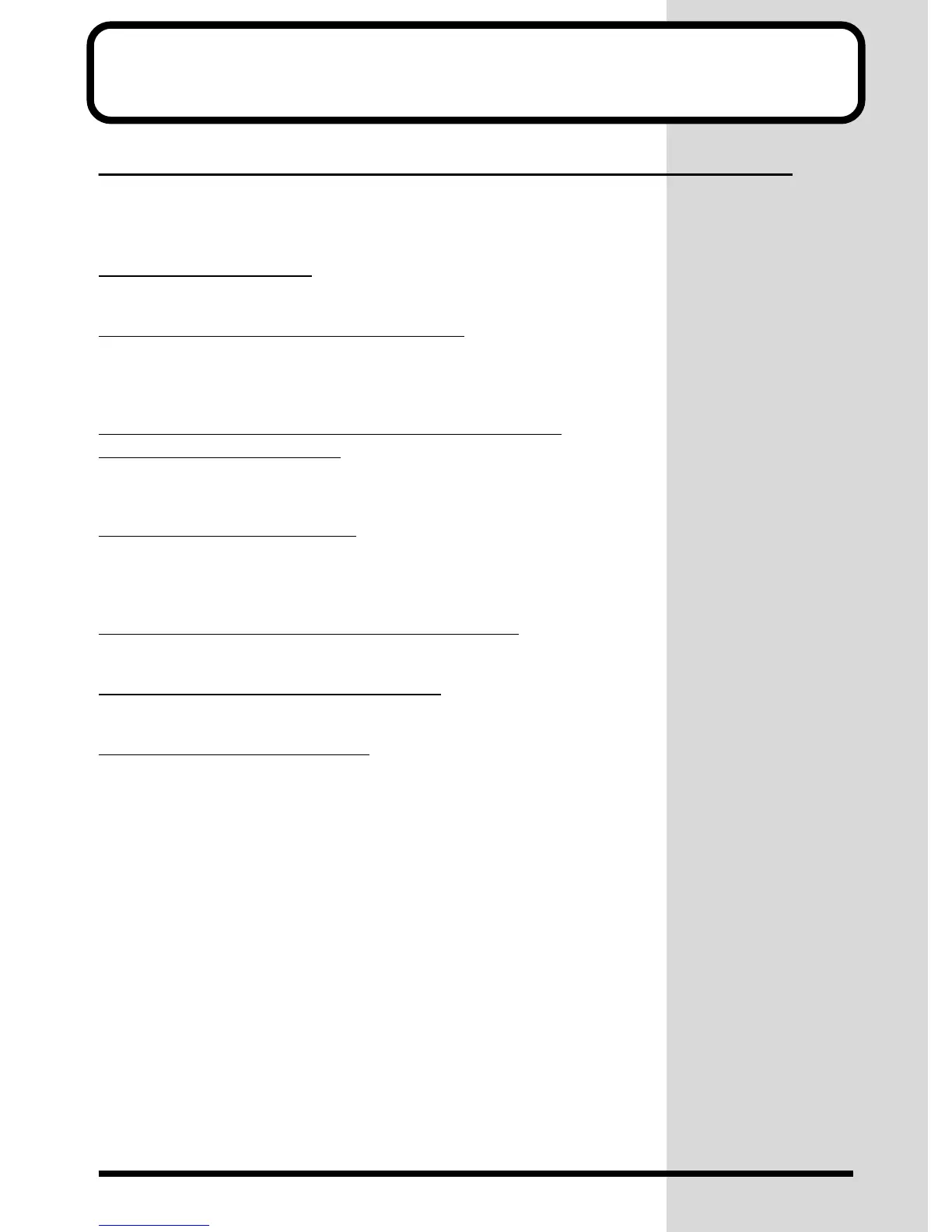89
Appendices
Troubleshooting
If the SC-8820 does not function in the way you expect, first check the following
points. If this does not resolve the problem, consult your dealer or a nearby Roland
Service Station (listed at the end of this manual).
Cannot turn the power on
● Is the AC adaptor correctly plugged into an outlet and the SC-8820?
Does not operate on USB bus power supply
Depending on how power is supplied to the USB connector of your computer, the
SC-8820 may not be able to operate on bus power. If this is the case, use it with the
AC adaptor connected.
The volume level of the instrument connected to Audio
output/input jacks is too low.
● Could you be using a connection cable that contains a resistor?
Use a connection cable that does not contain a resistor.
A specific Part does not sound
● Is the volume level of the Part turned down? (p.177)
● Does the MIDI Receive channel of the Part match the MIDI Transmit channel of
the connected MIDI device? (p.95)
Do not sound when you press the [VOLUME] knob
● Make sure that the part level has not been lowered. (p.18)
A specific keyboard area does not sound
● Has the Keyboard Range been set? (p.30)
Cannot select the desired sound
● Are you sending an incorrect Program Change number? (p.22)
● Are you setting the SC-8820 to SC-55 Map, SC-88 Map, or SC-88Pro Map?
(p.25)
