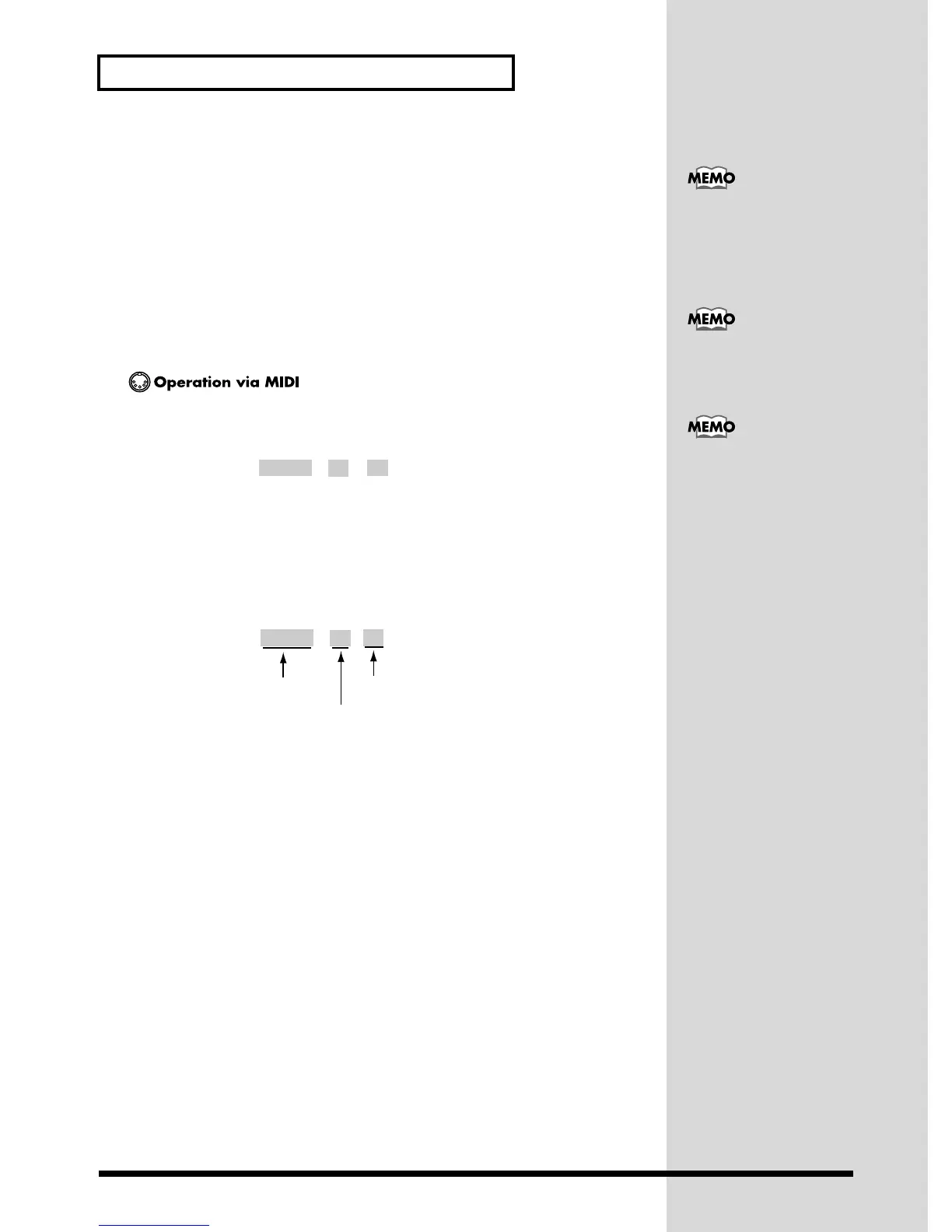46
Effects
■ Equalizer Parameters
■ EQ LOW FREQ (Equalizer Low Frequency) 200/400 Hz
■ EQ LOW GAIN (Equalizer Low Gain) -12–0–+12 dB
■ EQ HIGH FREQ (Equalizer High Frequency) 3/6 kHz
These parameters set the cutoff frequencies of the ranges boosted or cut by the equal-
izer.
■ EQ HIGH GAIN (Equalizer High Gain) -12–0–+12 dB
Specify the amount of boost or cut (gain) for the high frequency range (high) and the
low frequency range (low). Positive (+) settings will boost, and negative (-) settings
will cut.
To change the Equalizer Low Gain using MIDI messages, transmit the following Sys-
tem Exclusive Message.
fig.8-2ae
Address: EQ LOW GAIN
Data: 34H–40H–4CH (-12–±0–+12dB)
Checksum: Refer to How to calculate the checksum (p.184).
<Example> Setting the Equalizer Low Gain to +6
Transmit the following System Exclusive Message.
fig.8-2be
The settings of the
Equalizer Gain are
common to all Parts. They
cannot be set indepen-
dently for individual Parts.
With a gain setting of 0, the
equalizer will have no
effect
F0 41 10 42 12 [ 40 02 01 ] [ ] [ ] F7
address
data
checksum
. . . .
Also refer to MIDI Imple-
mentation (p.175).
F0 41 10 42 12 [ 40 02 01 ] [ 46 ] [ 77 ] F7
address
data
checksum
EQ LOW GAIN
±0=40 ➟ +6=46
checksum
