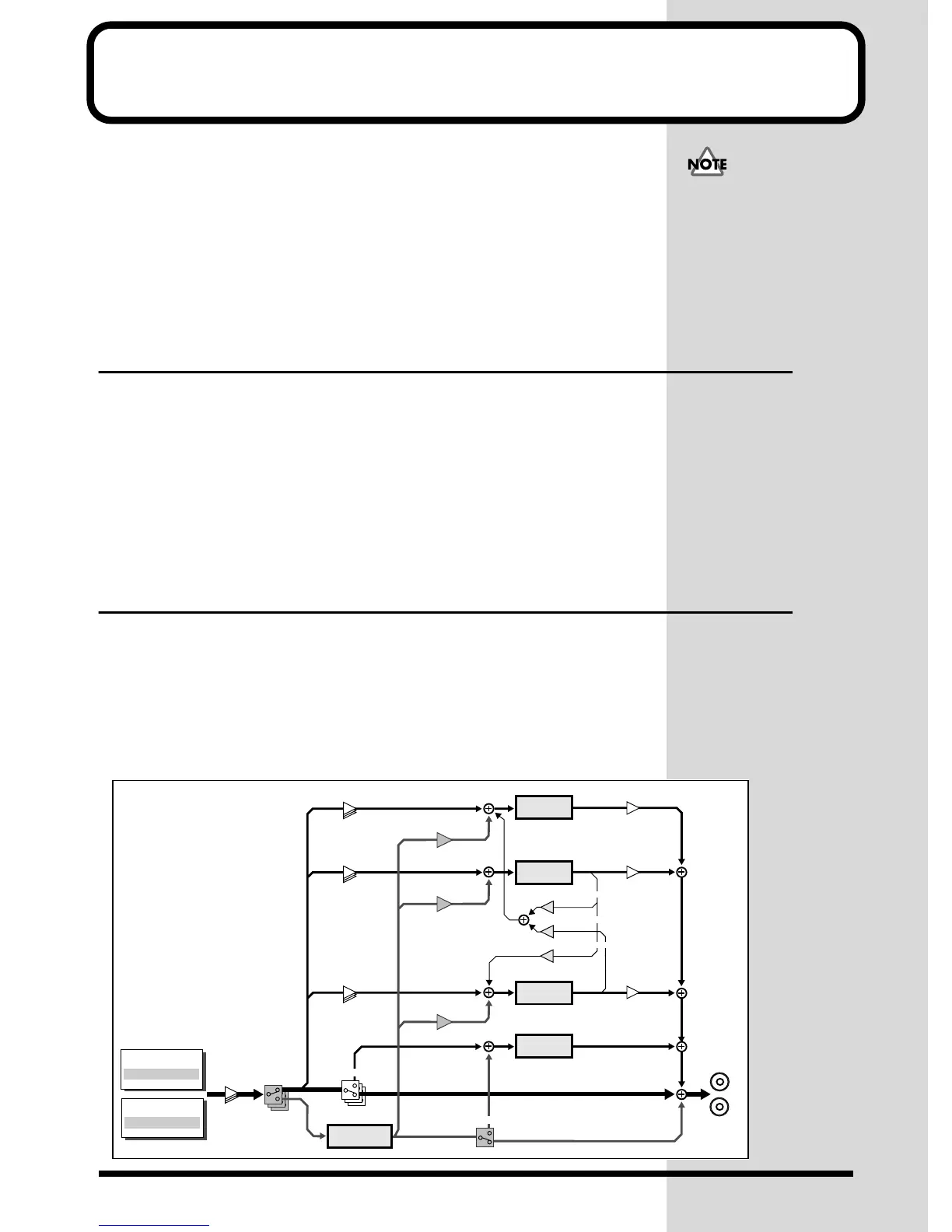39
Effects
The effects of the SC-8820 can be categorized into System effects (p.40) and Inser-
tion effects (p.47).
As System effects, the SC-8820 provides 8 types of reverb to add reverberation to the
sound, 8 types of chorus to add depth, 10 types of delay to add echo-like effects, and
a 2-band equalizer to modify the tonal character by boosting or cutting the frequency
ranges of the sound.
As Insertion effects, the SC-8820 provides 64 diverse kinds of effects, which allow
you to distort or modulate the sound, or even to combine multiple effects.
The System effects and Insertion effects differ not only in the type of effects, but also
in the output routing of the effect sound.
System Effects
Of the System effects, the reverb/chorus/delay effects take part of the sound from
each Part to create a new effected sound (reverberance, etc.), and then add this to the
original sound.
For these effects, you can specify the amount of the sound for each Part sent to the
effect unit (Send Level). Higher settings will increase the level of the signal that is
sent to the effect unit, causing the effect sound that is produced to be louder. The re-
sult is that the effect becomes deeper.
For the equalizer of System effects, on the other hand, you can select whether the
sound of the Part will pass through the equalizer or not; i.e., make an on/off setting
to modify the sound.
Insertion Effects (EFX)
Insertion effects are effects that modify the sound itself, and are able to give it a com-
pletely different character. SC-8820 provides 64 types of effects.
As shown in the diagram below, you can select one Insertion effect, and specify for
each Part whether or not the sound will be routed through the effect (on/off).
Since only one type of Insertion effect can be applied at a time, turning it on for two
or more Parts will cause the sound of these Parts to be mixed. If a System effect is
applied to a Part for which the Insertion effect is turned on, the Insertion effect Send
Level will be used instead of the Send Level of the Part itself (p.47).
fig.7-1e
It is not possible to modify
the effect settings by
operating the SC-8820.
However, you can impose
effect settings by using the
editing functionality of
your computer software or
sequencer, and transmitting
the data to the SC-8820.
Part group A
Part A1 - A16
OUTPUT
L
R
Reverb Level
Chorus Level
Delay Level
Reverb Send Level
Chorus Send Level
Delay Send Level
Reverb Send Level
Chorus Send Level
Delay Send Level
Equalizer
Reverb
Chorus
Delay
x64
x64
x64
x64
x64
x64
Chorus Send Level To Reverb
Delay Send Level To Reverb
Chorus Send Level To Delay
Insertion
Effect(EFX)
Equalizer On/Off
Equalizer On/Off
Level
Insertion Effect
(EFX)
On/Off
Part group B
Part B1 - B16
