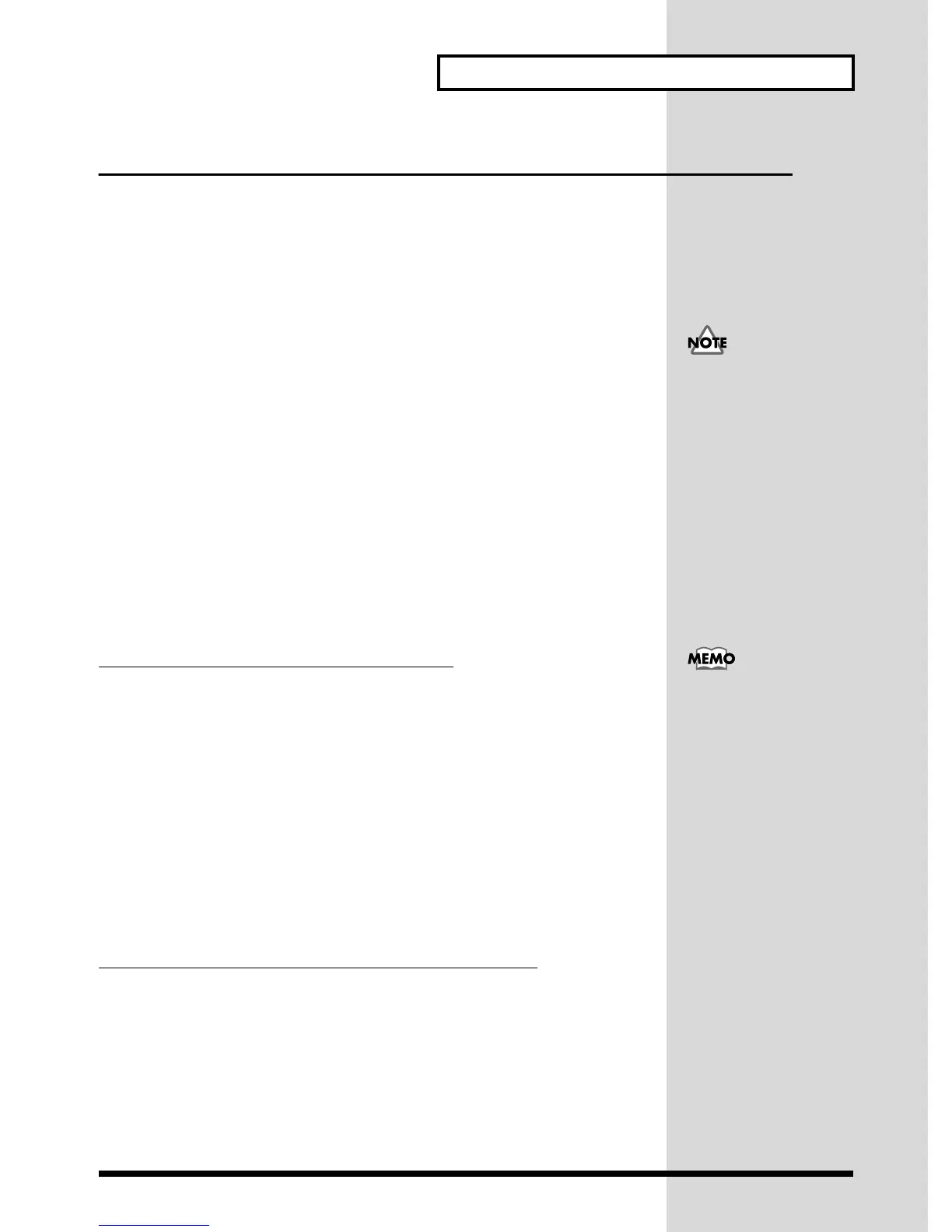47
Effects
Insertion Effects
Insertion effects provide 64 effect types. Since appropriate parameters are provided
for each effects, you can make fine adjustments to the sound for professional-level
control.
* For details on System effects and Insertion effects, and on the effect structure of the SC-88ST Pro, refer to p.39
Insertion effects can be applied independently to an individual Part.
■ Insertion Effect Parameters and their functions
■ EFX TYPE (Effect Type) 0–64
Choose the type of the insertion effects.
For details about effect types, refer to p.48.
■ EFX PARAMETER (Effect Parameter)
If you change the EFX type, the parameters of that effect are displayed.
For details about effect parameters, refer to p.48.
■ EFX SEND LEVEL TO REVERB 0–40–127
Adjust the send level of the sound that comes after the insertion effect to Reverb.
■ EFX SEND LEVEL TO CHORUS 0–127
Adjust the send level of the sound that comes after the insertion effect to Chorus.
■ EFX SEND LEVEL TO DELAY 0–127
Adjust the send level of the sound that comes after the insertion effect to Delay
Pan Settings When Using Insertion Effects
Whether the Pan setting will have effect or not changes depending on whether the
Insertion effect is stereo or monaural.
If a monaural Insertion effect is turned on, the settings for Part Pan (p.27) and Master
Pan (p.36) will be ignored.
<Example of Monaural Insertion effects> 02: Spectrum, 35: OD → Chorus, etc.
In the case of stereo Insertion effects, however, the settings for Part Pan (p.27) and
Master Pan (p.36) will be effective when the Insertion effect is on.
<Example of Stereo Insertion effects> 01: Stereo-EQ, 16: Hexa Chorus, etc.
The diagram for each effect shows whether the Insertion effect is monaural or stereo.
Effects that have discrete signal paths, from input to output, for L and R are stereo;
those that do not are monaural.
System Effect Settings When Using Insertion Effects
If the Insertion effect is turned on for two or more Parts, the sound of each Part will
be mixed, and the common settings are applied to these Parts. It will not be possible
to set reverb/chorus/delay/equalizer independently for these Parts. (Refer to the
figures on p.39)
For Parts for which the Insertion effect is Off, System effect settings can be made in-
dependently for each Part.
It takes moment until the
sound can be heard after
you change the insertion
effects. When 00 : Thru is
selected, the insertion effect
will not be applied.
System effect settings
cannot be made indepen-
dently for a part that uses
an insertion effect. If a
system effect is applied, the
level will be common to all
parts for which an insertion
effect is turned on, and
cannot be set indepen-
dently for individual parts.
