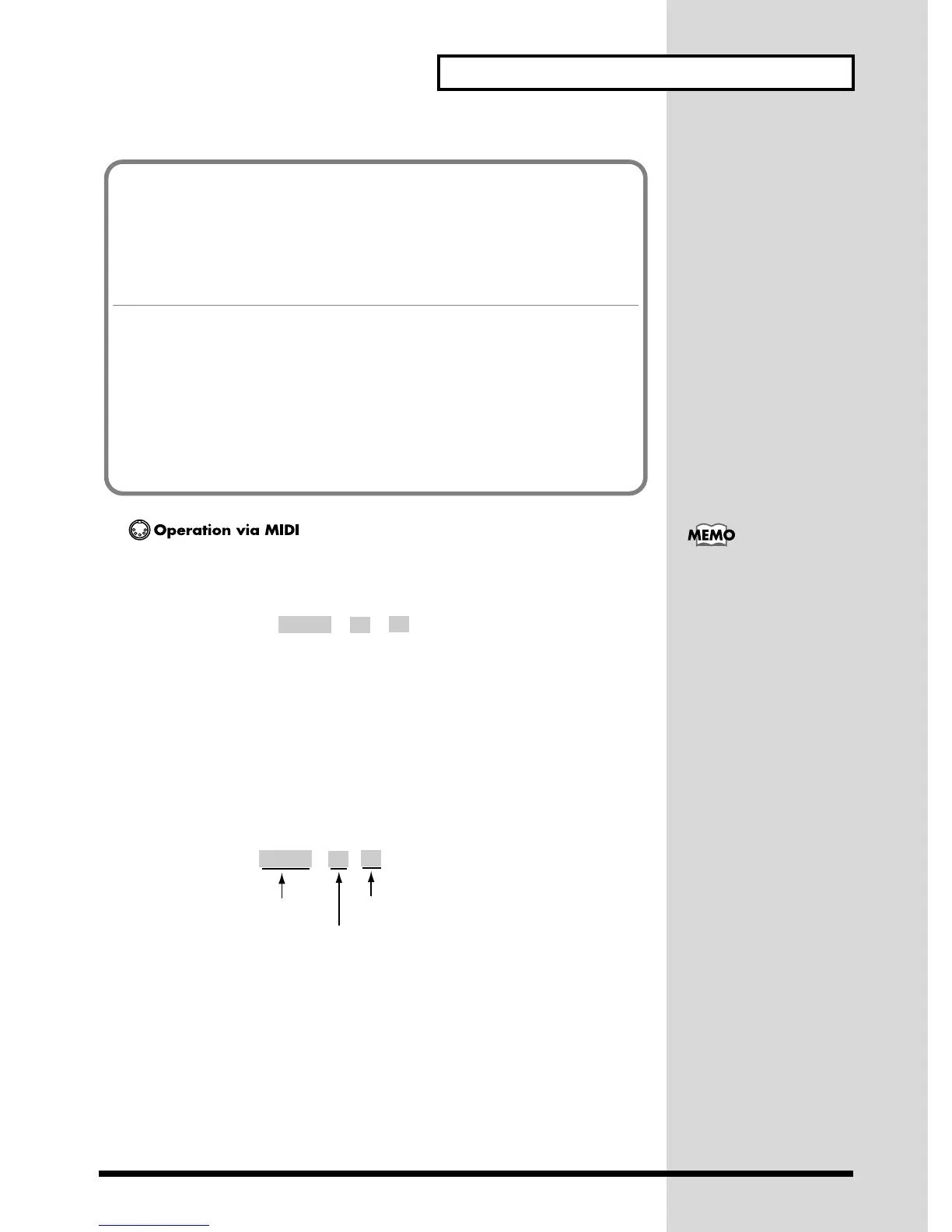43
Effects
To change the chorus type using MIDI messages, transmit the following System Ex-
clusive Message.
fig.8-1fe
Address: 40 01 38 (CHORUS MACRO)
Data: 00–07
00 = Chorus1, 01 = Chorus 2, 02 = Chorus 3, 03 = Chorus 4, 04 = Feed-
back Chorus, 05 = Flanger, 06 = Short Delay, 07 = Short Delay (FB)
Checksum: Refer to How to calculate the checksum (p.184).
<Example> Setting the chorus type to Chorus4
Transmit the following System Exclusive Message.
fig.8-1ke
About Chorus Macro
When you change the Chorus Macro, the eight chorus parameters will be automatically ad-
justed to the optimal values. Rather than individually adjusting each chorus parameter, it is
easier to first set the Chorus Macro (listed in the MIDI implementation as p.175), and then
modify only those parameters that you wish to modify. In particular when using MIDI Ex-
clusive messages, this method of making settings will minimize the amount of data.
Chorus1 Chorus2 Chorus3 Chorus4 FbChorus Flanger SDelay SDelayFb
Cho Level 64 64 64 64 64 64 64 64
Cho Pre-LPF 00000000
Cho Feedback 0 5 8 16 64 112 0 80
Cho Delay 112 80 80 64 127 127 127 127
Cho Rate 39392100
Cho Depth 5 19 19 16 24 5 127 127
Cho To Rev 00000000
Cho To Dly 00000000
Also refer to MIDI Imple-
mentation (p.175).
F0 41 10 42 12 [ 40 01 38 ] [ ] [ ] F7
address
data
checksum
DELAY:
. .
. .
F0 41 10 42 12 [ 40 01 38 ] [ 03 ] [ 04 ] F7
CHORUS MACRO
Chorus 4
address
data
checksum
checksum
