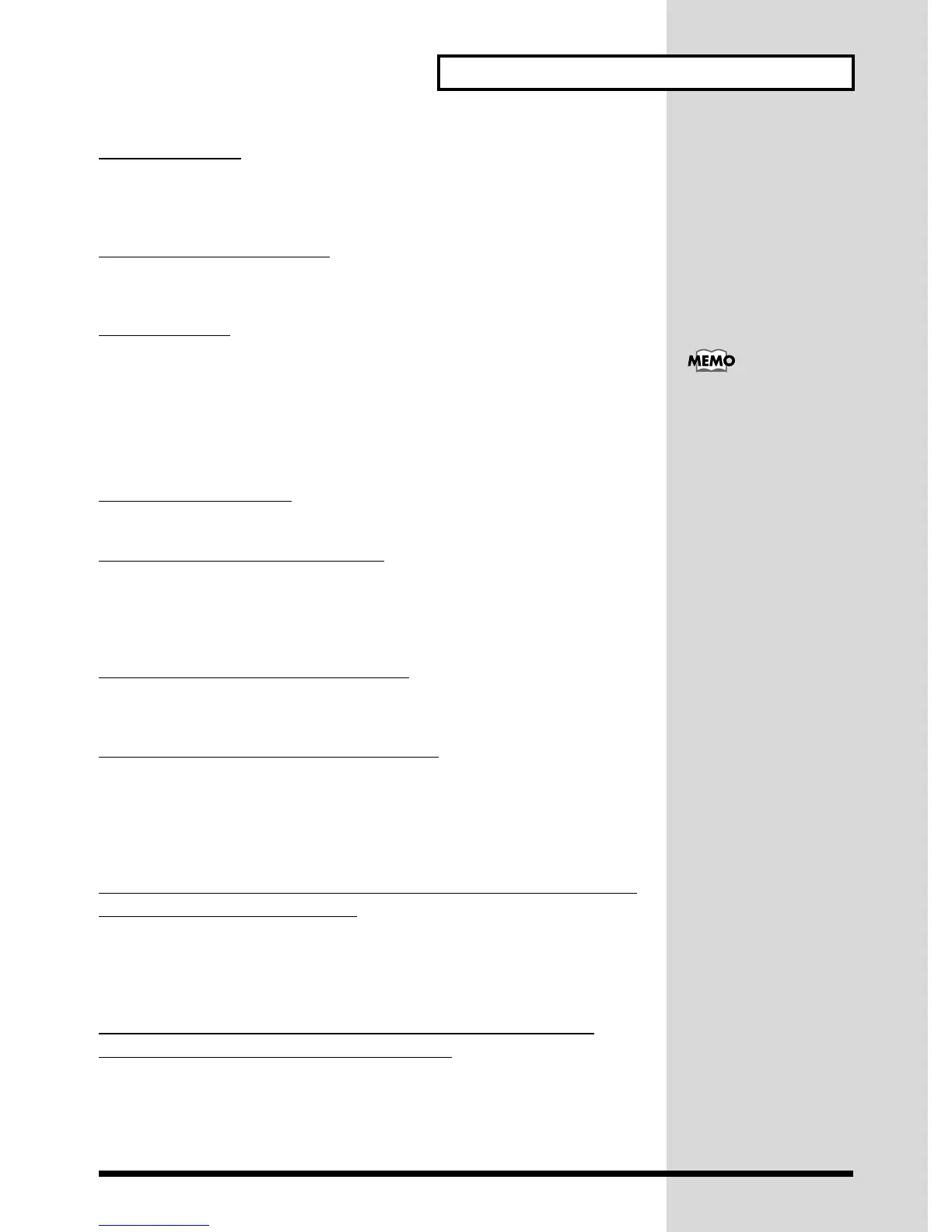93
Appendices
Pitch is incorrect
● Is the pitch of a specific Part or all Parts incorrect? (p.36, p.28)
● Has the Fine Tune setting set to a specific Part? (p.28)
● Has a MIDI Pitch Bend message been received to change the pitch?
Sound won’t stop sounding
● With some sequencing programs, sound may continue to sound if you change
the recording tracks while playing the keyboard.
Sound is wrong
● Have you selected another sound after modifying sound parameter settings
(filter, etc.)?
Restore all sound parameter settings to a value of 0. (p.33)
● On occasion, you may find that the SC-8820’s parameter settings have gone
awry.
To remedy such situation, transmit a GS reset. (p.170)
Sounds are interrupted
● If you play more than 64 voices at once, sounds will be interrupted. (p.26)
Can’t playback more than 16 parts
● The SC-8820 can play more than 16 parts only when connected via the USB
connector or the serial connector.
When the SC-8820 is connected via the MIDI connectors, it can play a maximum of
16 parts.
Exclusive messages are not received
● Does the Device ID number of the transmitted Exclusive message match the
Device ID number (17) of the SC-8820?
The SC-8820 does not transmit MIDI data
● If you wish to transmit this unit data via the USB connector or the Serial con-
nector, set the Computer switch to USB, PC, or Mac, depending on your com-
puter. (p.10, p.12)
● When the Computer switch of the SC-8820 is set to MIDI, the SC-8820 will not
transmit data from the USB connector or the Serial connector.
MIDI sound generators connected to the SC-8820 are not played
from a computer or sequencer
● Performance data received at the SC-8820’s USB connector or serial connector
will be transmitted from the MIDI OUT connector for tracks whose track output
is set to MIDI OUT.
Make the correct settings on your sequencer software and driver.
When using an insertion effect, the panpot of a part has no
effect — the sound is located in the center
● Depending on the algorithm, this may have no effect.
The insertion effects are designed to be inserted after the part pan. Use the pan of the
insertion effects.
Even if the SC-8820 is trans-
mitted a GS reset, the
System parameter settings
will not be affected.
