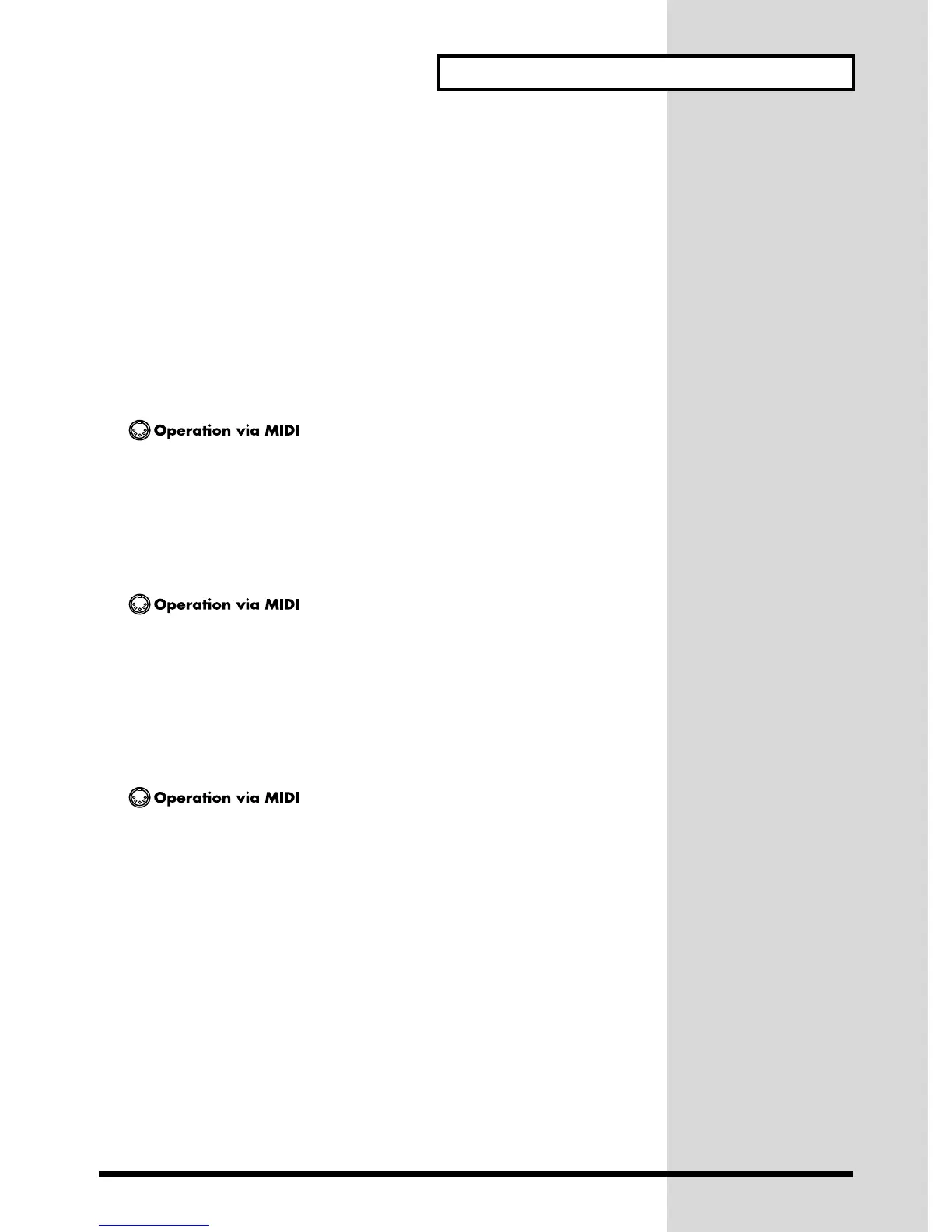23
Parts and Sounds
Bank Select LSB
The SC-8820 processes the lower part of the Bank Select message (LSB) as follows
(p.99).
Least significant byte (LSB)
0 The INST MAP settings shown on the panel of the SC-8820
will be used. Press the INST MAP button on the panel. When
the Inst Map indicator lights to indicate “55,” the SC-55 map
is selected; “88” indicates the SC-88 map, “88Pro” indicates
the SC-88Pro map, and “8820” indicates the SC-8820 map.
1 The SC-55 map will be selected.
2 The SC-88 map will be selected.
3 The SC-88Pro map will be selected.
4 The SC-8820 map will be selected.
How to change the sound of a part using MIDI messages
<Example>
Setting the sound of Part 2 to the SC-88 map 017 Organ 1 (Variation 000)
MIDI CH = 02
CC#00 000 Selects Variation number 000
CC#32 002 Selects the SC-88 map
PC# 017 Selects Instrument number 017
How to change the variation sound of a part using MIDI messages
<Example> Setting the sound of Part 1 to the SC-8820 map 006 Detuned EP3
(Variation 009)
MIDI CH = 01
CC#00 009 Selects Variation number 009
CC#32 004 Selects the SC-8820 map
PC# 006 Selects Instrument number 006
How to change the map and variation sound of a part using MIDI messages
<Example> Setting the sound of Part 3 to the SC-88Pro map 039 Acid Bass
(Variation 008)
MIDI CH = 03
CC#00 008 Selects Variation number 008
CC#32 003 Selects the SC-88Pro map
PC# 039 Selects Instrument number 039
