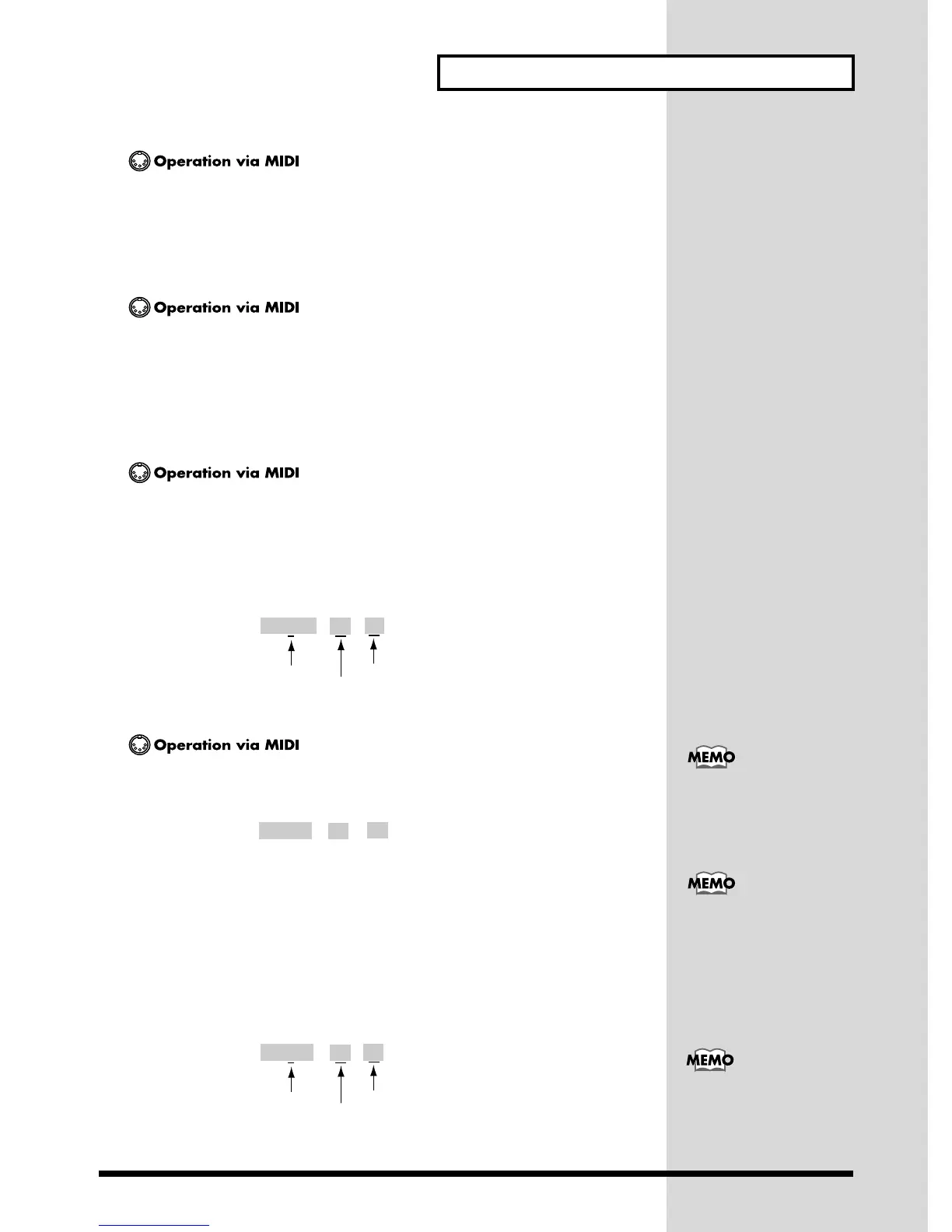37
Parameters
How to change the level of a part using MIDI messages
<Example> Setting the level of Part 1 to 110
MIDI CH = 01
CC#07 110
How to change the pan of a part using MIDI messages
<Example> Setting the pan of Part 2 to L30
MIDI CH = 02
CC#10 34
Since L63 is far left, 0 is center, and R63 is far right, it is calculated like this: 64 - 30 = 34
How to change the pan of a part to Random using MIDI messages
<Example> Setting the pan of Part 1 to be random
If you set the pan to be random, you cannot use Control Change message like the
above example.
Transmit the following System Exclusive Message
fig.3-8be
To turn off the Equalizer of a Part using MIDI messages, transmit the following Sys-
tem Exclusive Message.
fig.8-2ce
Address: 40 4x 20 (EQ ON/OFF)
x: Part Number
Data 00–01
00 = OFF, 01 = ON
Checksum: Refer to How to calculate the checksum (p.184).
<Example> Setting the equalizer of Part 3 to be off
Transmit the following System Exclusive Message
fig.8-2de
If you want to set the equalizer to be on, change the value of the Data to 01.
F0 41 10 42 12 [ 40 11 1C ] [ 00 ] [ 13 ] F7
address
data
checksum
Part 1
random
checksum
F0 41 10 42 12 [ 40 4x 20 ] [ ] [ ] F7
address
data
checksum
. .
. .
Also refer to MIDI Imple-
mentation (p.179).
In the MIDI implemen-
tation, the part number is
described as the block
number. For the correspon-
dence between the part
number and the block
number, refer to p.176.
F0 41 10 42 12 [ 40 43 20 ] [ 00 ] [ 5D ] F7
address
data
checksum
Part 3
EQ OFF
checksum
At the factory settings, the
equalizer of each Part is set
to on.
