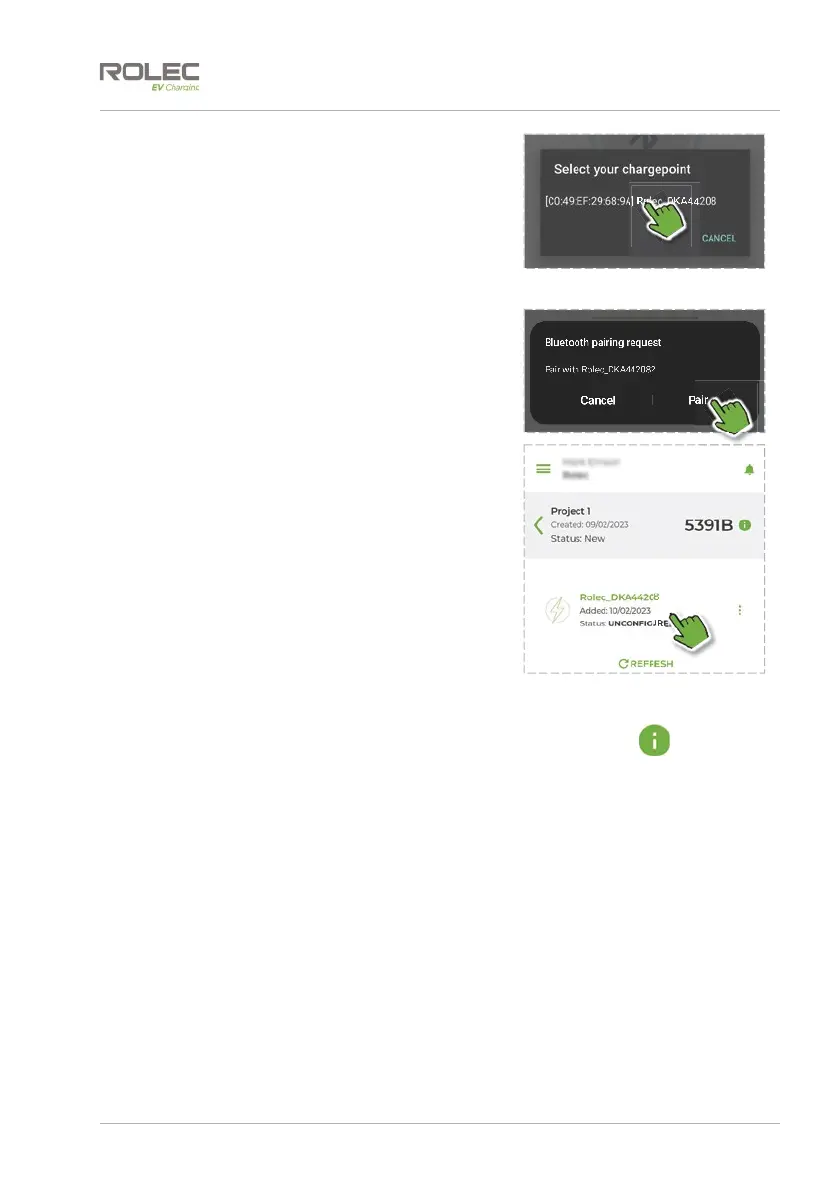Configuration
EVQM-V01-R6 Installation and Operation Manual Quantum Intelligent EV Charging Pedestal
December 2023 Page 34 of 52
5. Scan the removable QR Code label
attached to the Configuration Tag.
When the code has been read, the camera
will close, and the charge point’s MAC
address and Unique ID will be shown.
6. Tap the line of text showing the MAC address
and ID.
7. The screen will change to request Bluetooth
pairing. Tap the Pair text.
It will now take a few seconds for the phone
and the charge point to establish a Bluetooth
connection.
When connected, the chargepoint will be
listed on the project screen.
8. Tap the listed charge point to enter the
Configure your chargepoint screen.
9. Enter the appropriate details into each of the fields of the form.
Many fields have in information button if you need assistance.
Amongst the fields to be completed, you will need to know:
x the maximum fuse/current rating of the property
x the charging application (Back Office) the end user has chosen to use (see
step Error! Reference source not found.).
x the SSID and password of the Wi-Fi in the property (if required).