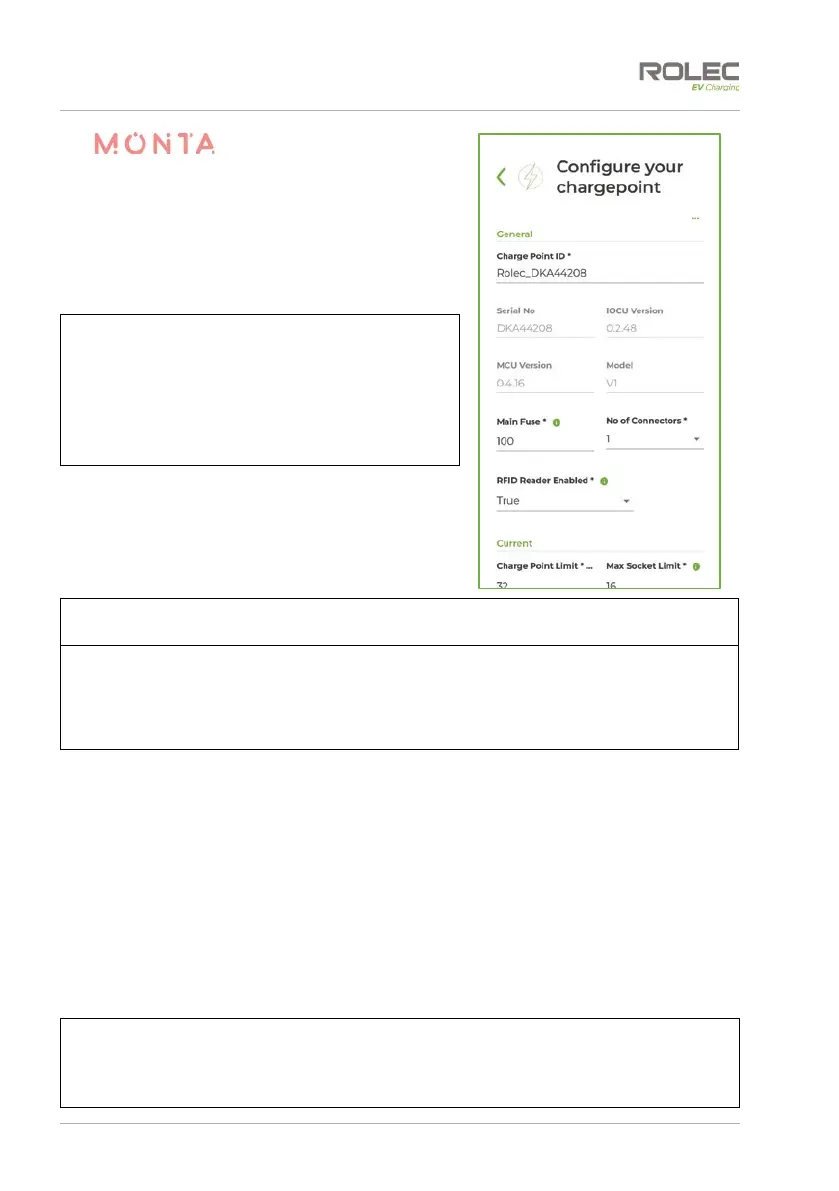Configuration
Quantum Intelligent EV Charging Pedestal EVQM-V01-R6 Installation and Operation Manual
Page 35 of 52 December 2023
10. To use the MONTA application, select Monta
from the dropdown list.
x If a different application will be used,
select the name from the list.
The connection details of the chosen
application will be automatically entered in
the EV Connect application.
CAUTION: Do NOT change the Charge Point ID
unless instructed to do so by Rolec or by the
chosen App Service Provider.
Normally, the ID should be as shown on the
configuration tag label.
Changing the ID without being instructed to do so
will remove connectivity to the charge point.
NOTE: If an unlisted application is to be used, you must select OTHER, then refer to the
application providers documentation for the connection details.
NOTE: Although the OCPP system is designed to enable connectivity between charge
points and different App providers, there can still be elements of the two systems that
require additional configuration by the manufacturers. This work has already been done
for the listed applications but compatibility with unlisted applications cannot be
guaranteed.
11. When you reach the end of the form, tap the SET button to save the entries to the
system.
12. On the next screen, tap the CLOSE button to end the EV Connect configuration.
13. Test the charge point using the EV Connect App.
x It can be helpful if you can apply a load during the test. This does not have to
be an electric vehicle.
x The App will show the strength of the Wi-Fi connection when it has been
made (if applicable).
14. If the installer will not be performing the configuration, assist the end user to
download the required applications, create accounts to the EV Connect App
and the Monta App so that they can perform their own configuration.
NOTE: Accounts created with third-party application providers may be subject to fees
being paid to the provider. Make sure you are fully aware of the provider’s terms and
conditions and fees that may be associated with using the application/service.
Your contract for these services will be with that provider and not with Rolec.