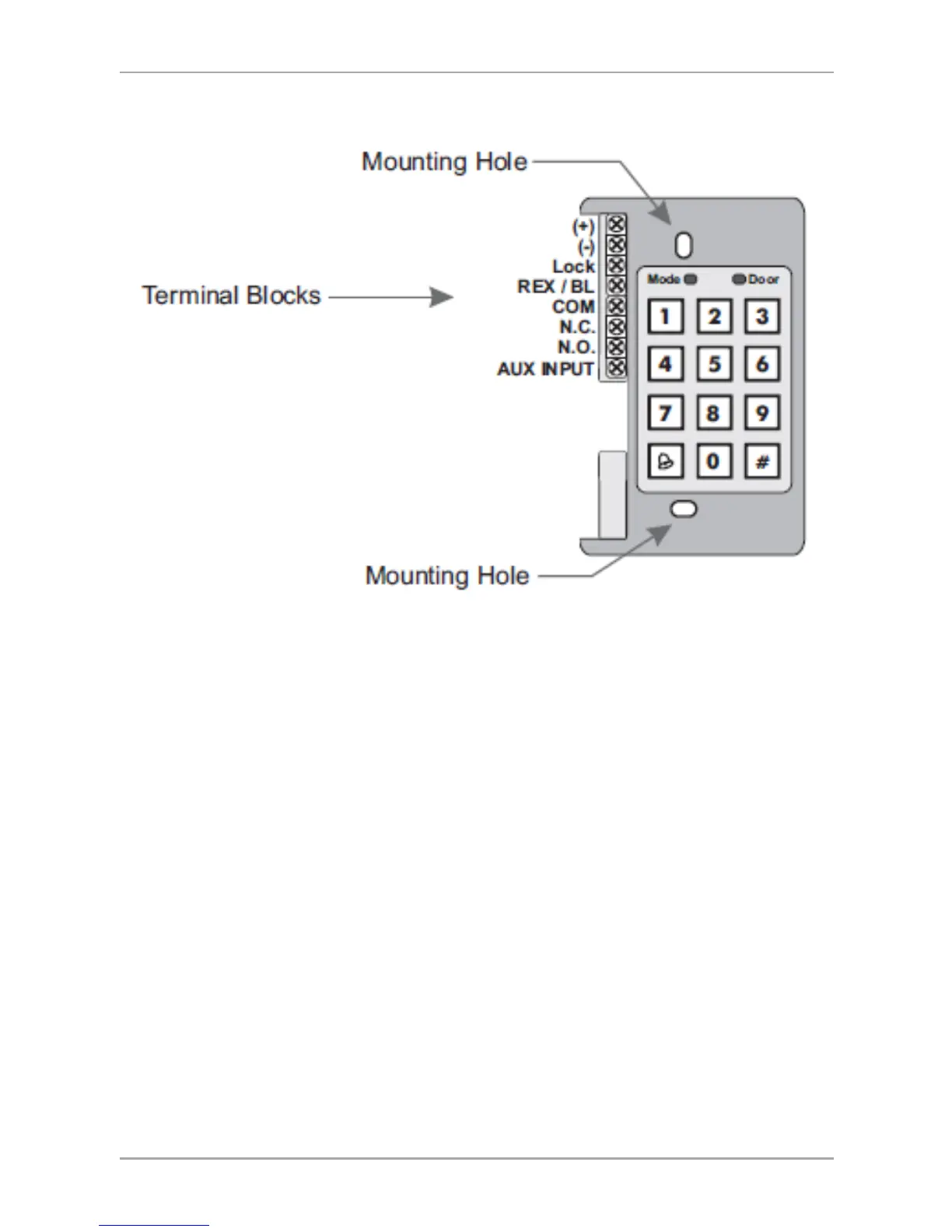Installation
12 AC-A4x Installation and Programming Manual
Figure 2: AC-A4x Controller – Mounting Holes and Terminal Blocks
3. Pass the wires through the exit/entry holes and attach them to
the controller's terminal blocks, as shown in Figure 3 and Figure
5).
4. Replace the controller’s bezel and replace the factory default
screw with the security screw that is provided in the installation
kit. A security screw tool is also provided in the installation kit.
AC-A4x
