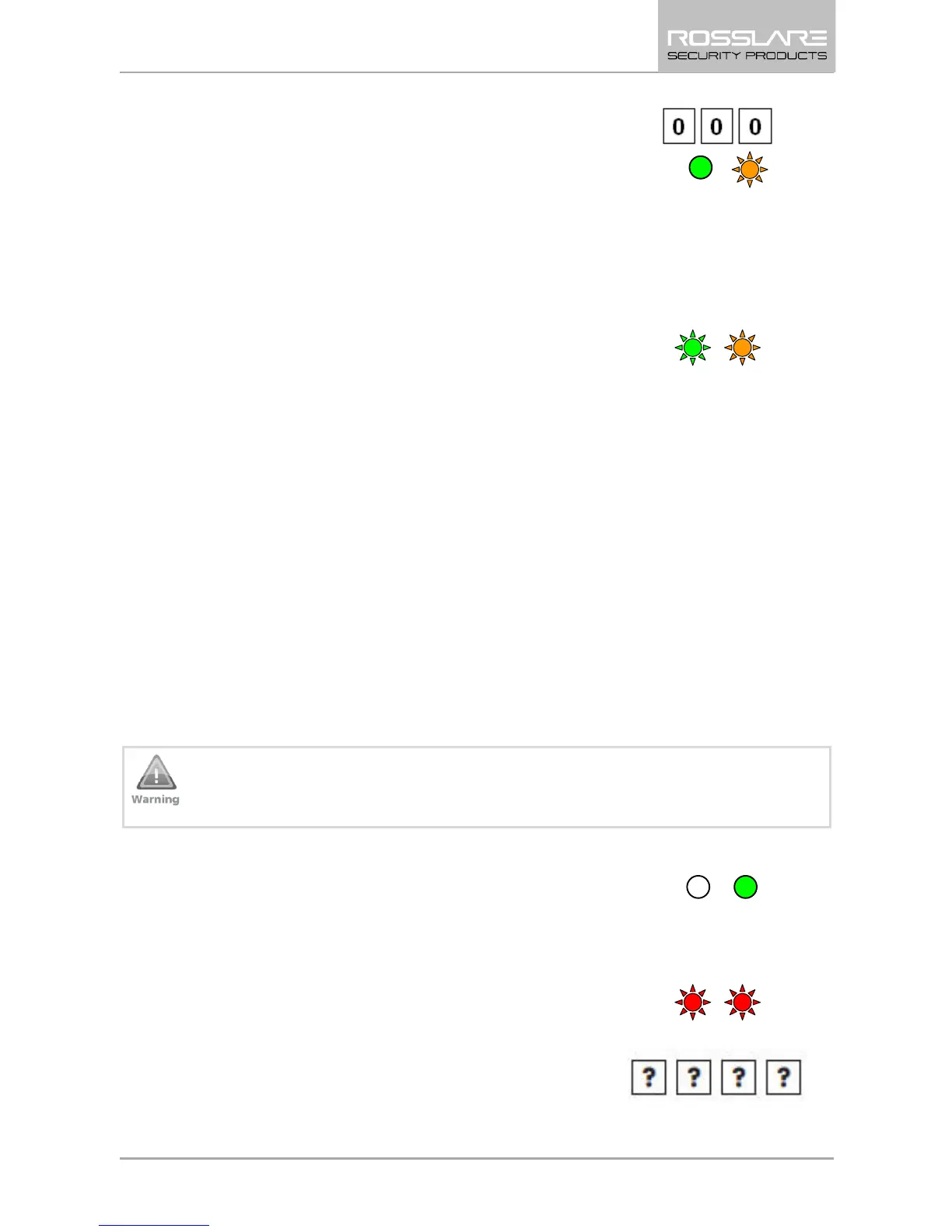Programming the AC-A4x
AC-A4x Installation and Programming Manual 39
3. Enter 000 for user slot access.
The Door LED flashes orange.
The controller is now waiting for the Primary code of the user.
4. Present the Proximity card or enter
the primary code belonging to
the user.
The Mode LED flashes green.
5. Enter the assignment digit for the current user slot:
1 activates the Lock Strike relay only default
2 activates the Auxiliary relay only
3 activates the Lock Strike and Auxiliary relays
If the assignment digit is valid, three beeps are heard and the
controller returns to Normal mode.
If the assignment digit is invalid, a long beep sounds and the
controller waits for another assignment digit to be entered.
11.13 Return to Factory Default Settings
Be very careful before using this command as it erases the
entire memory, including all User and Special codes, and
returns all codes to their factory default settings.
To return to factory default settings:
1. Enter Programming mode.
2. Press 0 to enter Menu 0.
The Mode LED and the Door LED flash red.
3. Enter your 4-digit Programming code.
