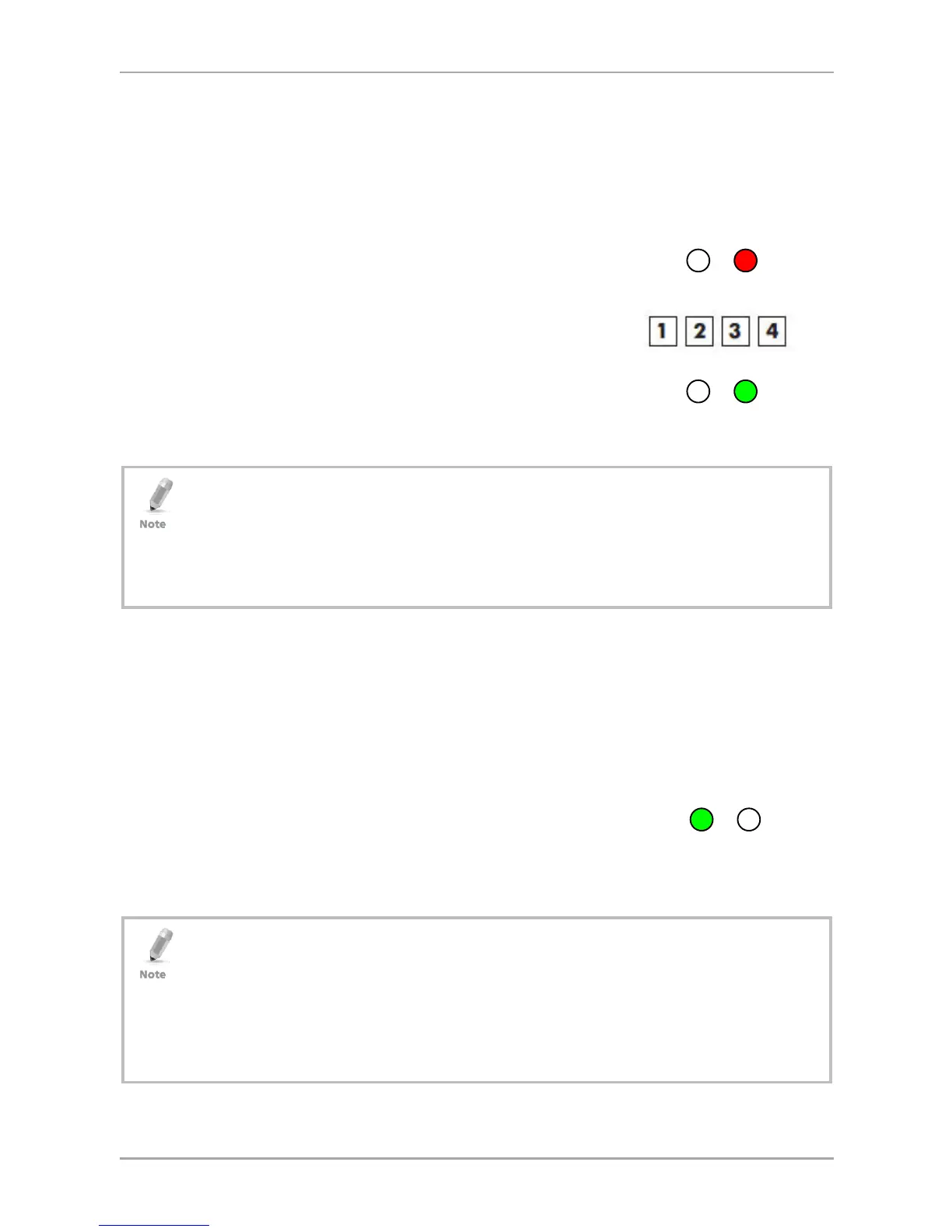Programming the AC-A4x
24 AC-A4x Installation and Programming Manual
11.1 Entering Programming Mode
To enter Programming mode:
1. Press # for two seconds.
The Mode LED turns off and the Door LED
turns red.
2. Enter your 4-digit Programming code.
If the Programming code is valid, the door
LED turns green and the unit goes into
Programming mode.
The unit must be in Normal mode to enter the Programming
mode.
The factory default Programming code is 1234.
If a Programming code is not entered within five seconds, the
unit returns to Normal mode.
11.2 Exiting Programming Mode
To exit Programming mode:
1. Press # for two seconds.
Three beeps are emitted.
The Door LED turns off.
The Mode LED turns green, indicating that
the unit has returned to Normal mode.
Wrong entries may reset the controller back to Normal mode.
While in Programming mode, if no key is pressed for one
minute, the unit exits Programming mode and returns to
Normal mode.
In certain Programming modes, a quick press on # may also
return the system to Normal mode.
