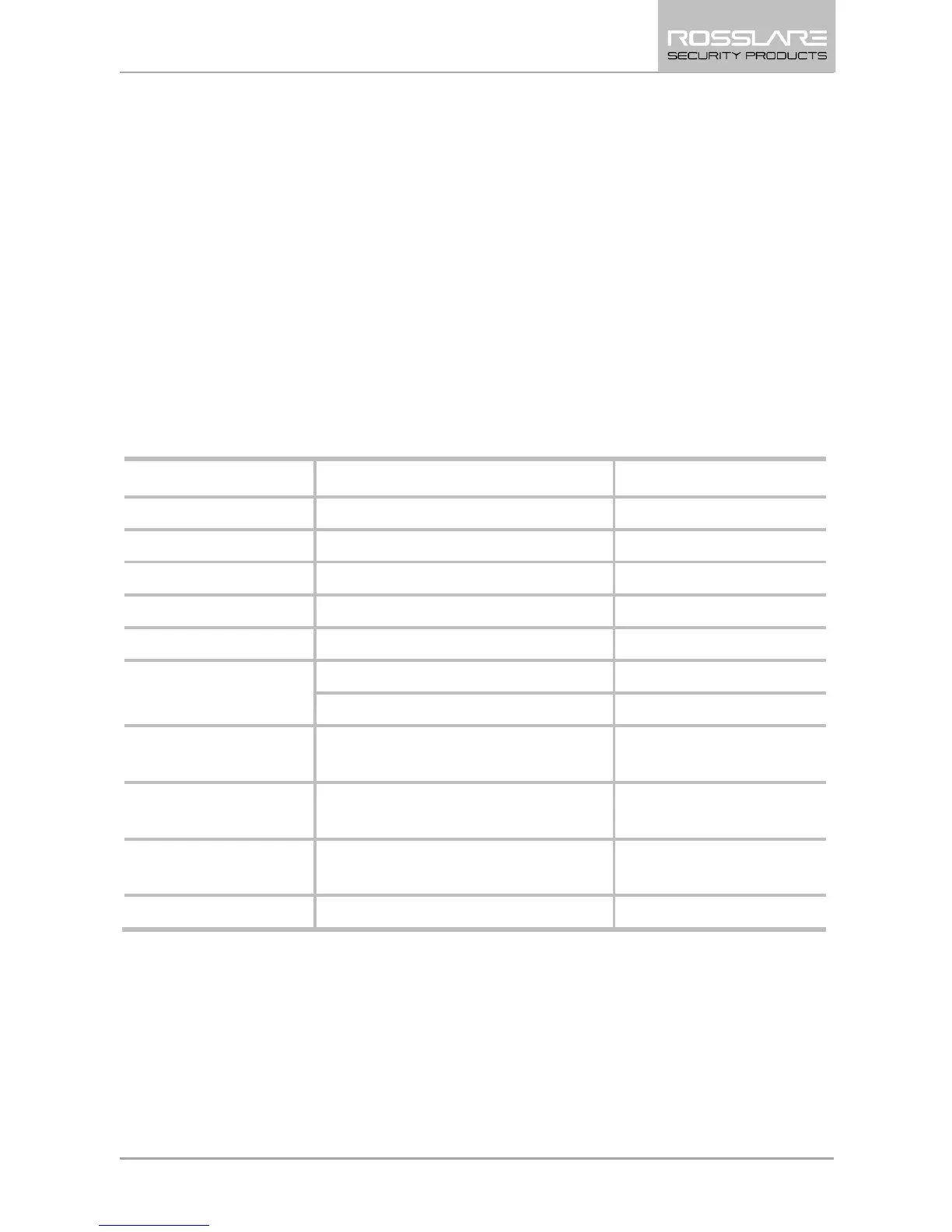Programming the AC-A4x
AC-A4x Installation and Programming Manual 23
11. Programming the AC-A4x
You can program the AC-A4x solely via the unit's keypad-driven
programming menu system. To reach the programming menu system,
first place the unit into Programming mode (see Section 11.1).
During the AC-A4x manufacturing process, certain codes and settings
are pre-programmed. These settings are called the default factory
settings.
Table 1 shows the names of all the AC-A4x menus. It also shows all
the unit’s default factory codes and settings.
Table 1: Programming Menus
Menu Number Menu Description Factory Settings
1 Change Open Code 1 2580
2 Change Auxiliary Code 0852
3 Change Program Code 1234
4 Change Normal/Secure Code 3838
5 Change Normal/Bypass Code N/A
6 Change Door Release Time 0004
Define Auxiliary Inputs/Outputs 2004
7 Enroll proximity cards, PIN code
or both
8 Delete Proximity cards or PIN
code
9 Code Assignment with
Strike/Auxiliary
0 Return to default factory settings
