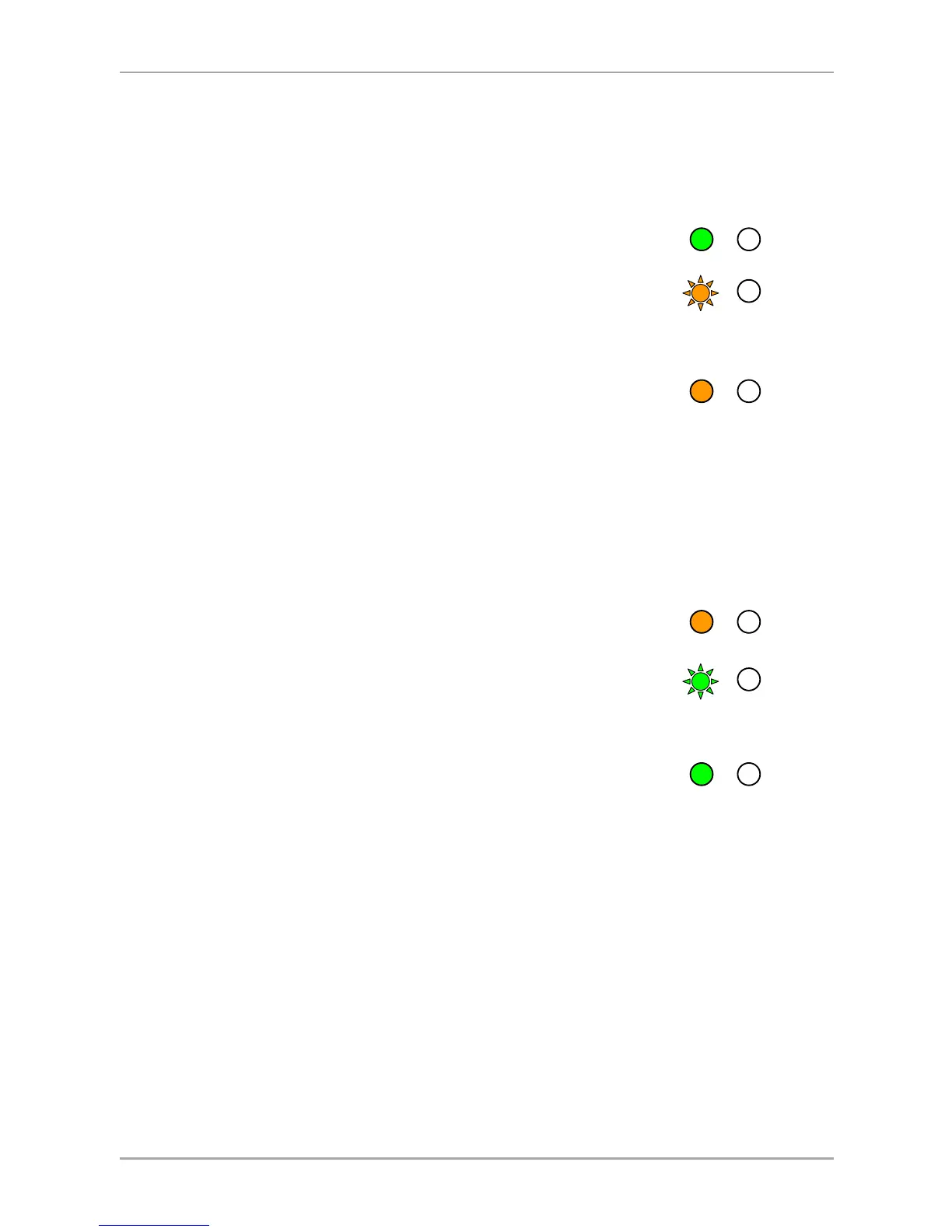Changing the Modes of Operation
18 AC-A4x Installation and Programming Manual
6.3 Changing from Normal to Bypass Mode
See Section 11.7 to create/modify the Normal/Bypass code.
To change from Normal to Bypass mode:
1. Enter the 4-digit Normal/Bypass code.
The Mode LED flashes orange.
2. Press # to confirm the mode change.
The Mode LED turns orange.
6.4 Changing from Bypass Mode to Normal
Mode
See Section 11.7 to create/modify the Normal/Bypass code.
To change from Bypass to Normal mode:
1. Enter the 4-digit Normal/Bypass code.
The Mode LED flashes green.
2. Press # to confirm the mode change.
The Mode LED turns green.
