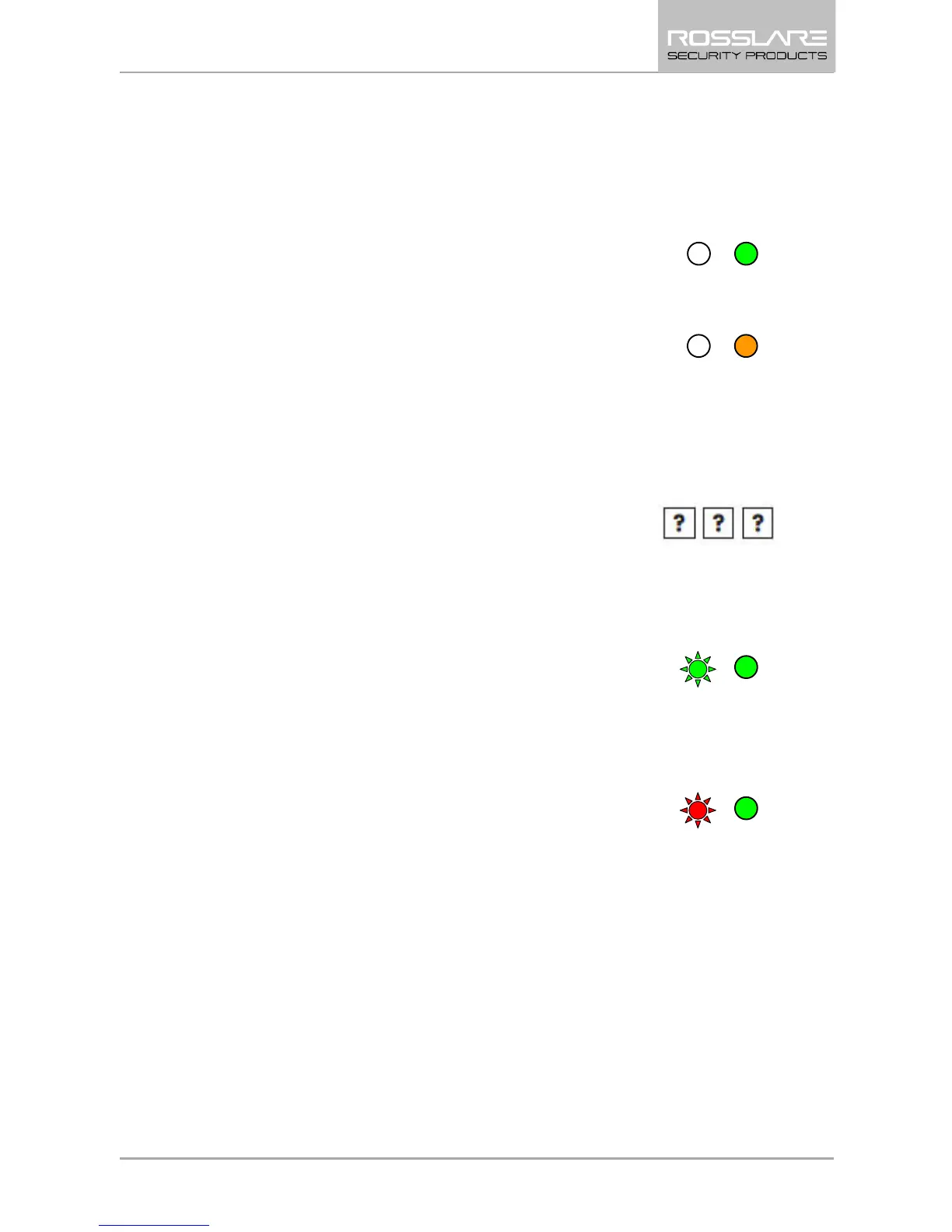Programming the AC-A4x
AC-A4x Installation and Programming Manual 33
11.10.4 Enrolling Primary and Secondary Codes Using
the Standard Method
To enroll primary and secondary codes using the Standard
method:
1. Enter Programming mode.
3. Perform one of the following:
a. Enter a 3-digit User Slot number
between 001 and 500 to indicate the
user to whom you want to enroll a
Primary or Secondary code.
For example, the User Slot 003
represents User #3.
If the selected slot has no Primary
code, the Mode LED flashes green,
indicating that the controller is ready
to accept a Primary code.
If the selected slot already has a
Primary code but no Secondary code,
the Mode LED flashes red, indicating
that the controller is ready to accept a
Secondary code.
If the selected slot already has a Primary and Secondary code
