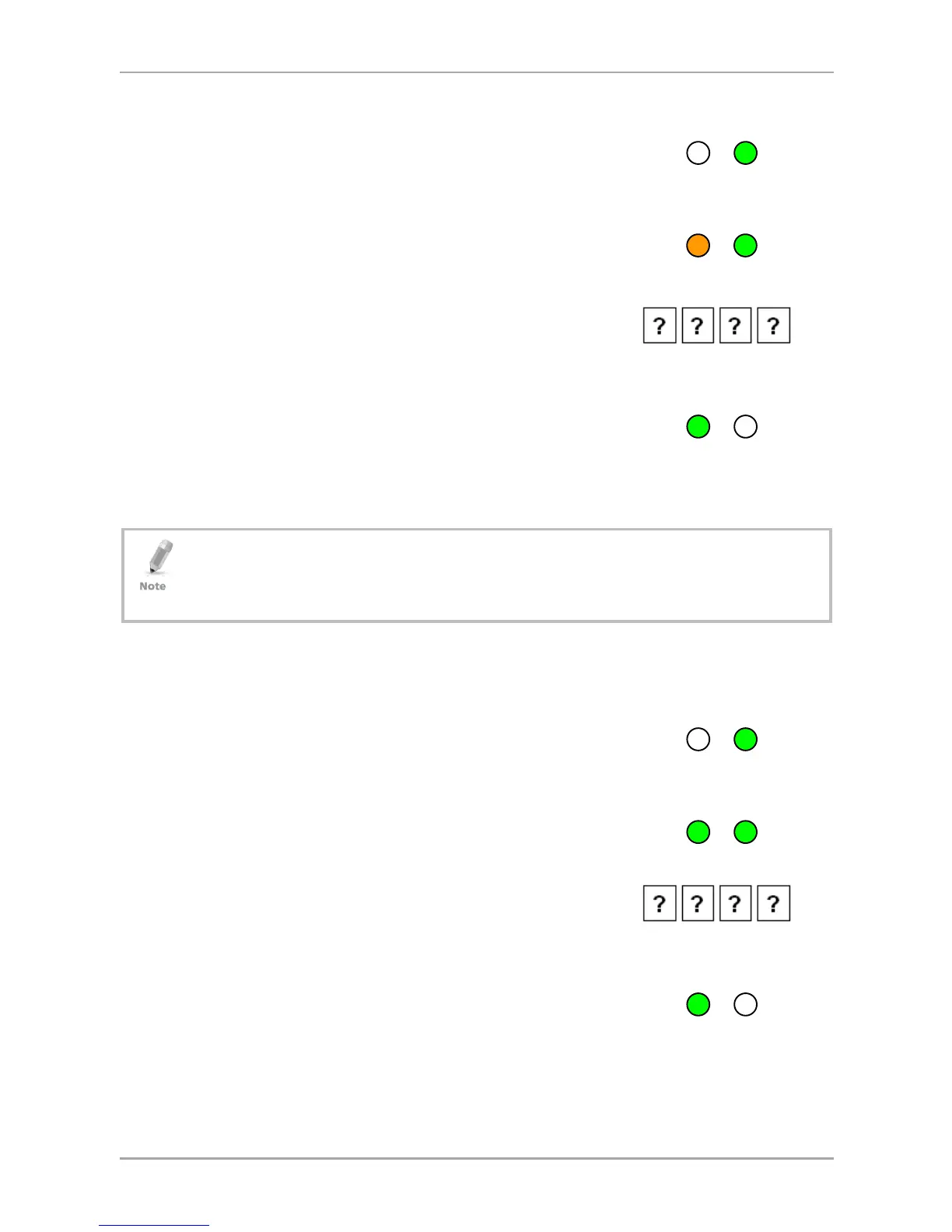Programming the AC-A4x
26 AC-A4x Installation and Programming Manual
To change the Auxiliary code:
1. Enter Programming mode.
2. Press 2 to enter Menu 2.
The Mode LED turns orange.
3. Enter the new 4-digit code that you want
to set as the Auxiliary code.
The system returns to Normal mode:
Three beeps are emitted.
The Door LED turns off.
The Mode LED turns green.
The Auxiliary code does not function in Secure mode.
Auxiliary code only works when the Auxiliary mode is 1 or 2.
Code 0000 erases and deactivates the Auxiliary code.
11.5 Changing the Programming Code
To change the Programming code:
1. Enter Programming mode.
2. Press 3 to enter Menu 3.
The Mode LED turns green.
3. Enter the new 4-digit code that you want
to set as the Programming code.
The system returns to Normal mode:
Three beeps are emitted.
The Door LED turns off.
The Mode LED turns green.
