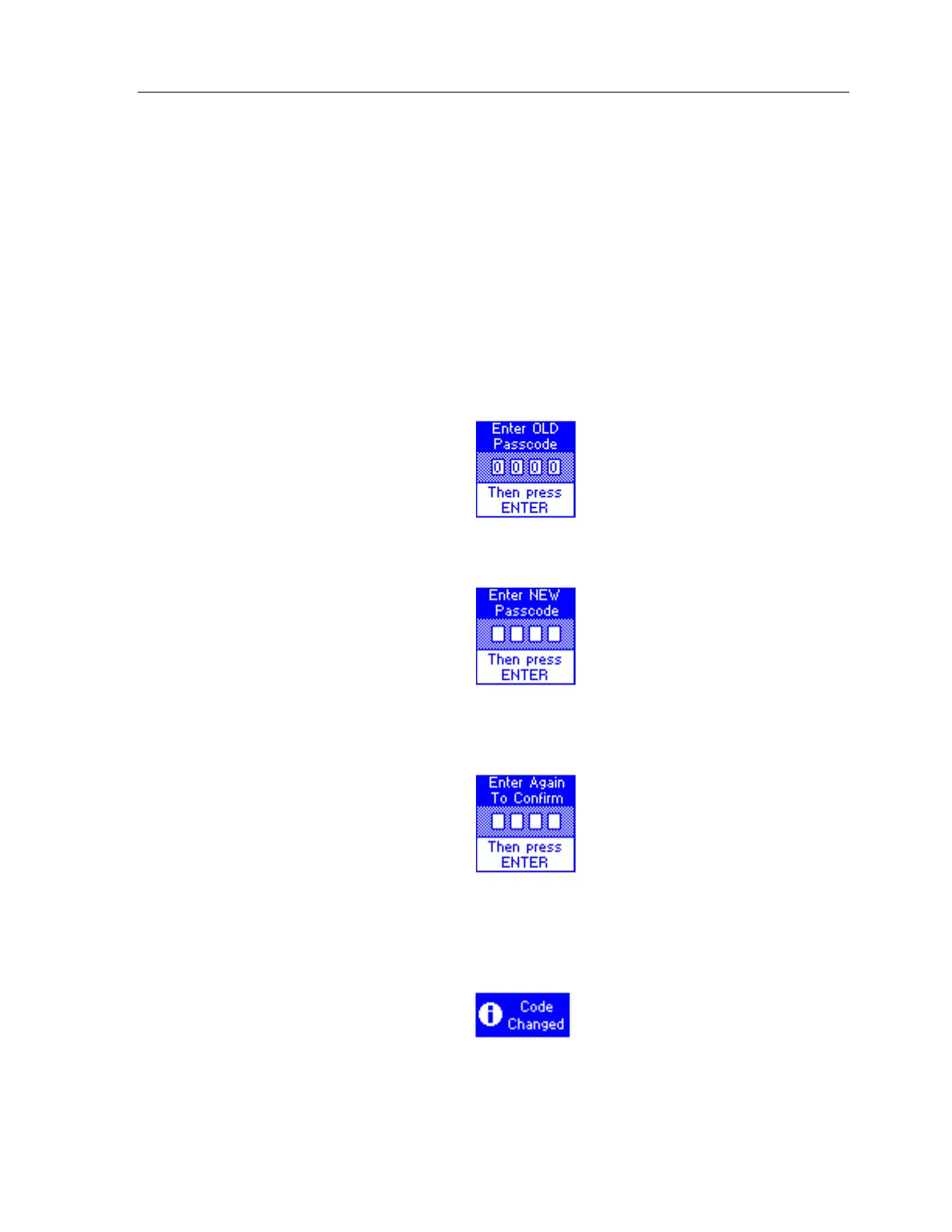TheaterTouch System Controller
12
CHANGE PASSCODE
This button displays a window that allows you to set the passcode that is
used to limit access to the
Computer Link
mode and
Clear All
function on
the control panel page, as well as the
Button Lockout
function that is
available on all buttons.
When you press the
Change Passcode
button, the screen will prompt you to
enter the
old
passcode using the hard keys, then press the
Enter
key on the
keypad.
(The default code is
0000)
.
Now enter a
new
four-digit passcode, then press
Enter.
You will be prompted to enter the
new
four-digit passcode again for
confirmation, then press
Enter
.
When new code is entered successfully, the
Code Changed
window
will pop up to let you know you have changed the passcode.
Do not forget the passcode!