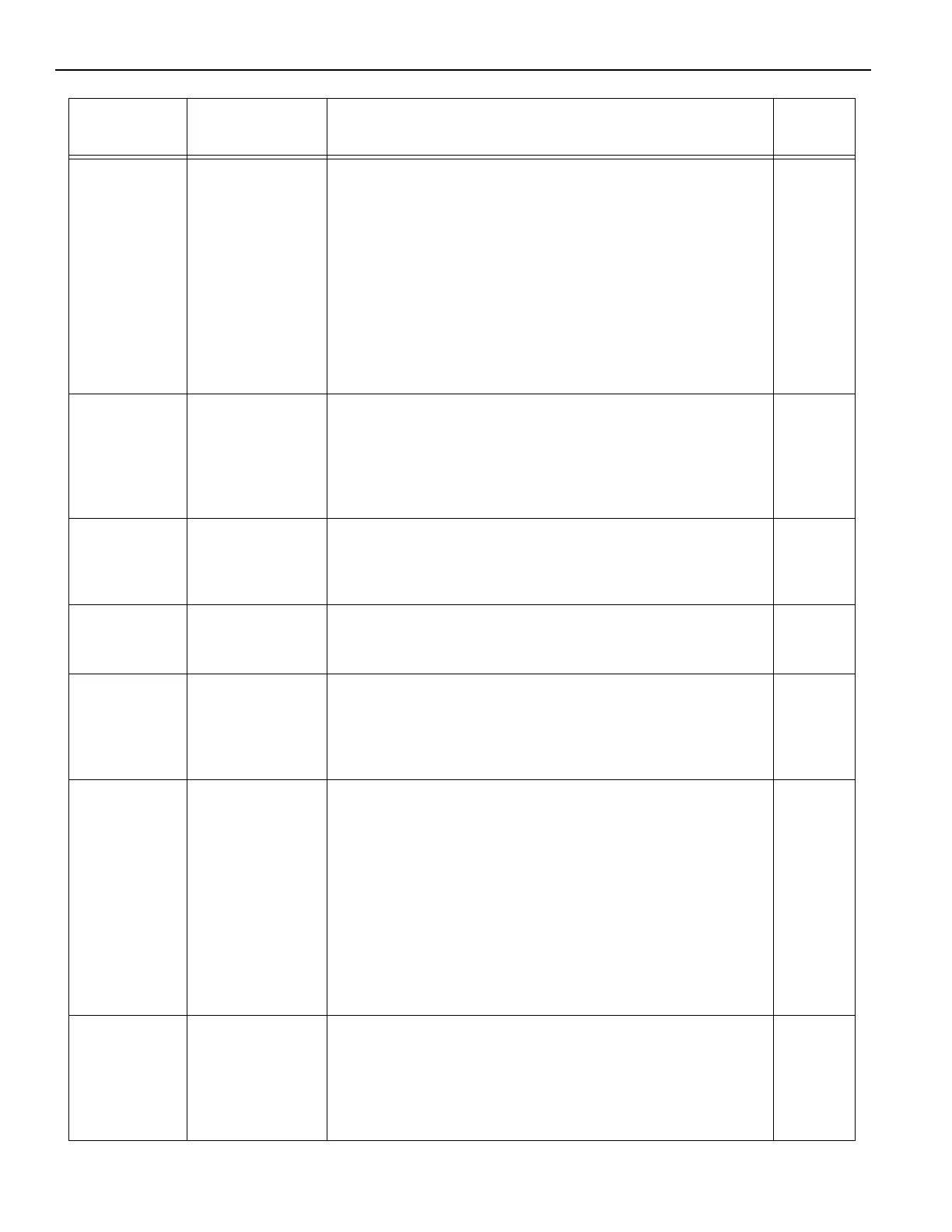22
SYSTEM STARTUP—PARAMETERS
P. 6 81 0 – 5 Transmitter operating sequence – radio channel 1
0: Pushing the button opens door, stops door, and opens door
to open limit (requires additional activator to close the door)
1: Push the button opens door, stops door, opens door to open
limit, closes door
2: Push the button opens door to open limit (partial or full-
open), closes door
3: Push the button opens door, stops door, closes door
4: Push the button opens door, stops door, closes door, stops
door
5: Push the button opens door to open limit (partial or full-
open)
2
P. 6 83 0 – 3 Open position – radio channel 1
0: full open
1: partial open
2: partial open when radio is activated one time, full-open
when activated a second time
3: full open when radio is activated twice
0
P. 6 84 0 – 2 Auto-close delay timer – radio channel 1
0: none
1: ACL1
2: ACL2
1
P. 6 85 0 – 1 Delay to open/close timer – radio channel 1
0: off
1: on
1
P. 6 86 0 – 3 Traffic direction assignment – radio channel 1
0: none
1: front-to-back
2: back-to-front
3: front-to-back and back-to-front
0
P. 6 91 0 – 5 Transmitter operating sequence – radio channel 2
0: Pushing the button opens door, stops door, and opens door
to open limit (requires additional activator to close the door)
1: Push the button opens door, stops door, opens door to open
limit, closes door
2: Push the button opens door to open limit (partial or full-
open), closes door
3: Push the button opens door, stops door, closes door
4: Push the button opens door, stops door, closes door, stops
door
5: Push the button opens door to open limit (partial or full-
open)
2
P. 6 93 0 – 3 Open position – radio channel 2
0: full open
1: partial open
2: partial open when radio is activated one time, full-open
when activated a second time
3: full open when radio is activated twice
0
Parameter Range Service Level 2 Parameters Factory
Setting