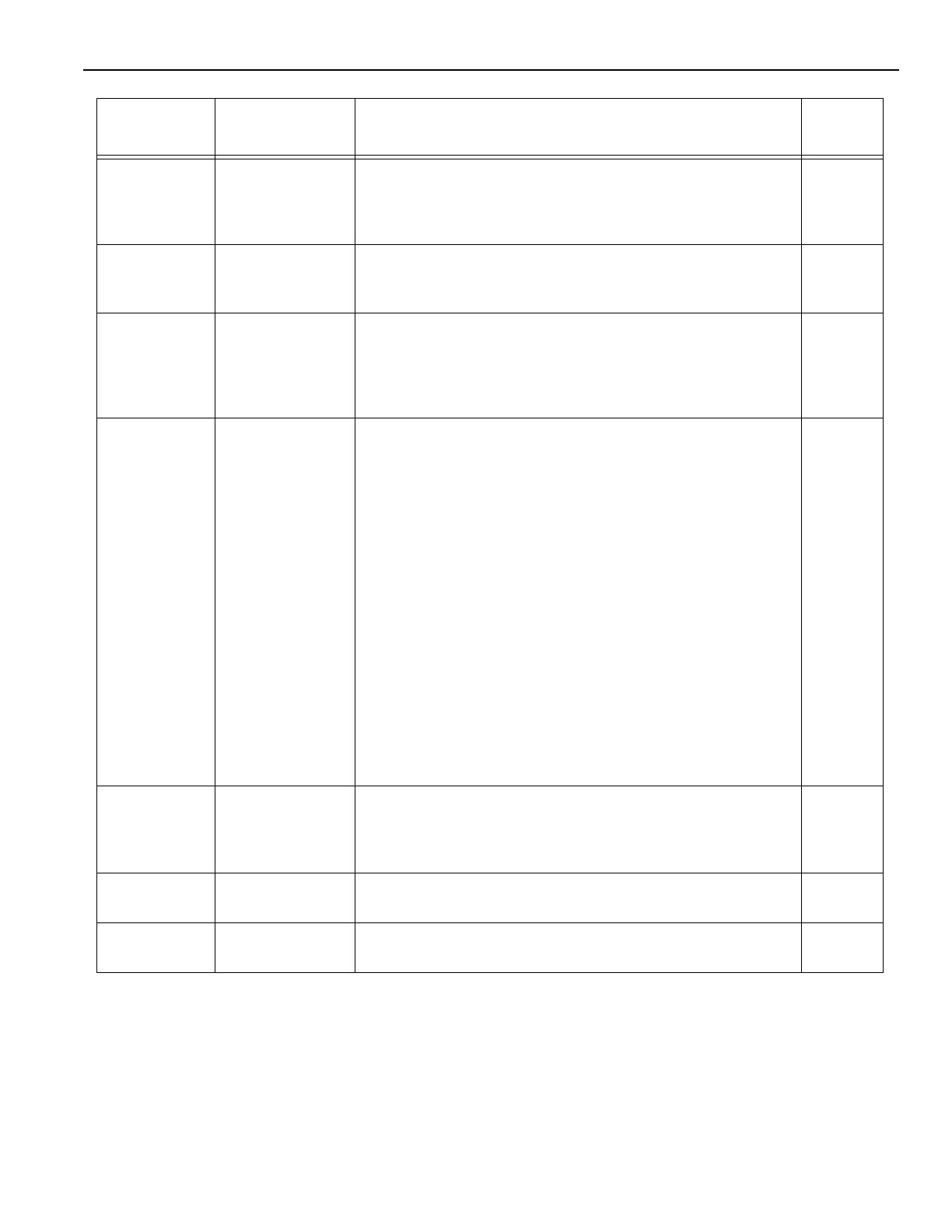23
SYSTEM STARTUP—PARAMETERS
P. 6 94 0 – 2 Auto-close delay timer – radio channel 2
0: none
1: ACL1
2: ACL2
1
P. 6 95 0 – 1 Delay to open/close timer – radio channel 2
0: off
1: on
1
P. 6 96 0 – 3 Traffic direction assignment – radio channel 2
0: none
1: front-to-back
2: back-to-front
3: front-to-back and back-to-front
0
P. 7 x0 0 – 14 The relay Kx is turned on during the following conditions:
NOTE: K equals relay; x equals relay number.
0: when door is open
1: when door is not open
2: when door is closed
3: when door is not closed
4: during normal operation
5: not used
6: must be on to use P.7xf
7: air lock – use with P.830
8: during open and close cycles, but not at open or closed
positions
9: when opening, closing, and delay to open and close time
10: unlock signal
11: air lock – door lock signal
12: not used
13: traffic light functions – use with P.7x6 to P.7xd
14: Freezer output – use with P.7xe
x
P. 7 x1 0 – 1000
seconds
Relay Kx switching behavior
0: flashing at 1Hz
1-999: time on in seconds
1000: constant on
1000
P. 7 x2 0 – 30 seconds On delay for relay Kx
Relay Kx is turned on with a delay for the set time.
0
P. 7 x3 0 – 60 seconds Off delay for relay Kx – relay Kx is turned off with a delay for
the set time
0
Parameter Range Service Level 2 Parameters Factory
Setting