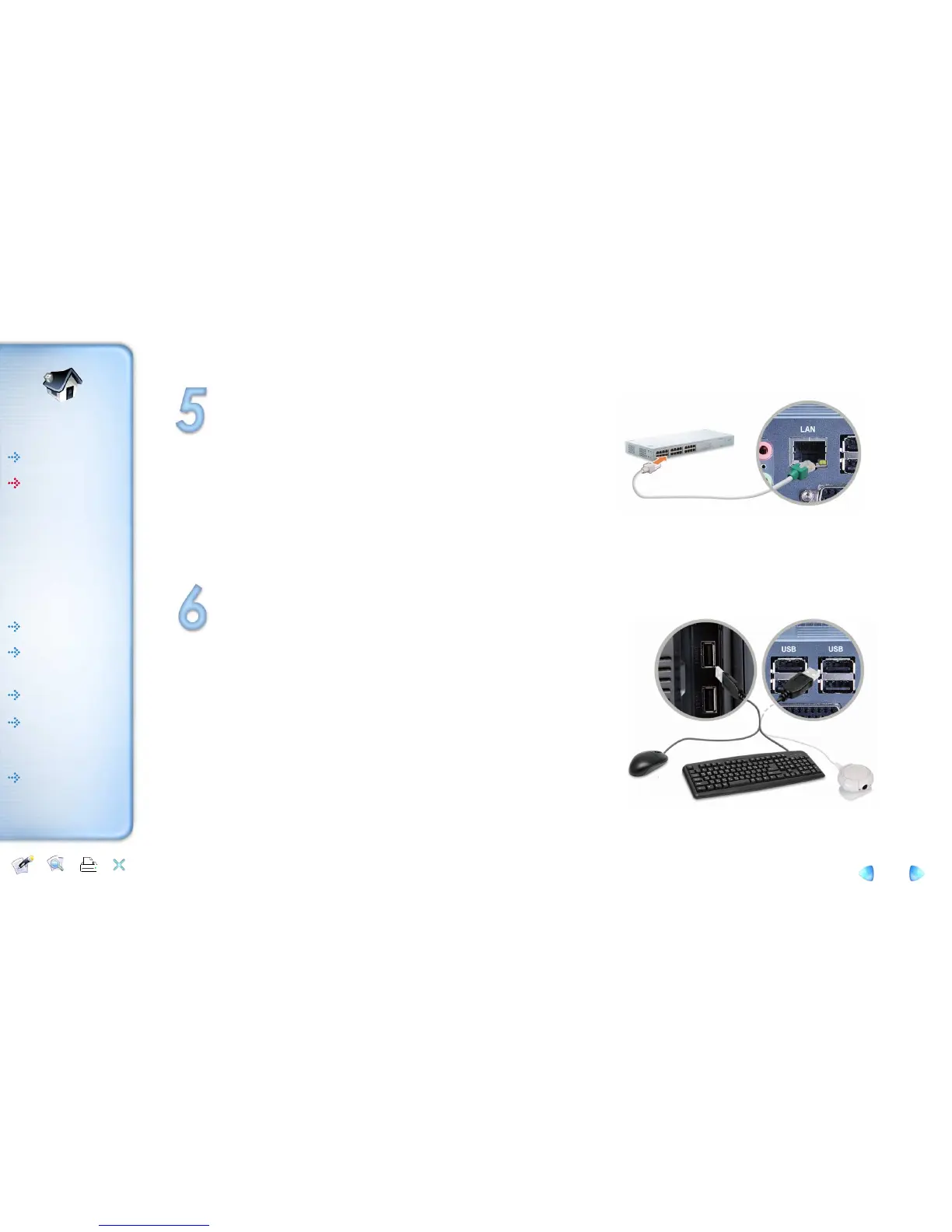Removing the Cover
Cable
Help Printer
Exit
Content
<LAN Hub>
<CCD Camera>
USB connector is located both the side of LCD panel and the back of the
system so USB devices can be connected at both locations. USB hub can
be used to connect various USB devices which includes keyboard, mouse,
CCD camera and printer etc. (separate device drivers may be required).
Connecting USB Device
RJ-45 LAN or Internet enabled cable can be connected.
It supports 10Mbps/100Mbps.
Connecting RJ-45 LAN cable
<Keyboard>
<Mouse>