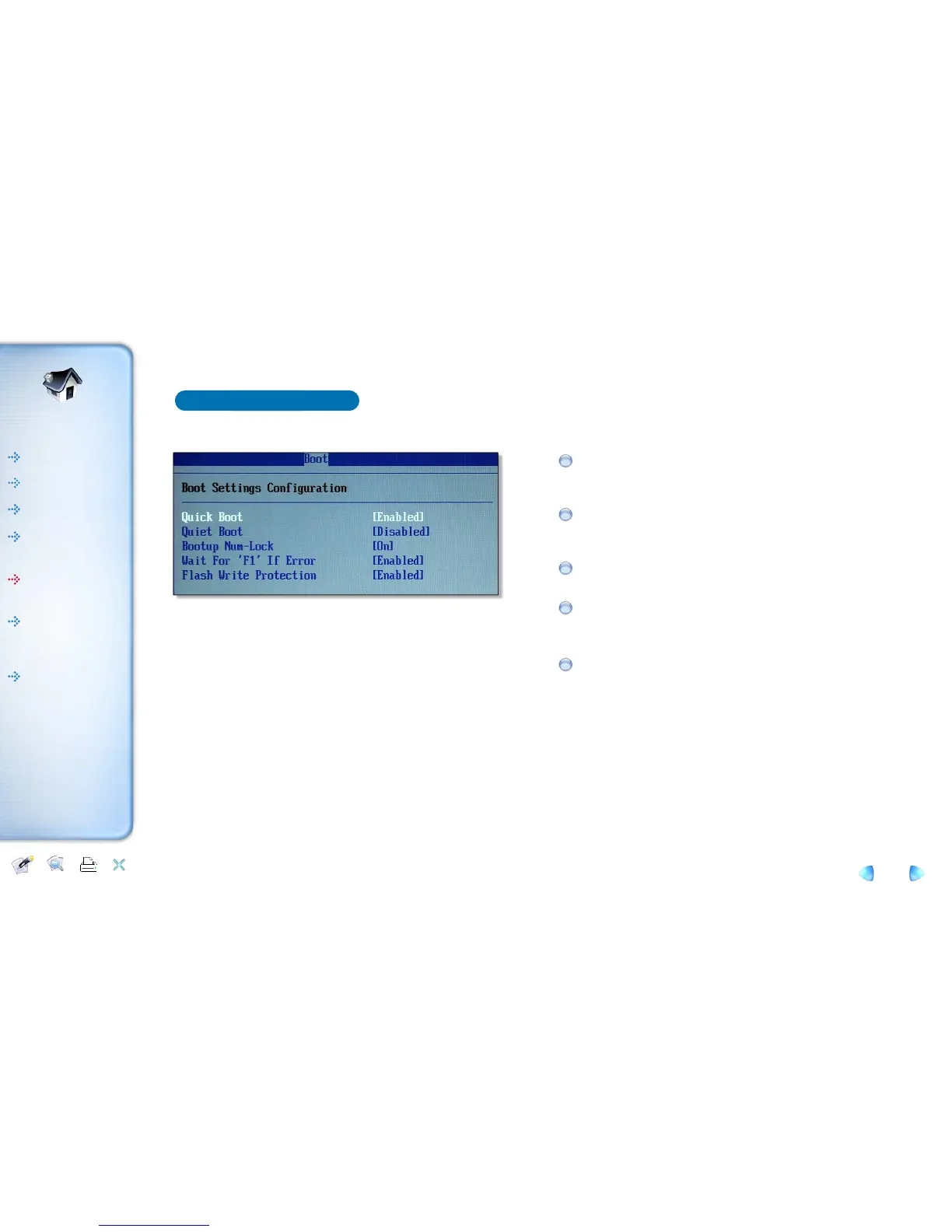Introductions
Removal and
Replacement
BIOS Setup
Exploded View
and Replaceable
parts
How to use PDF
e-manual
System Set up
Help Printer
Exit
Content
Boot Settings Configuration
Quick Boot
Quiek Boot
Bootup Num-Lock
Wait For 'F1' If Error
Flsh Wrire Protection
Enabling this setting will cause the BIOS power-on self test routine
to skip some of its tests during bootup for faster system boot.
This function protects the BIOS from accidental corruption by unauthorized
users or computer viruses.
This BIOS feature determines if the BIOS should hide the normal POST mes-
sages with the motherboard or system manufacturer's full-screen logo.
This setting is to set the Num Lock status when the system is powered on.
When this setting is set to [Enabled] and the boot sequence encounters an
error, it asks you to press F1.
users or computer viruses.