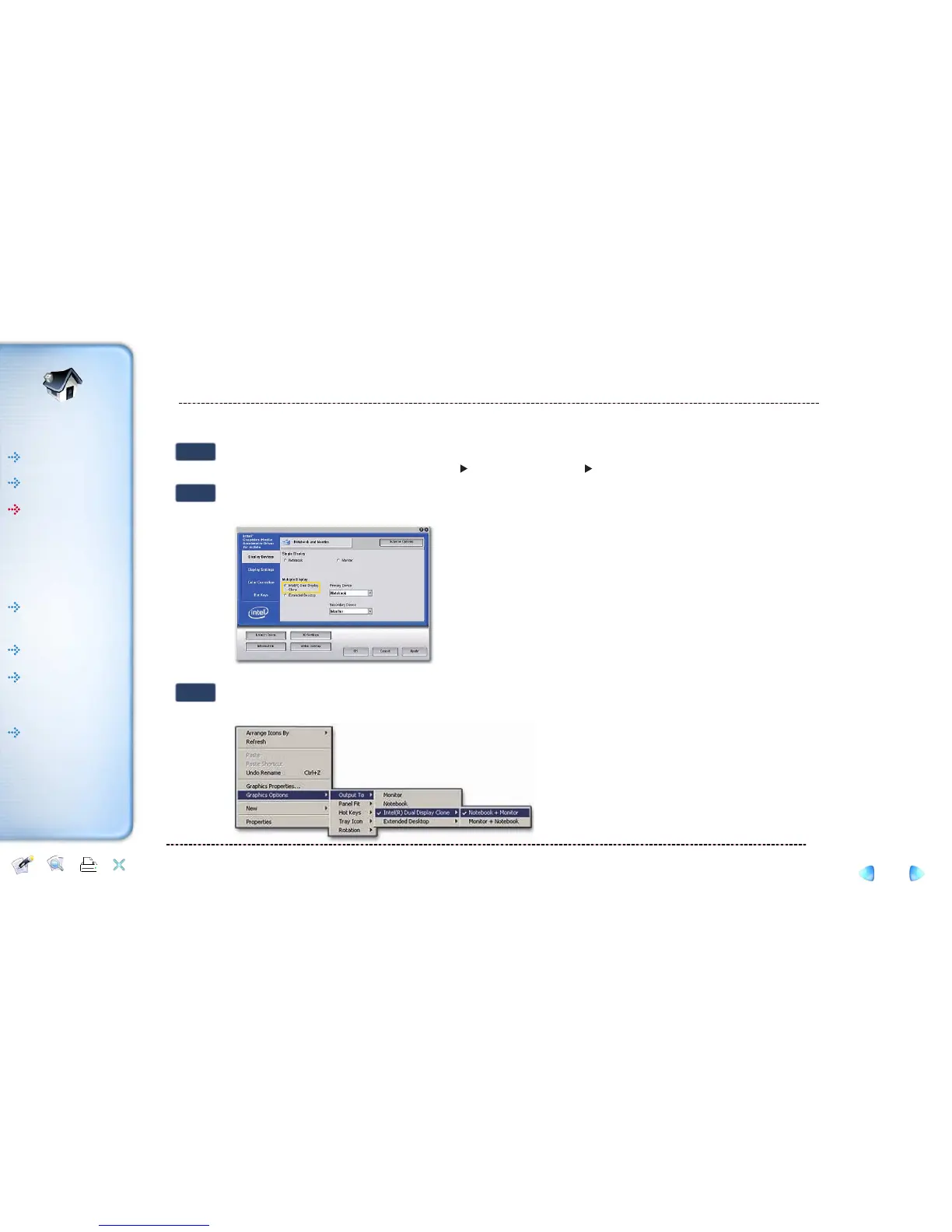How to check dual monitor's setting
If 'dual monitors' doesn't work properly, refer to the following procedure.
방법1
Check the BIOS Setup
Make sure that 'Chipset > North Bridge Chipset Configuration Video Function Configuration Boot Display Device' menu is selected as 'CRT+LVDS'.
방법3
Click the right button of mouse on Windows desktop screen and select 'Graphic Options' menu.
Select 'Graphic Options > Output To > Intel(R) Dual Display Clone > Notebook + Monitor'.
방법2
❶ Click the right button of mouse on Windows desktop screen and select 'Graphic Properties' menu.
❷ Select 'Intel(R) Dual Display Clone' at 'Multiple Display' menu.
method1
method2
method3
❶
❷