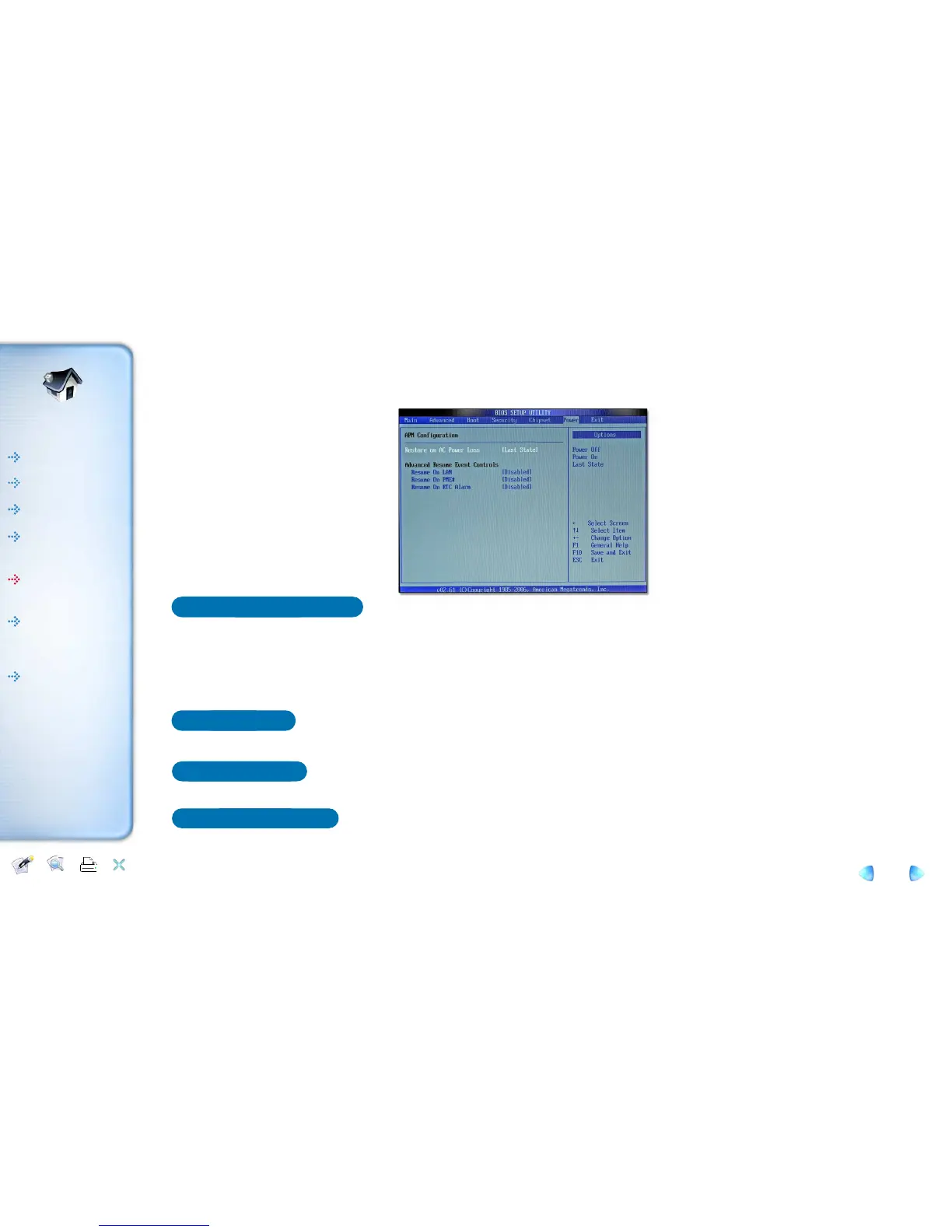Introductions
Removal and
Replacement
BIOS Setup
Exploded View
and Replaceable
parts
How to use PDF
e-manual
System Set up
Help Printer
Exit
Content
Restore on AC Power Loss
This setting specifies whether your system will reboot after a power failure or
interrupt occurs.
Available settings are:
[Power Off] Leaves the computer in the power off state.
[Power On] Leaves the computer in the power on state.
[Last State] Restores the system to the previous status before powerfailure or interrupt occurred.
This field specifies whether the system will be awakened from power saving modeswhen activity or input signal of onboard LAN is detected.
When setting to [Enabled], this setting allows your system to be awakened from the power saving modes through any event on PME (Power Management Event).
Resume On LAN
Resume On PME#
Resume On RTC Alarm
When [Enabled], you can set the date and time at which the RTC (real-time clock) alarm awakens the system from Suspend mode.
