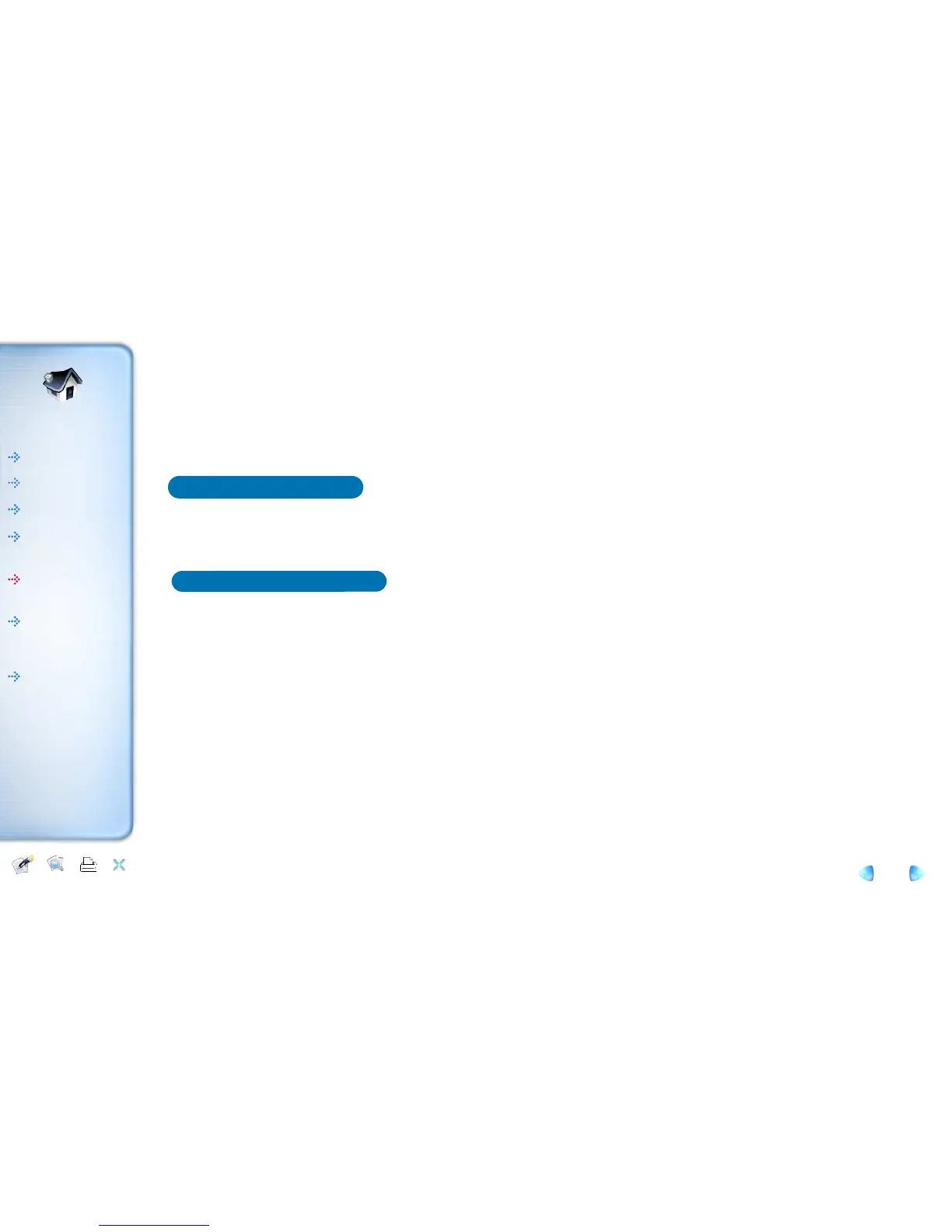System Set up
System setup means that the system configuration information is memorized on BIOS Setup Utility
It is also saved in a special area of memory called CMOS ROM.
Entering the Setup Program
Cases of 'BIOS Setup' settings
Check the HDD type and capacity after HDD replacement.
Change booting sequence
.
Reflect user's needs on the setup
Set or change a password
.
Getting Started
Introductions
Removal and
Replacement
BIOS Setup
Exploded View
and Replaceable
parts
How to use PDF
e-manual
System Set up
Help Printer
Exit
Content
Cases of 'BIOS Setup' settings
Entering the Setup Program
Turn on the system and the system will show 'Press <DEL> to enter SETUP' message.
Press <DEL> or <Delete> to enter SETUP when this message shows up.
●
●
●
●
