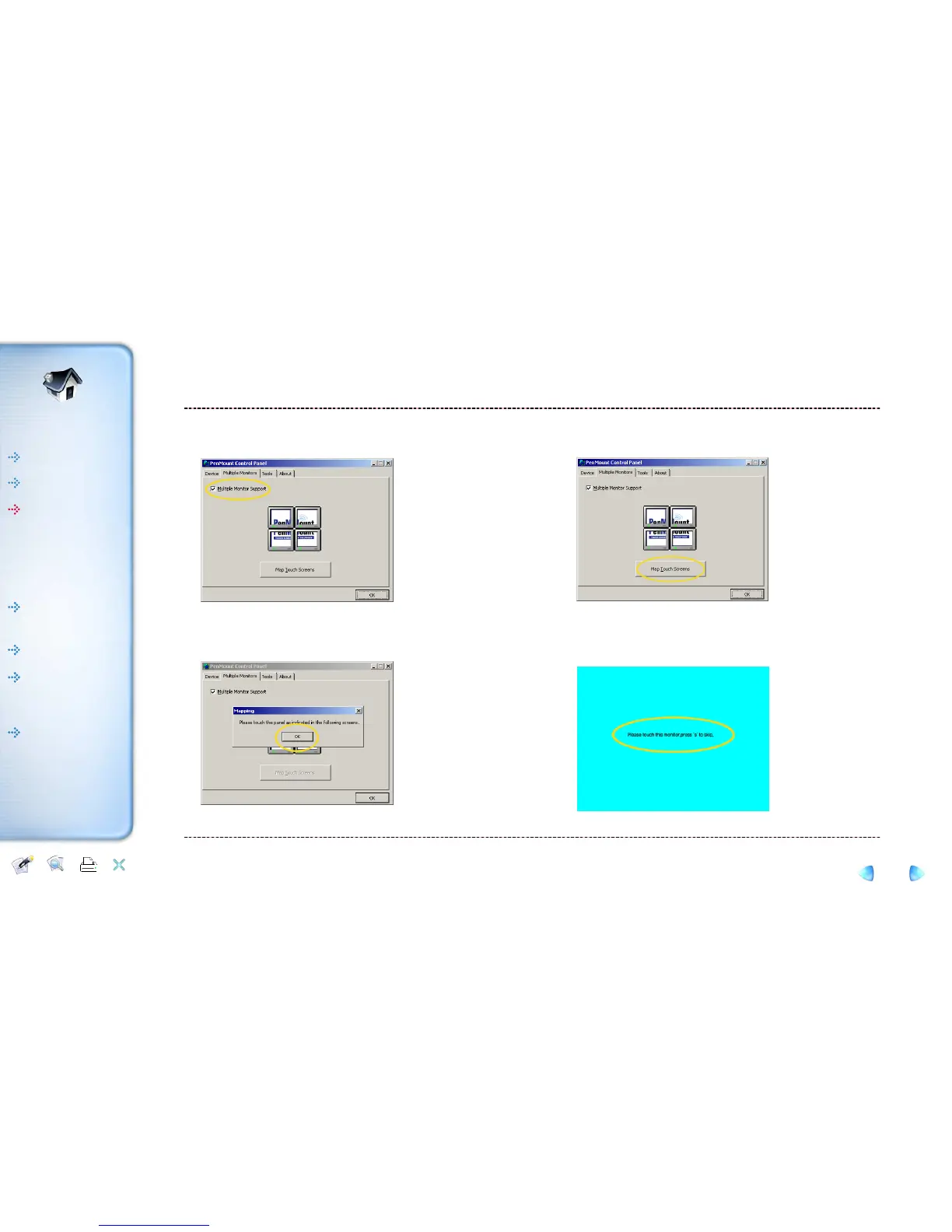Help Printer
Exit
Content
❶
❷
❸ . ❹
Help Printer
Exit
Content
Note !
For using the Touch Screen on Multi-monitor.
Check 'Multiple Monitor Support' box on 'Multiple Monitors' tab.
Click <Map Touch Screens> button.
Click <OK> button on 'Mapping' message box.
If you want to use touchable screen of current monitors, you shoud
touch the screen. If or not,press 'S' to skip.
For more detailed information about using dual monitor, refer to 'Dual Monitor' pages.
Introductions
Touch Screen
Backup and Recovery
Driver and Utility
Dual Monitor
Getting Started