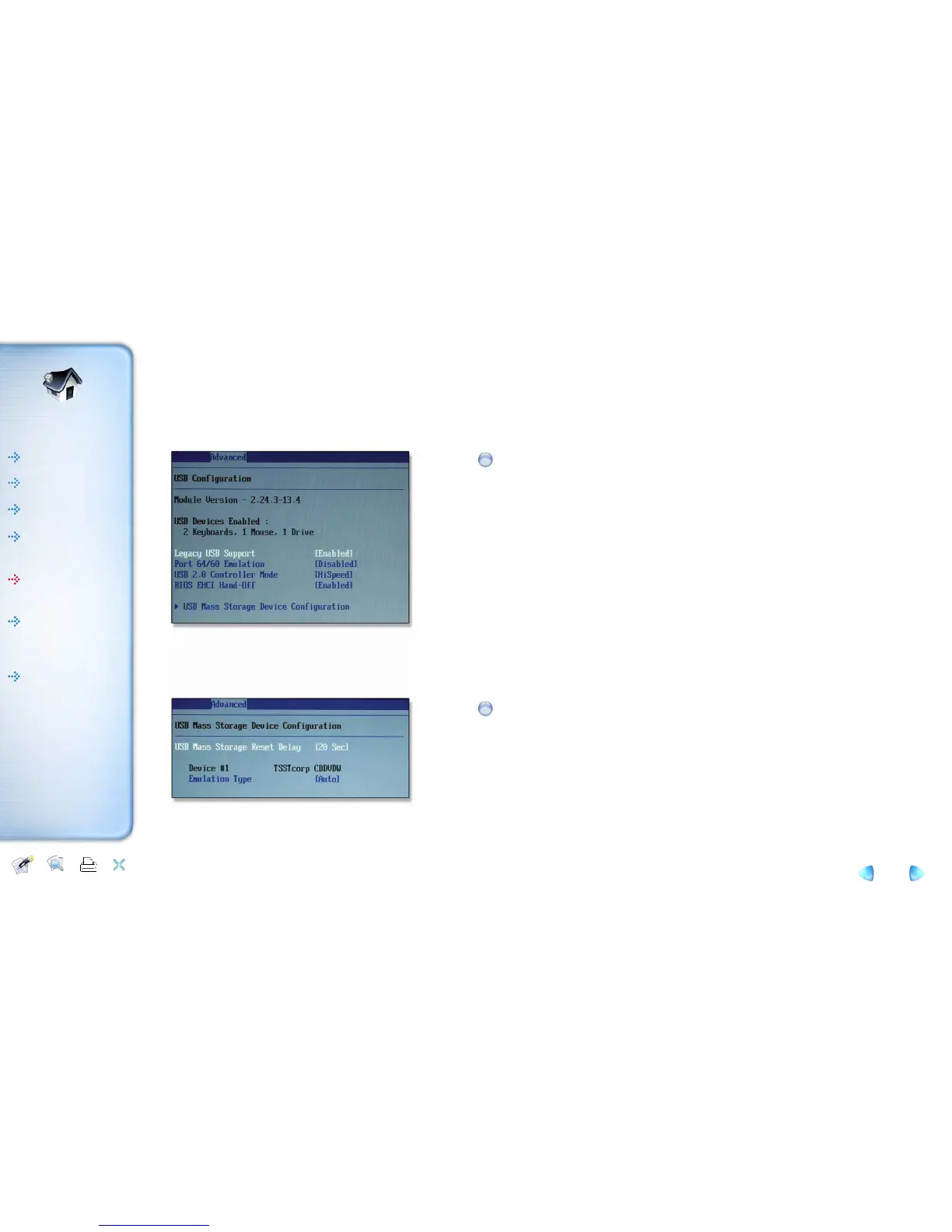Introductions
Removal and
Replacement
BIOS Setup
Exploded View
and Replaceable
parts
How to use PDF
e-manual
System Set up
Help Printer
Exit
Content
USB Configuration
൘LegacyUSB Support
Set to [Enabled] if your need to use any USB device in the OS that does
not support or have any USB driver installed, such as DOS and SCO Unix.
Set to [Disabled] only if you want to use any USB device other than the USB
൘Port 64/60 Emulation
Enable I/O port 60h/64h emulation support. This should be enabled
for the complete USB keyboard legacy support for the non-USB aware OS.
൘USB 2.0 Controller Mode
൘BIOS EHCI Hand-Off
GGGConfigure the USB 2.0 controller in HighSpeed(480Mbps) or FullSpeed(12Mbps).
Enable or disable a workaround for OS without EHCI (Enhanced Host Controller
Interface) hand-off support. The EHCI specification describes the register-level
interface for a Host Controller for the USB Revision 2.0.
USB Mass Storage Device Configuration
൘USB Mass Storage Reset Delay
൘Emulation Type
This setting controls the number of seconds the POST waits for the USB
mass storage device after the start unit command is sent.
This setting enables you to set the type of device you want the USB mass
storage device to emulate.