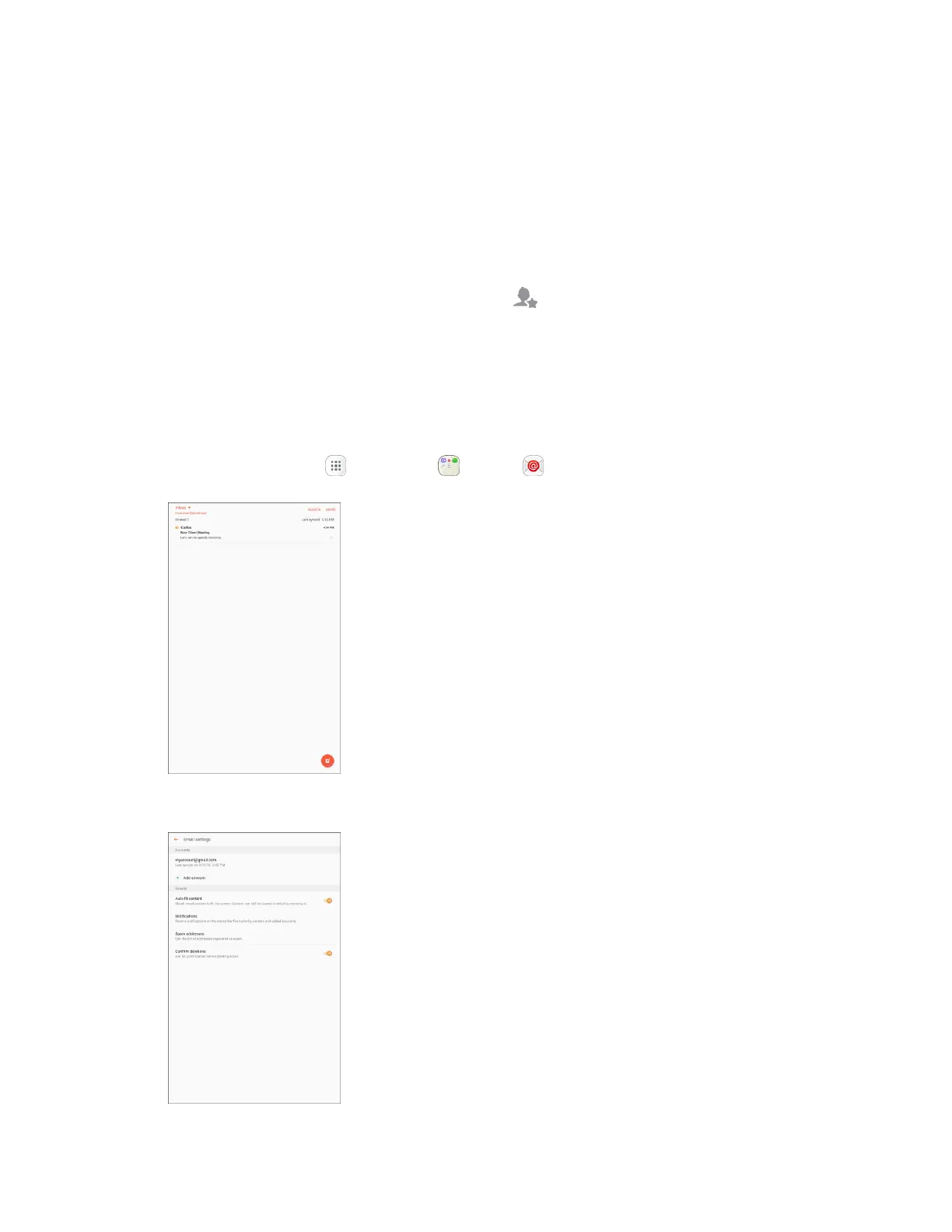Messaging 101
3. Select a recommended contact to add it as a priority sender.
– or –
Tap Enter Email to enter a priority sender email address or Contacts to select additional
contacts, and then tap Done.
To view only emails from priority senders:
■ On the email account inbox, tap Priority senders .
Exchange ActiveSync Email Features
Set options for your corporate Exchange ActiveSync email messages, including synchronization options,
out-of-office messages, account settings, and so on.
To access Exchange ActiveSync settings:
1. From home, tap Apps > Samsung > Email .
2. Tap More > Settings.
