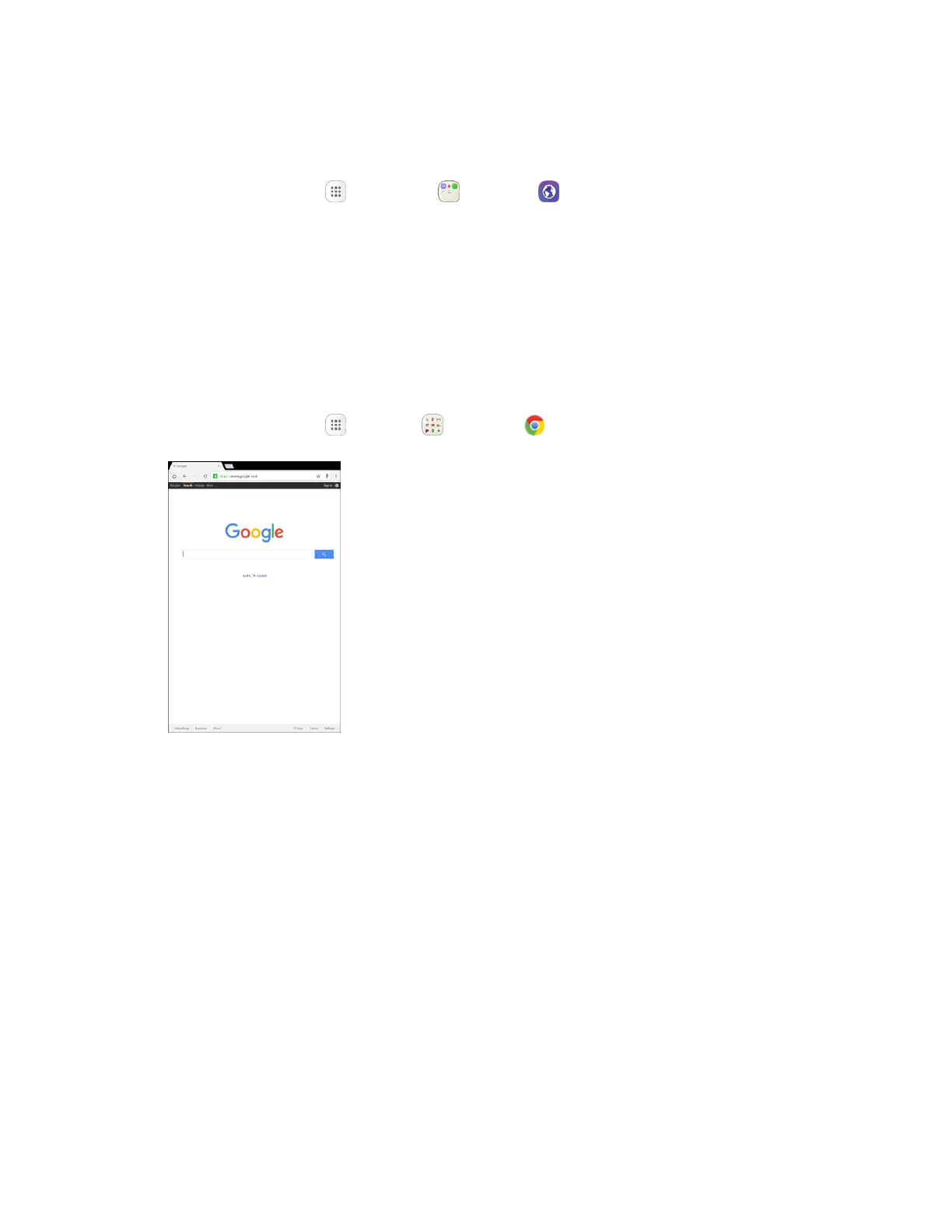Internet and Social Networking 111
Browser Settings
Configure Internet browser settings.
1. From home, tap Apps > Samsung > Internet .
2. Tap More > Settings.
For more details, see Internet Settings.
Chrome Browser
In addition to the default “Internet” Web browser, your tablet supports the Chrome mobile Web browser. If
you are signed in with a Google Account, the Chrome browser will import all your bookmarks and other
Web preferences for use on your tablet.
1. From home, tap Apps > Google > Chrome .
Chrome opens.
