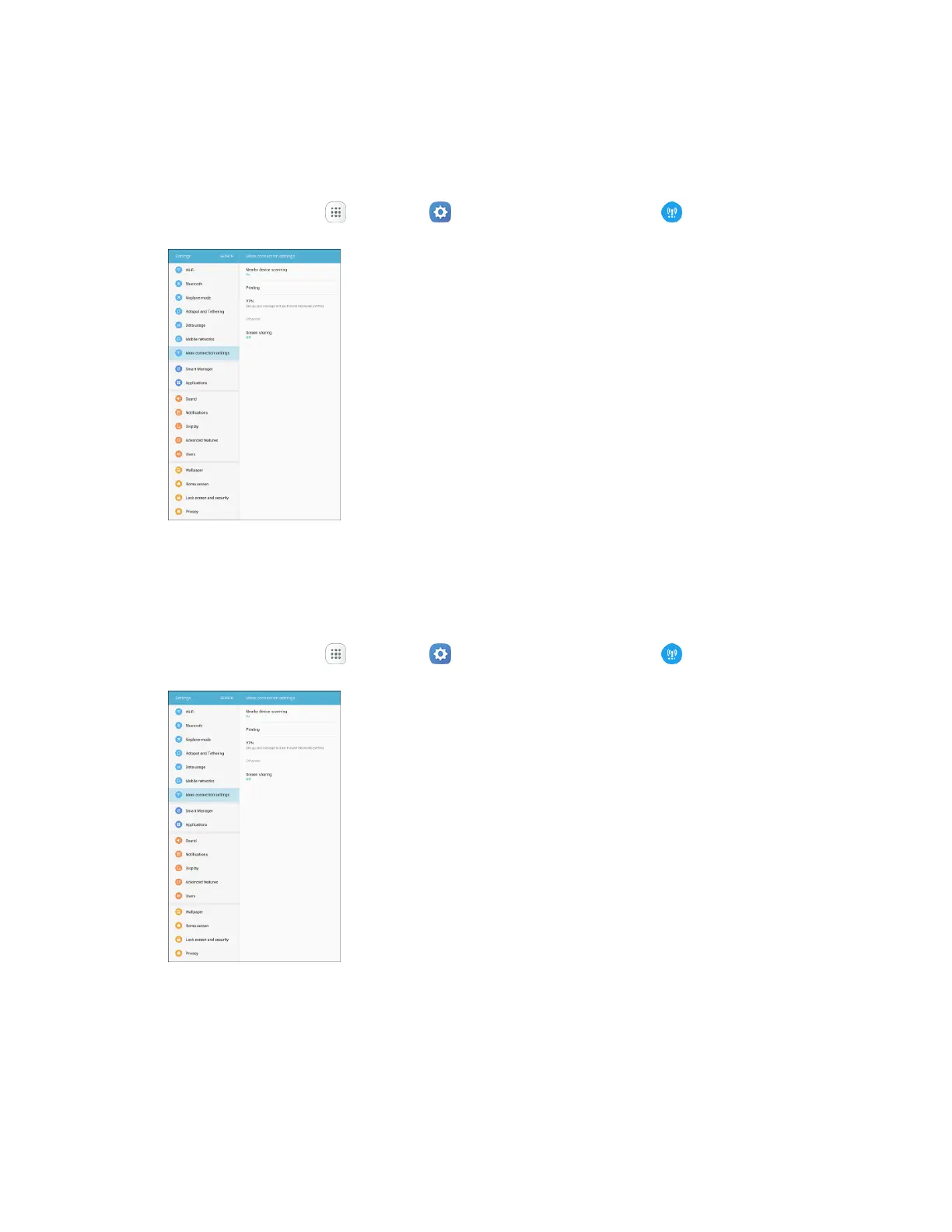Connections Settings 203
Ethernet
Manage your Ethernet connection. This option will only be available if there are Ethernet connections
available.
1. From home, tap Apps > Settings > More connection settings .
2. Tap Ethernet, and follow the prompts to connect to an Ethernet network.
Screen Sharing
Share your device’s screen with other supported devices using either Smart View or Screen Mirroring.
1. From home, tap Apps > Settings > More connection settings .
2. Tap Screen share.
3. Tap On/Off to enable the feature, and then follow the prompts to share your screen.
